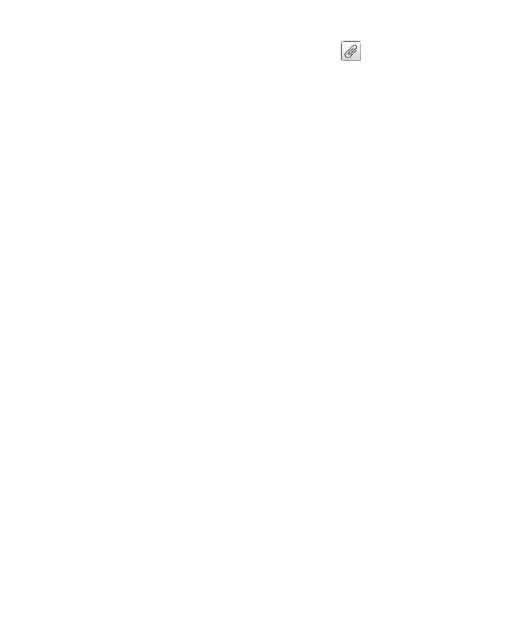If you are sending an MMS, touch to attach a file.
5. Touch Send to send your message.
NOTE: Add an attachment to text message and it will be
converted into an MMS automatically. Likewise if you remove
all attachments from an MMS, it’ll automatically become a
text message.
Changing Message Settings
The phone’s message settings are pre-configured for you to
use immediately. To change them, touch the Menu Key >
Settings from the Messaging Screen.
Storage settings:
Delete old messages: Select to delete old messages when
your storage limits are reached.
Text message limit: Set the maximum number of text
messages allowed in a single thread.
Multimedia message limit: Set the maximum number of
multimedia messages allowed in a single thread.
Text message (SMS) settings:
Manage SIM card messages: Manage the messages saved
in your SIM card.
Service Center: Enables you to view and edit the service
center number.
Multimedia message (MMS) settings:
