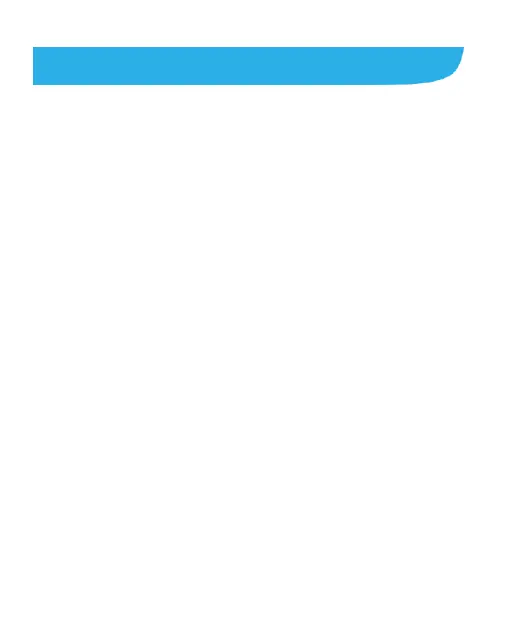Sorting out Your Phone Settings
Setting Time and Date
1. Touch the Home Key > Menu Key > System settings >
Date & time.
2. Uncheck Automatic date & time and Automatic time
zone if you want to set the date, time and time zone by
yourself.
3. Set the date, time, time zone, and date/time format.
Changing Display Settings
By touching the Home Key > Menu Key > System settings >
Display, you can adjust the display settings as you like:
Brightness: Adjust brightness of the screen.
Wallpaper: Select a background image for the home
screen.
Sleep: Set the length of time of inactivity before the screen
turns off.
Font size: Set the font size of the text on the screen.
Pulse notification light: Flash the LED light to notify you
of missed calls, new messages, and other events.
