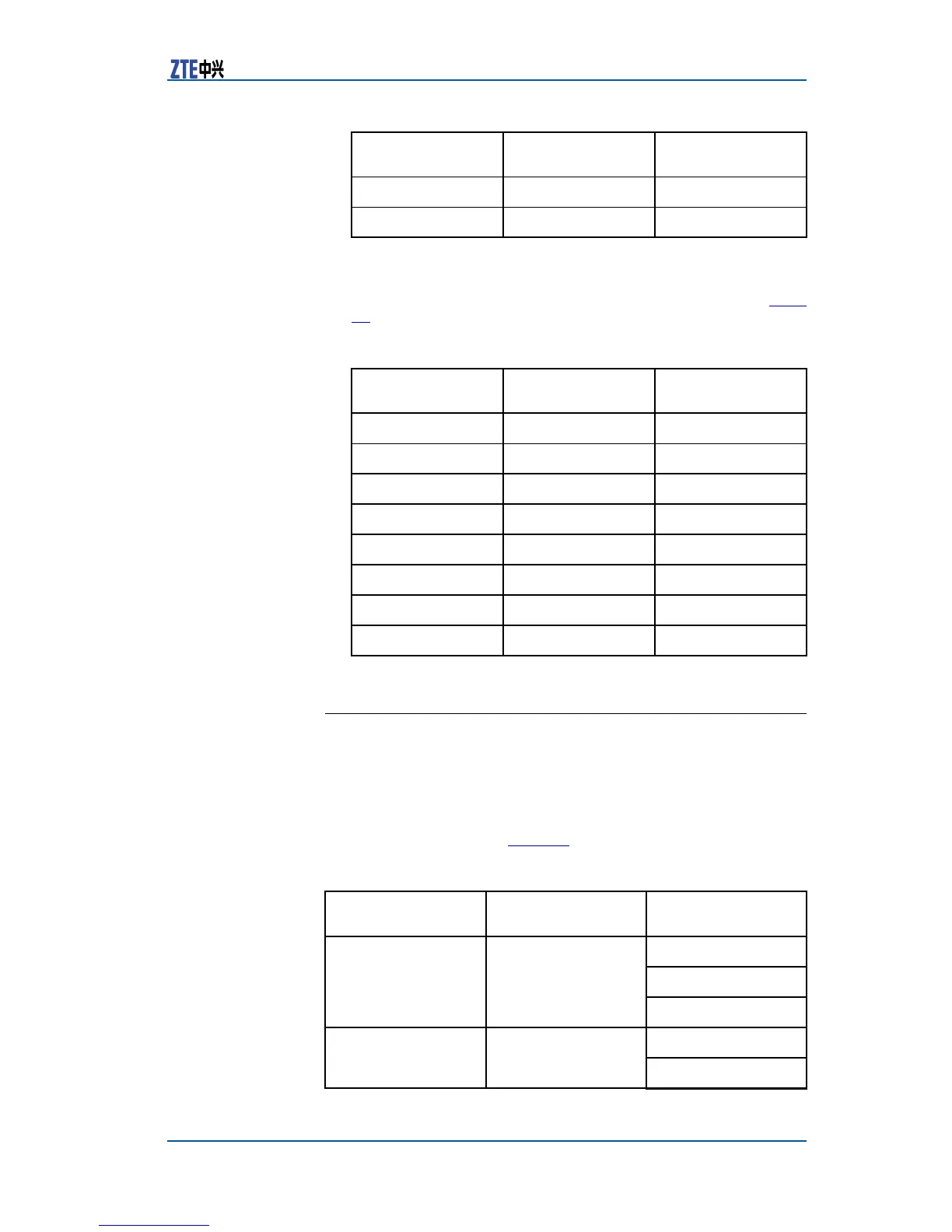Chapter4Installation
EndA
CableChroma-
togram
EndB
7
White-Brown
7
8
Brown
8
�CrossovernetworkcableRJ45J:cableconnectionrelationship
iscrosscorrespondencebetweentwotwistedpairsatboth
ends.ThespecicconnectionrelationshipisshowninTable
12.
TABLE12CROSSOVERNETWORKCABLERJ45JLINEORDERTABLE
EndA
CableChroma-
togram
EndB
1
White-Orange
3
2Orange6
3
White-Green
1
6Green2
4
Blue
4
5
White-Blue
5
7
White-Brown
7
8
Brown
8
ConnectionofFiber
TherearetwobersforeachZXR105900Eopticalinterface.One
isusedforreceivingpacketsandtheotherisusedforsending
packets.PayattentiontoTXandRXmarksonthepanelandnever
insertwrongends.Twotypesofbersareavailable:single-mode
berandmulti-modeber .Usercanconguretheberaccording
totheactualapplication.T able13shows6typesofber .
TABLE13FIBERTYPETABLE
Mode
SwitchEnd
ConnectorType
OppositeEnd
ConnectorType
FC/PCConnector
SC/PCConnector
Single-modeber
SC-PCConnector
(SquarePanhead)
ST/PCConnector
FC/PCConnector
SC/PCConnector
Multi-ModeFiber
SC-PCConnector
(SquarePanhead)
CondentialandProprietaryInformationofZTECORPORATION21
