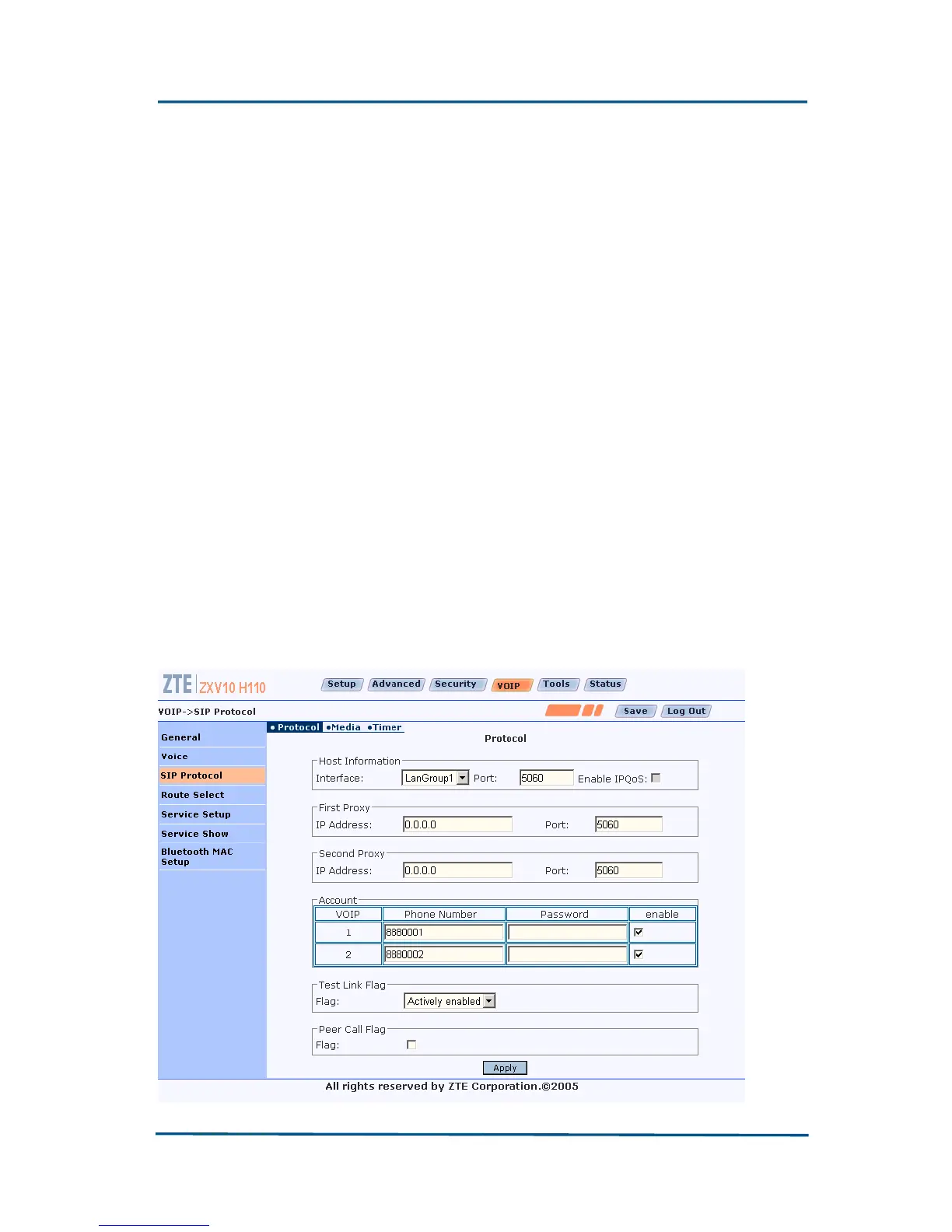Chapter 7 - VOIP Configuration
Confidential and Proprietary Information of ZTE CORPORATION 105
SIP Configuration
As a network communication protocol, SIP (Session Initiation
Protocol) is gradually applied to control Voice over IP, SIP support
voice, video, data, E-mail, chat and games.
1. Click the VOIP button on the WEB page to enter the VOIP
configuration page.
2. Click the General link on the left part of the page to enter
the General configuration page for VOIP.
3. Select SIP from the Signaling protocol box.
4. Click the Apply button to finish the SIP protocol selection.
5. Click the SIP Protocol link on the left side of the page to
enter the Protocol configuration page.
Protocol Configuration
Click the Protocol link to enter the Protocol configuration page,
where you can configure relevant parameters of the SIP.
