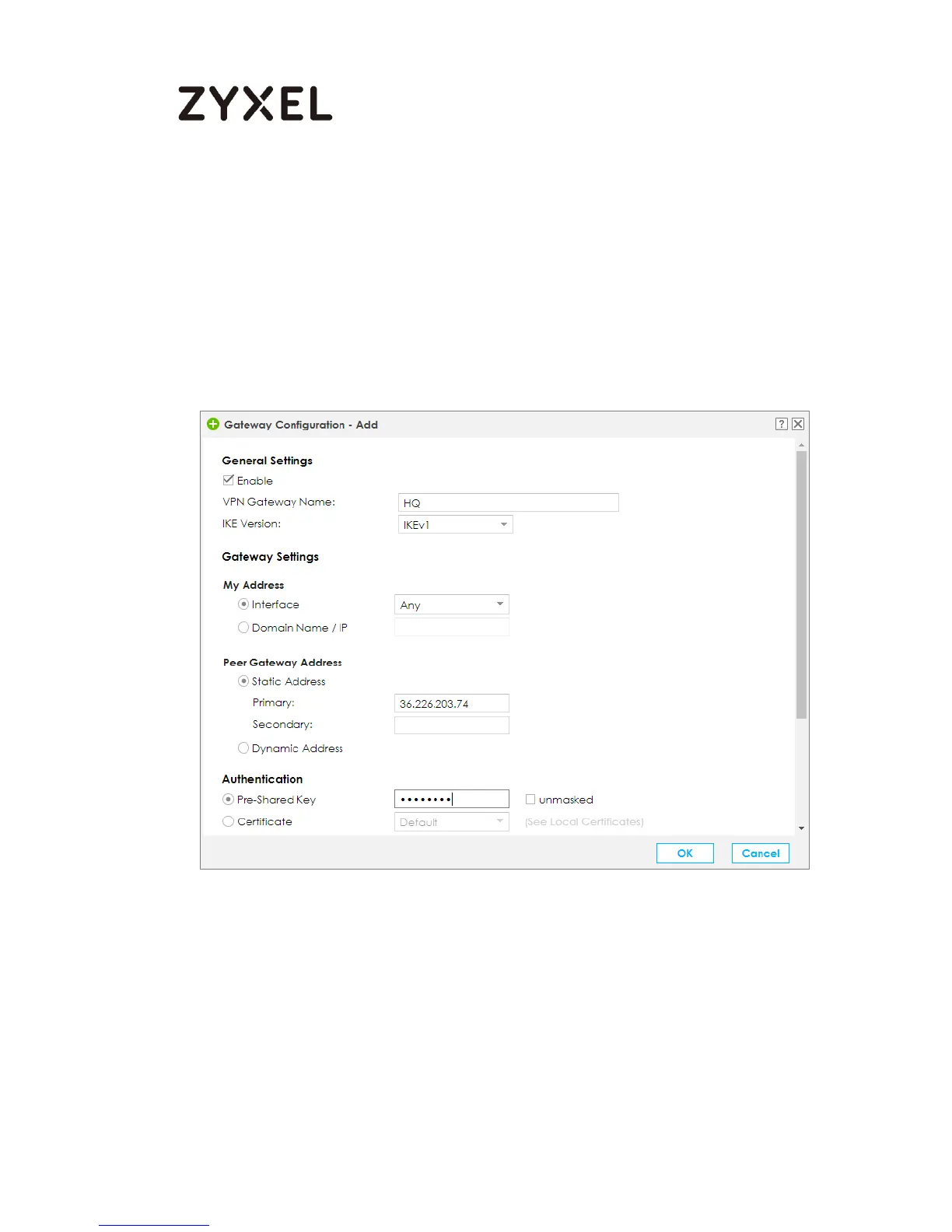Setup the VPN configuration on HQ Site
Go to Configuration > VPN > IPSec VPN > Add the profile on Gateway
configuration and Connection configuration
For the VPN gateway, please enter the VPN gateway name, select the
Interface (for public IP), enter the peer’s domain in the Primary field,
and enter the Pre-Shared Key.
