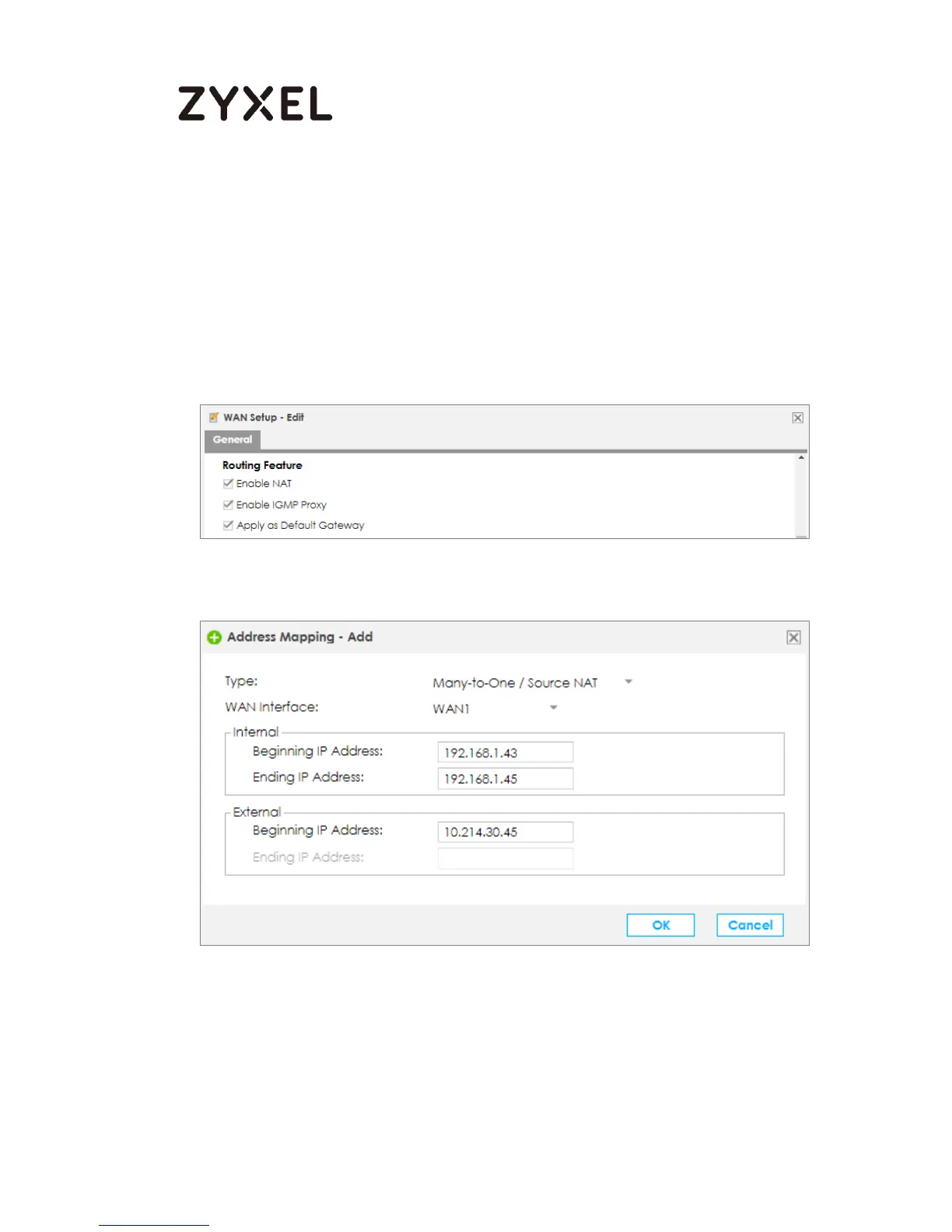Set Up the VPN2S Address Mapping (Many-to-one)
In the VPN2S, go to WAN / Internet > WAN Setup.
Click Configuration > WAN / Internet > WAN Setup > Choice WAN1 > Edit to open the
follow screen.
4. In the VPN2S, go to NAT > Address Mapping.
Click Configuration > NAT > Address Mapping > Add to open the follow screen.
