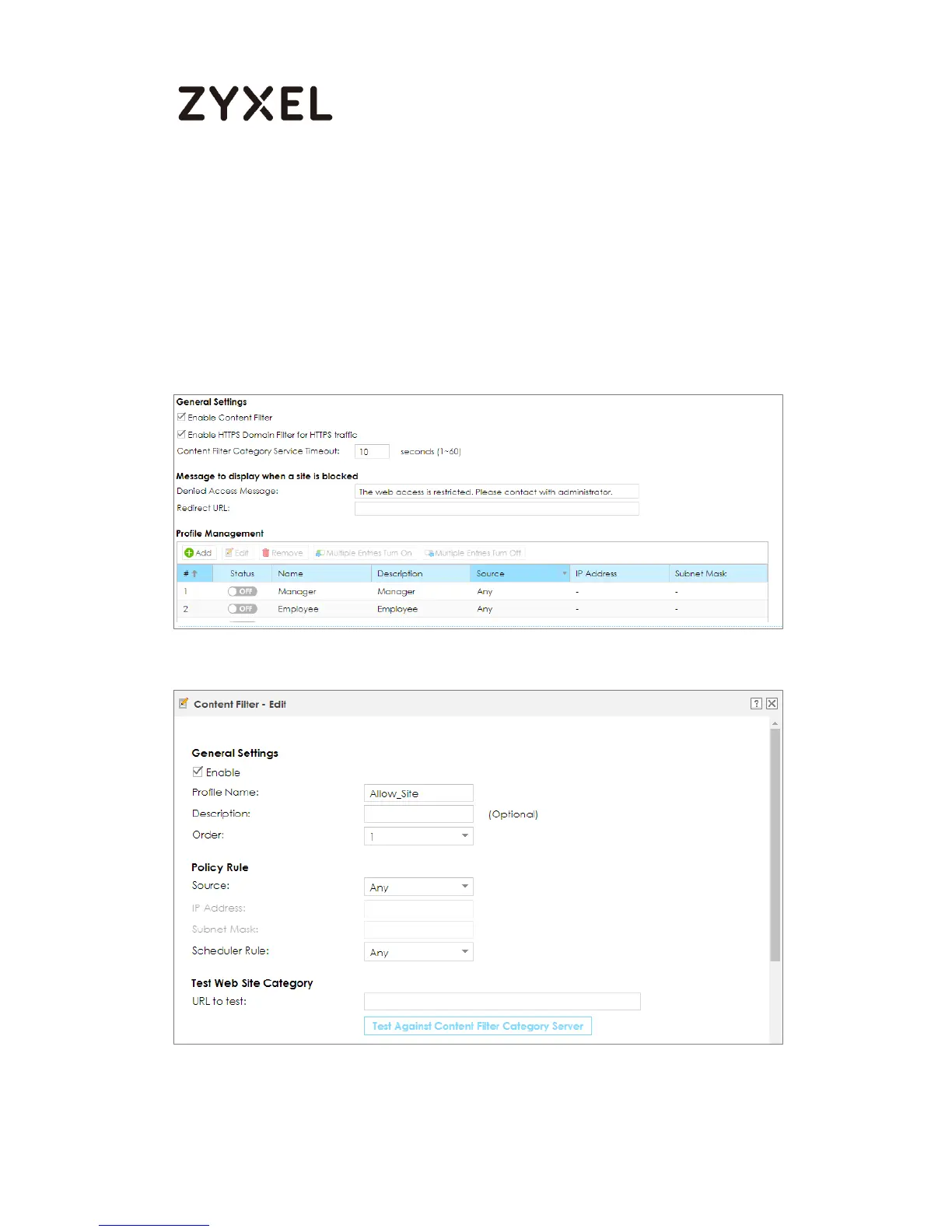Set up the Content Filter by black list
In the VPN2S, go to Security Service > Content Filter.
Click Configuration > Security Service > Content Filter to open the follow screen. Then
check “Enable Content Filter” and “Enable HTTPS Domain Filter for HTTPs traffic”
Click Configuration > Security Service > Content Filter > Profile Management > Add to open the
follow screen
