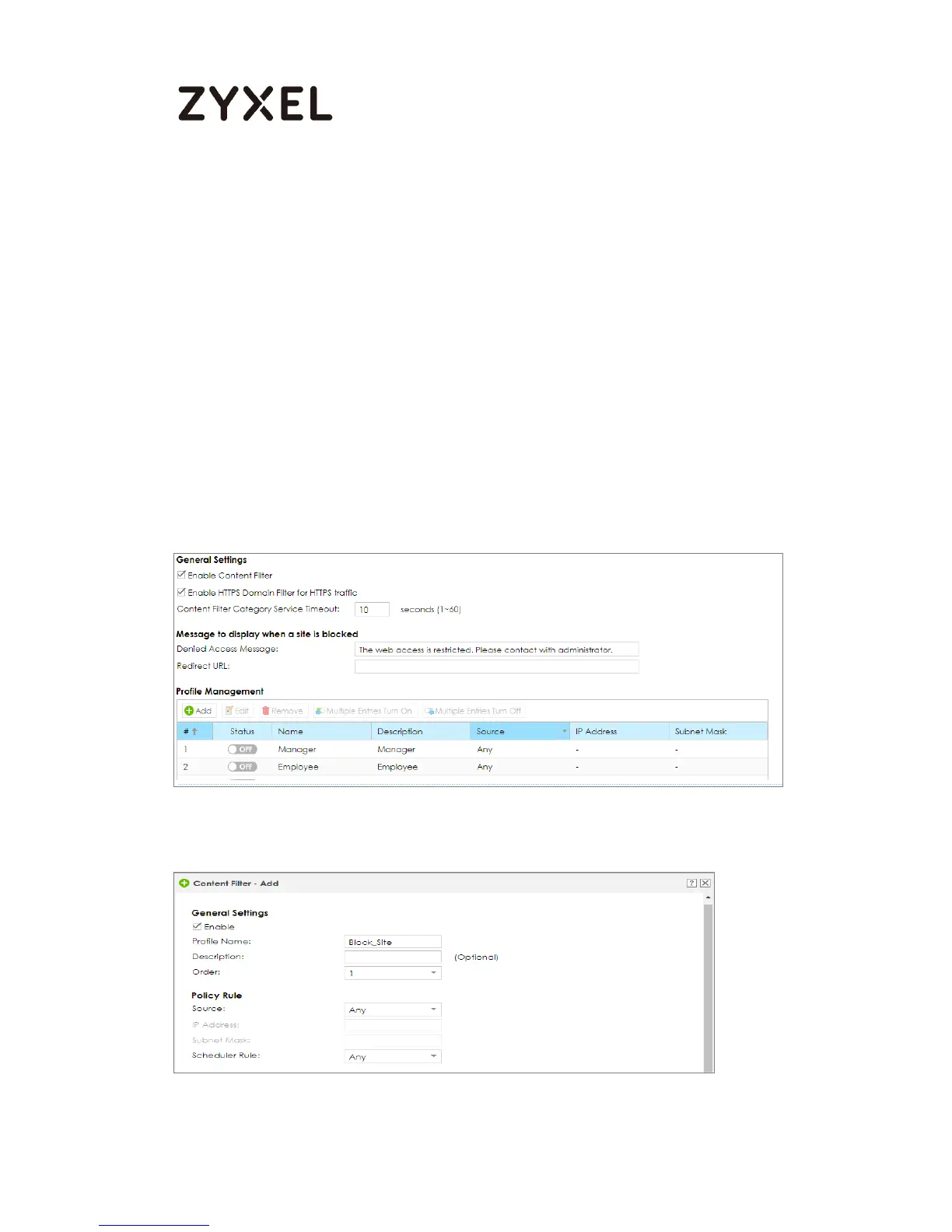How to Configure Content Filter by Category
This example shows how to block website by Content Filter on the VPN2s. The
example instructs how to configure Content Filter. When the Content Filter is
configured, each PC can’t not access media website.
Set up the Content Filter by Category
In the VPN2S, go to Security Service > Content Filter.
Click Configuration > Security Service > Content Filter to open the follow screen. Then
check “Enable Content Filter” and “Enable HTTPS Domain Filter for HTTPs traffic”
Click Configuration > Security Service > Content Filter > Profile Management > Add to open the
follow screen
