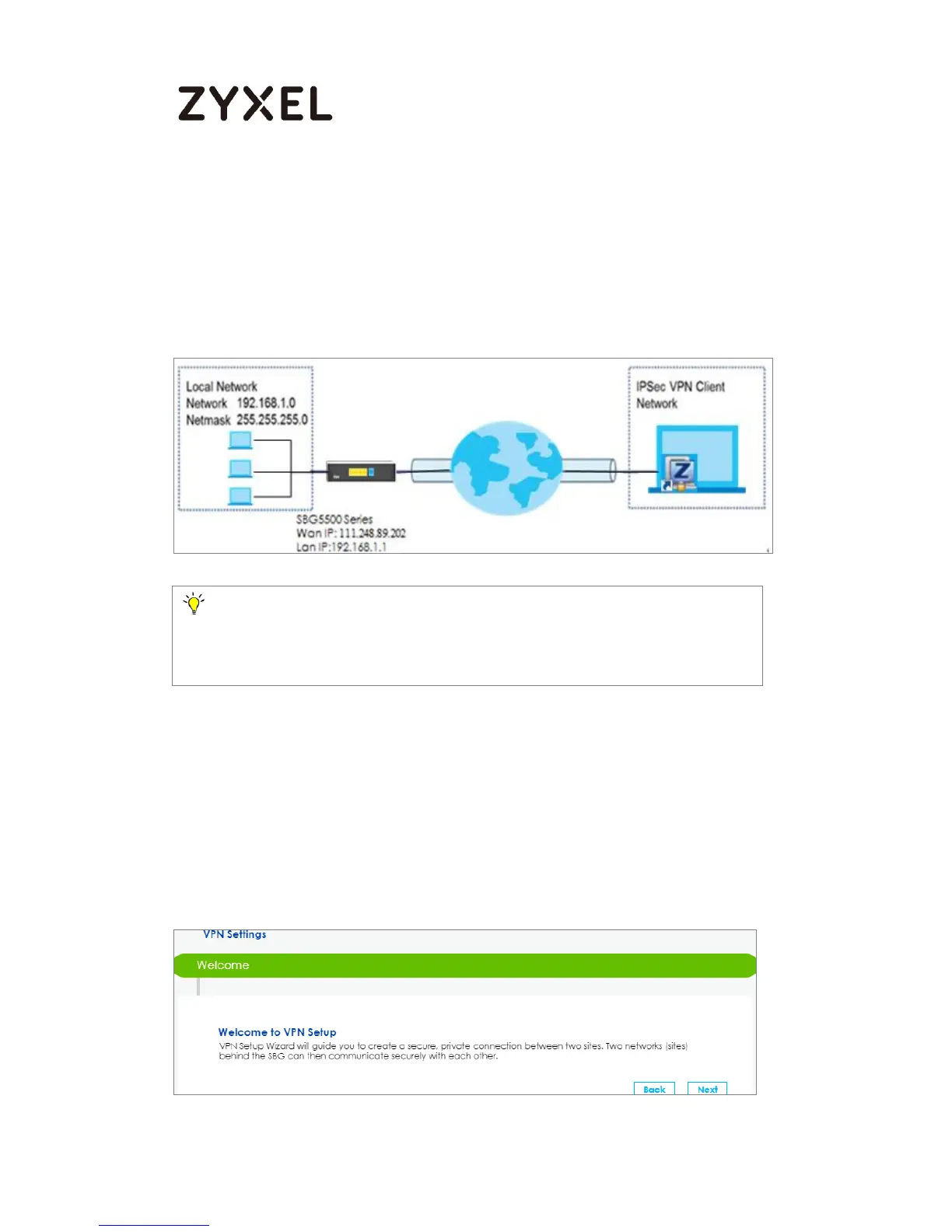How to configure VPN with PC -Server Role
This scenario shows how to use the VPN Setup to create a site-to-site VPN between
a VPN2S and a ZyWALL IPSec VPN Client. The example instructs how to configure
the VPN tunnel between each site. When the VPN tunnel is configured, each site
can be accessed securely.
Set Up the IPSec VPN Tunnel on the VPN2S
In the VPN2S, go to Wizard > Welcome to IPsec VPN Setup, use the VPN
Settings for Configuration Provisioning wizard to create a VPN rule that can
be used with the ZyWALL IPSec VPN Client. Click Next.
Figure Wizard > Welcome to IPsec VPN Setup
Note:
All network IP addresses and subnet masks are used as examples in this article.
Please replace them with your actual network IP addresses and subnet masks.
