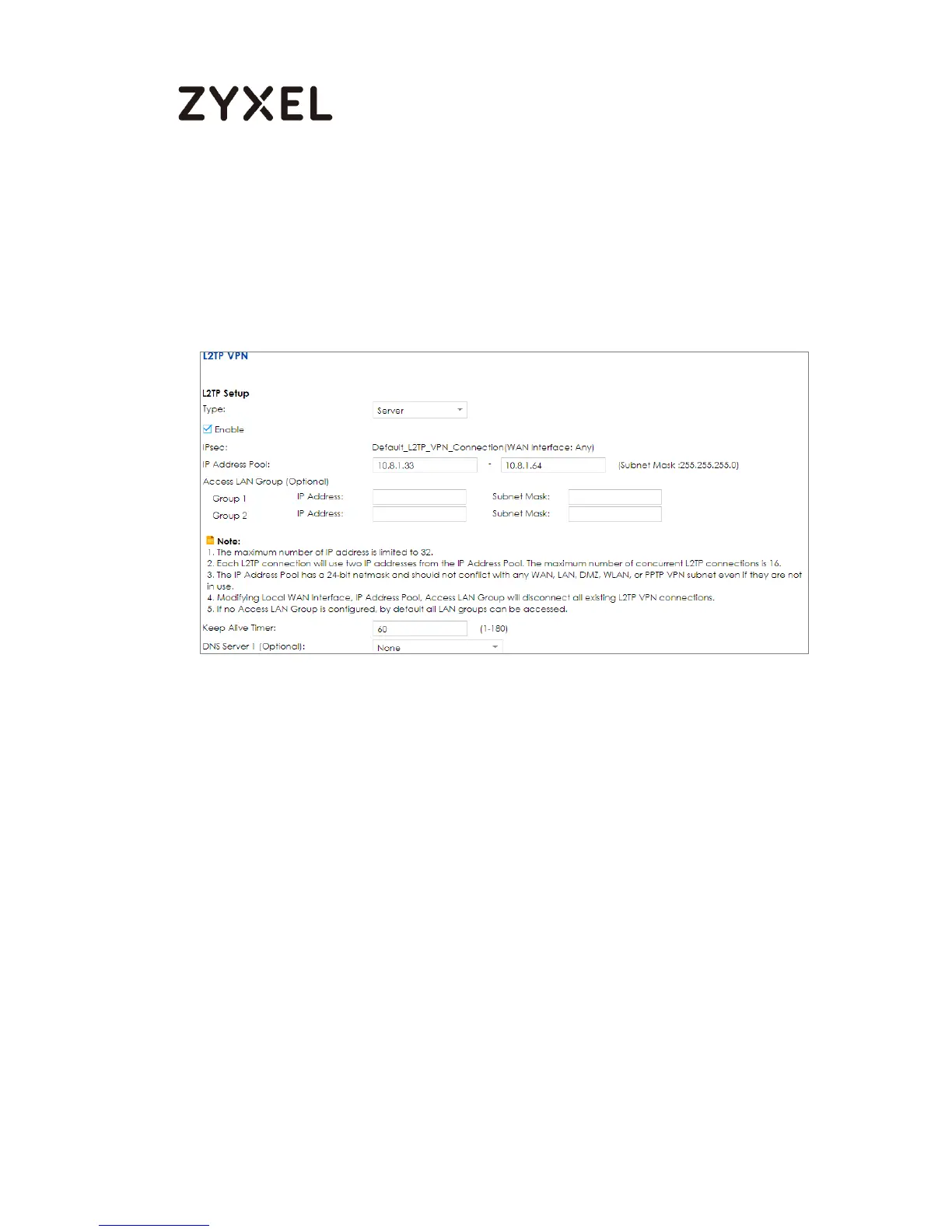Move to L2TP VPN, Enable this feature, and select Server type.
Fill the IP Address which will be assigned to l2tp client on IP Address Pool.
Figure Configuration> VPN> L2TP VPN
Configure the L2TP VPN Tunnel on Android Mobile (Version
5.0.2)
Go to Setting> Wireless & Networks > VPN> Add VPN Profile, and fill the name of profile.
Select L2TP/IPSec PSK on Type field, enter Server address and pre-shared key.
