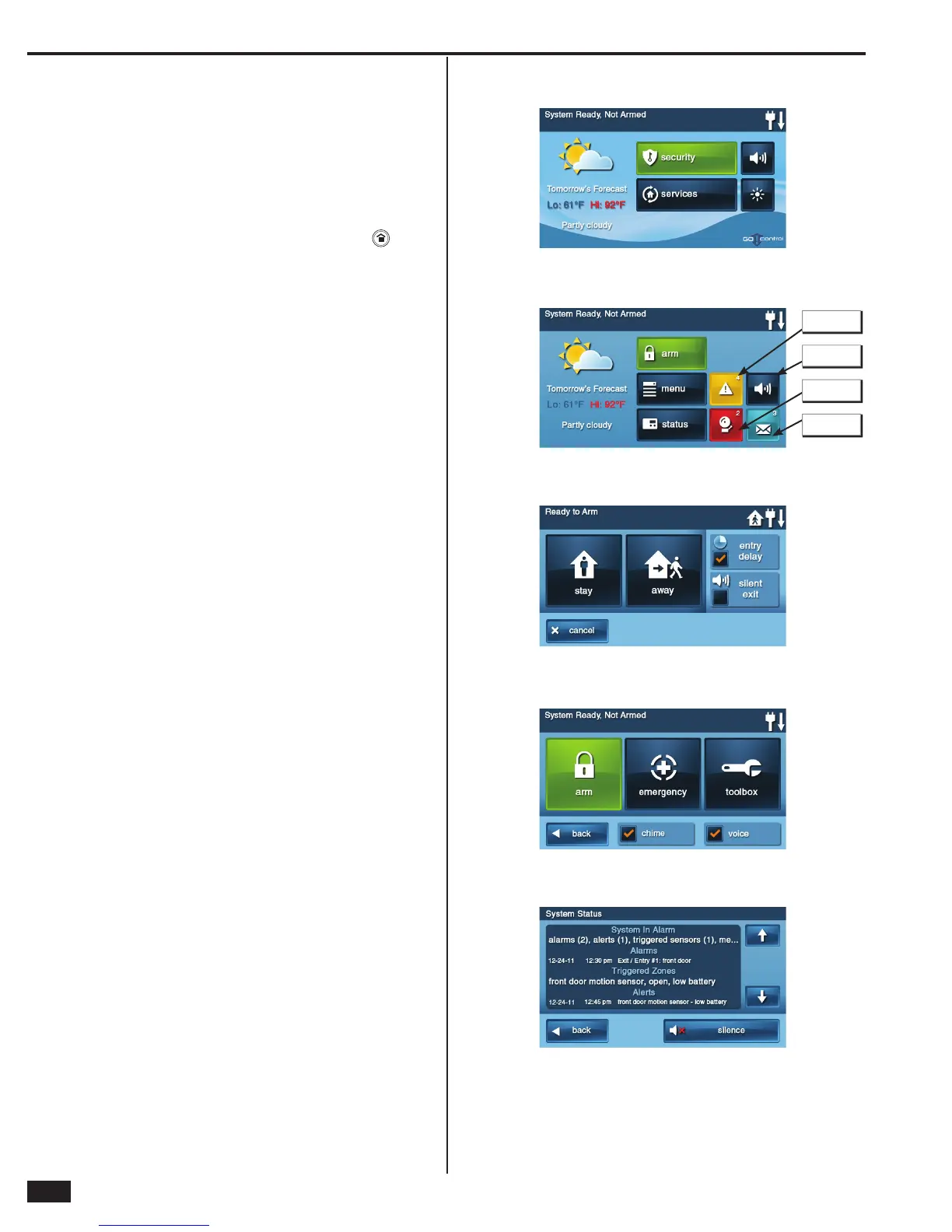12
Main Display Screens
The Control Panel is programmed and operated using the color
touch-screen display. The display will show various buttons,
indicators, and text to guide the installer and user.
Home Screen
The Home Screen is the top level screen. It shows the system
status with icons to indicate system conditions. It also displays
the time and date. System information scrolls along the top of the
display. The Home Screen displays the SECURITY and SERVICES
buttons. The Silent Control and Display Off buttons are also
displayed. When the system is operating, pressing the button
on the Control Panel will display the Home Screen.
Security Screen
The Security Screen shows the system status and offers three
buttons for ARM, MENU, and STATUS. The Silent Control button
and the time and date are also displayed. If messages, alarm, or
trouble alerts are pending, the Security Screen will display buttons
indicating the number of pending messages or issues.
Arming Screen
The Arming Screen is used to arm the security portion of the
system. It displays the system status and arming buttons for STAY
and AWAY.
Option check boxes for ENTRY DELAY and SILENT EXIT are displayed.
To arm the system without an entry delay, un-check the ENTRY
DELAY check box. To arm silently without sounding the Exit Delay
beeps, check the SILENT EXIT check box. Stay Mode arming always
has a silent exit.
Menu Screen
The Menu Screen shows the system status and offers buttons for
ARM and TOOLBOX. If any of the 24-hour emergency options are
enabled, an EMERGENCY button is displayed. Two option check box
buttons for CHIME and VOICE are displayed.
Installer setup can be accessed using the TOOLBOX button.
The CHIME button enables/disables chimes for the entire system
(chimes can be independently enabled or disabled for each sensor
number from the Toolbox).
The VOICE button enables/disables voice announcements for
the entire system (voice announcements can be independently
enabled or disabled for each sensor number from the Toolbox).
Voice announcements always sound during alarm conditions.
Status Screen
The Status Screen lists system status and any alerts. The date and
time of alerts are listed in the displayed log.
One option button for SILENCE is displayed; it temporarily stops
the voice announcement of the system status during the status
display.
Figure 20. The Home Screen
Figure 22. The Arming Screen
Figure 23. The Menu Screen
Figure 24. The Status Screen
Figure 21. The Security Screen
Trouble Alert
Alarm Memory
Silent Control
Message
