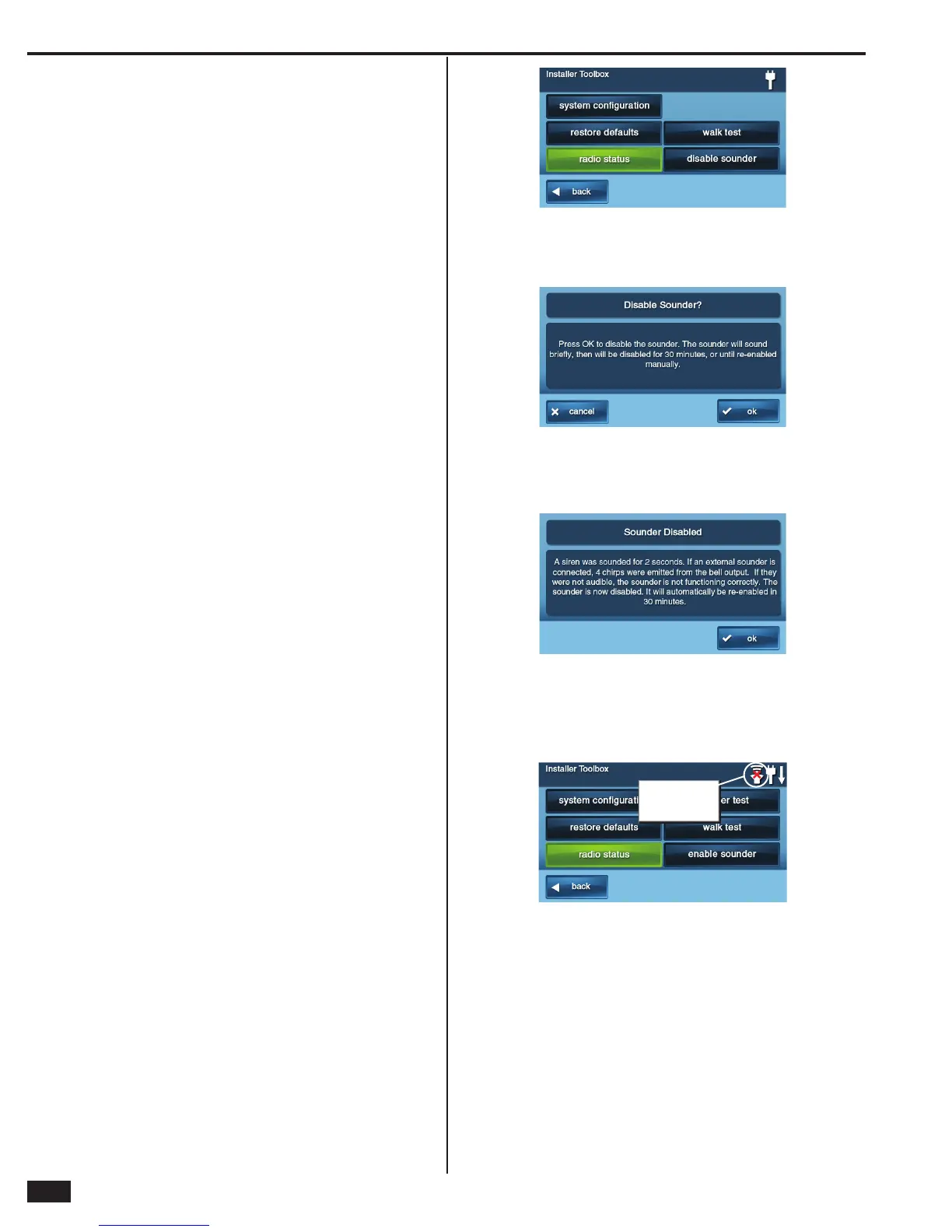40
Installer Testing
Testing the System
After the installation is complete and the Control Panel
programming is complete, the system must be tested to ensure
proper operation.
System testing is performed through the Installer Toolbox screen.
1. From the Home Screen, press the lower right corner of the screen.
2. Enter the Installer Code (default = 1561) to access the Installer Toolbox.
Sounder Disable/Enable
Since installer testing will cause the Control Panel’s internal and
external alarm sounder to activate, an option to lower the sounder
is available.
1. From the Installer Toolbox Screen, press DISABLE SOUNDER.
2. A confi rmation screen will be displayed. Press OK. Four beeps
will sound from the internal sounder, and a short siren will sound
from the external sounder. The external siren will be disabled
and the internal sounder will be lowered for 30 minutes.
3. A second confi rmation screen will be displayed to verify
that the test sounds were produced. Press OK.
4. While the sounder is disabled, the sounder disable
icon will be displayed on the status bar.
The sounder disable will automatically time out after 30 minutes,
and the sounder will automatically become active again.
To re-enable the sounder manually, follow these steps:
1. From the Installer Toolbox Screen, press ENABLE SOUNDER.
2. A confi rmation screen will be displayed. Press OK.
Zone Reporting Test
To verify that the Central Station will correctly receive reports from
each zone type, perform the following tests:
1. Inform the Central Station that test signals will be sent.
2. Trigger a 24-hour fi re sensor (if installed) or press the FIRE
emergency button (if enabled), wait about 45 seconds for
the report to complete, then disarm the Console.
3. Trigger a 24-hour panic sensor (if installed) or press the
PANIC emergency button (if enabled), wait about 45 seconds
for the report to complete, then disarm the Console.
4. Trigger a 24-hour emergency sensor (if installed) or press the
EMERGENCY emergency button (if enabled), wait about 45
seconds for the report to complete, then disarm the Console.
5. Arm the system then trigger a burglary sensor, wait for
the system to go into alarm, wait about 45 seconds for
the report to complete then disarm the Console.
6. Check with the Central Station that each zone type was reported,
then inform the Central Station that the testing is complete.
Figure 64. Installer Toolbox
Figure 65. Sounder Disable Screen
Figure 66. Sounder Disable Confi rmation Screen
Figure 67. Sounder Disable Icon on Status Bar
STATUS BAR
SHOWING SOUNDER
IS DISABLED
