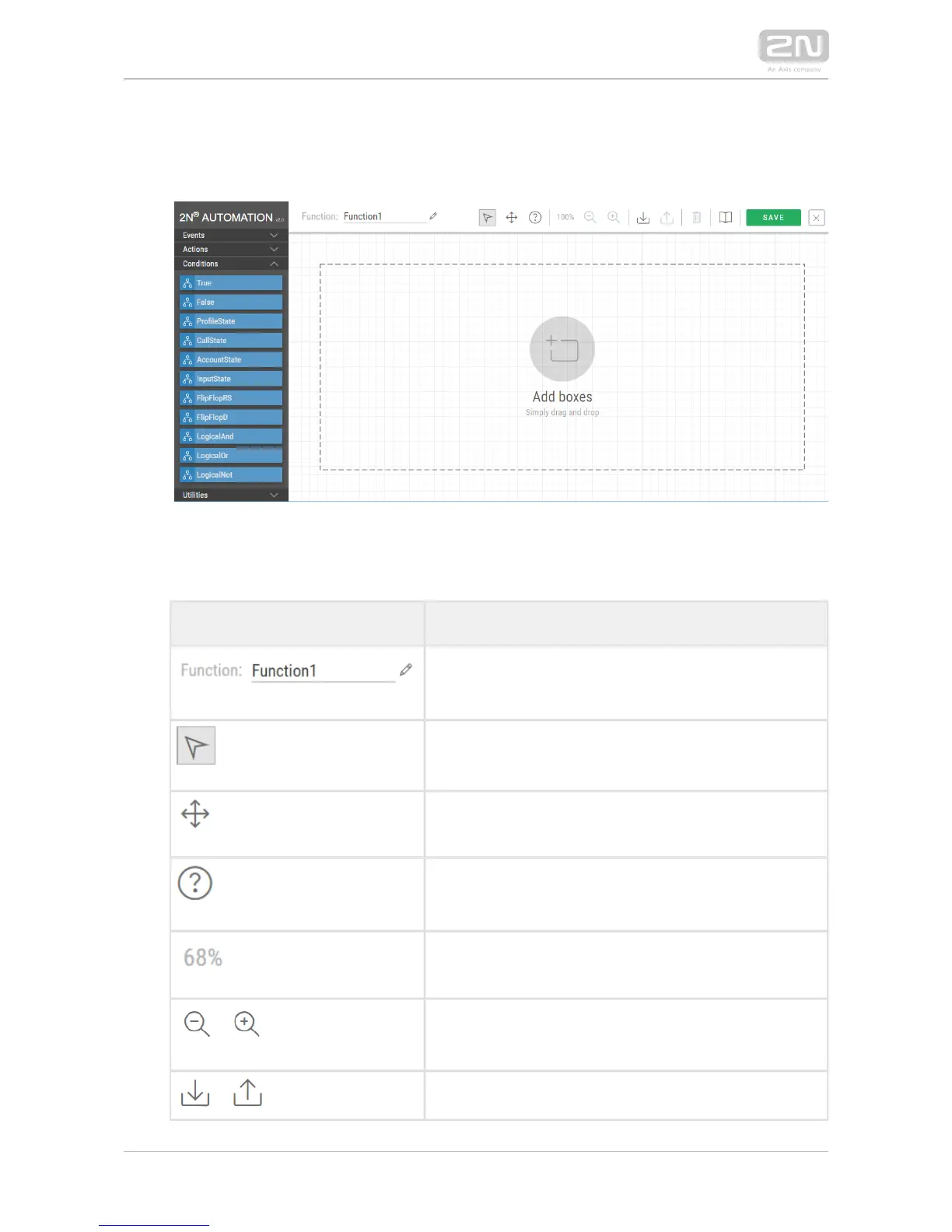Automation Controls
Refer to the figure below for an empty Automation function.
– includes four groups of function blocks: Function block column Events,
. Drag and drop the items to the desktop.Actions, Conditions, Utilities
– includes function controlsToolbar
Pictogram Description
function name
function editing mode
function block moving mode
help mode for function blocks. Click a block to display
the block help.
magnification
zoom out/in