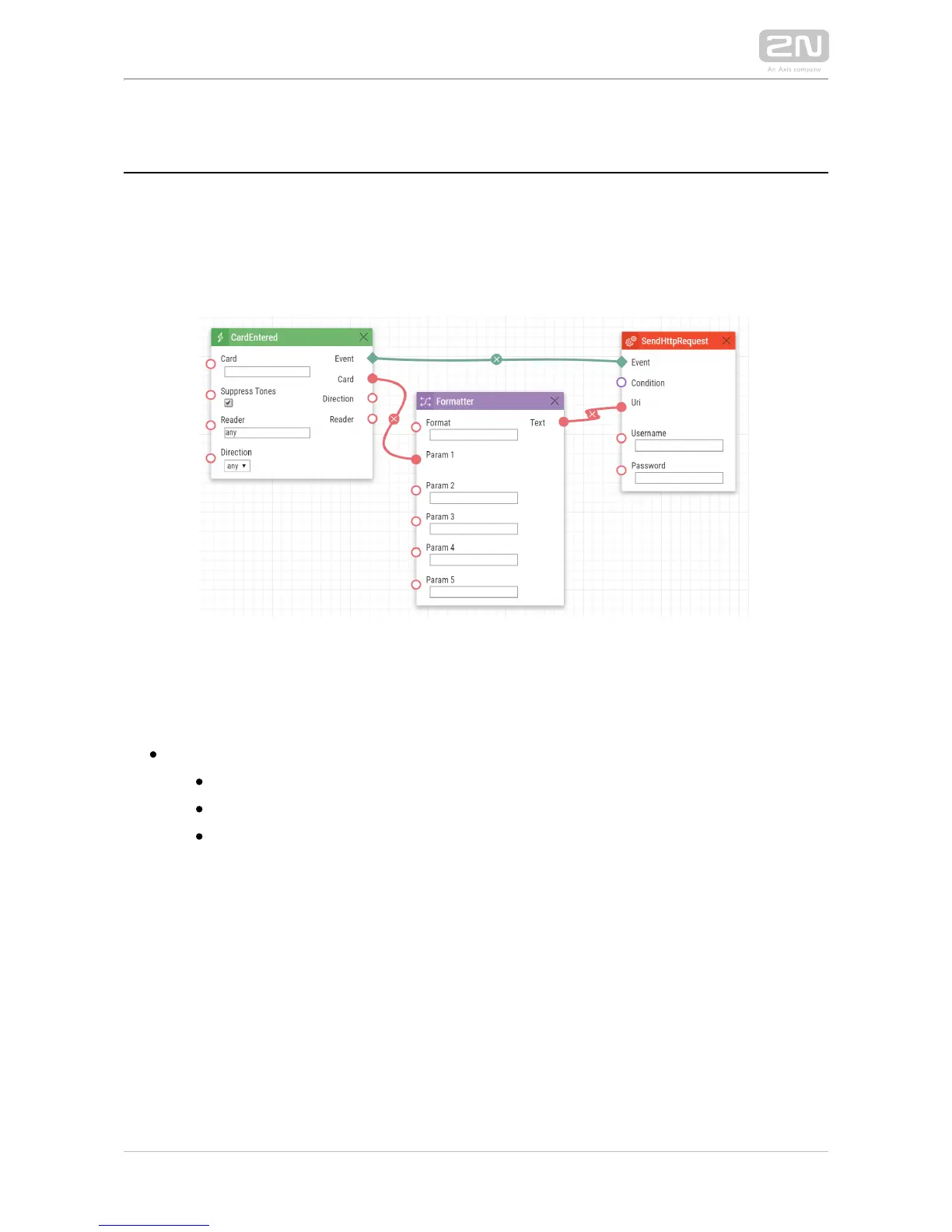Use of Output parametres
The event block output parameters help transfer additional information between
blocks – send the detected card ID via HTTP to another device, use the parameters
received via HTTP for setting parameters of a tied action and so on. Use Formatter for
this purpose. The output parametres values are updated whenever an event is
generated. A value can be used for other blocks too thanks to interconnection.
To move an output parametr from Events to Formatter, connect the output parameter
with Param1. This output parameter is only available via addressing in the Format field
{outputparameter_number} .
Example of Formatter use for ID card transfer:
Format: }http://1.1.1.1./card={1
Param1: connected to CardEntered card block output
Text: connected to SendHttpRequest Uri block input
Every event defines the and output parameters.TimeStamp Count
TimeStamp contains encoded date and time of the last event generation in the Unix
Time format (second count from 00:00:00 1.1.1970).
Count contains the count of event generations after the device start or last block
configuration change. The output parameter increases by 1 after each event
generation.
Refer to the following subsections for more output parameters with specific functions.
