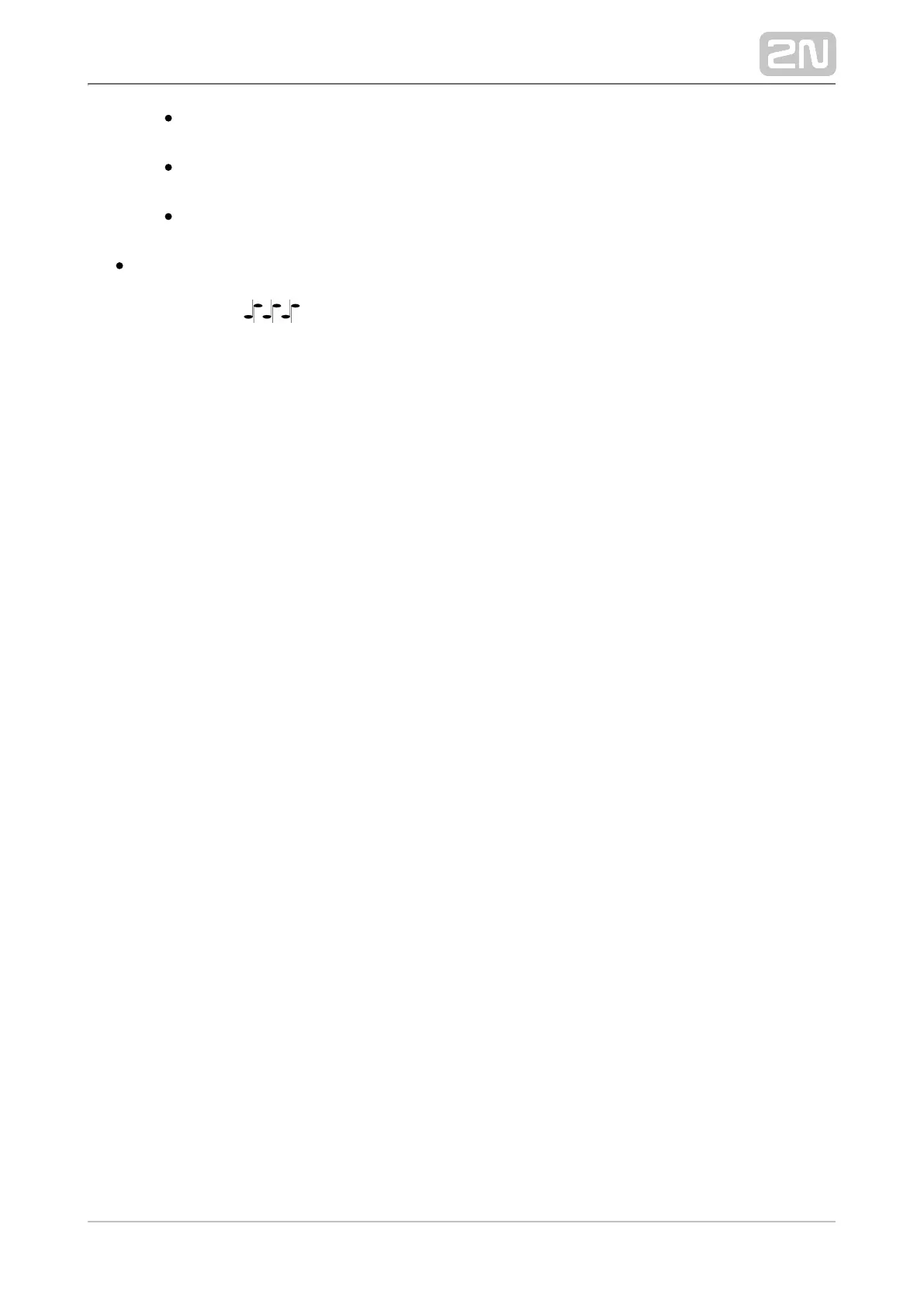Tap in app mode – unlock your smartphone, open the app and press the
virtual button to activate the switch.
Motion mode – motion has to be detected by the intercom camera to
activate the switch. Arrival in the proximity or waving of the hand will do.
Card mode – move your smartphone close to the integrated RFID card
reader to activate the switch.
A valid authentication is notified visually and by a continuous switch activation
tone or a predefined unlocking user sound. An invalid authentication is signaled
acoustically or using a user sound.