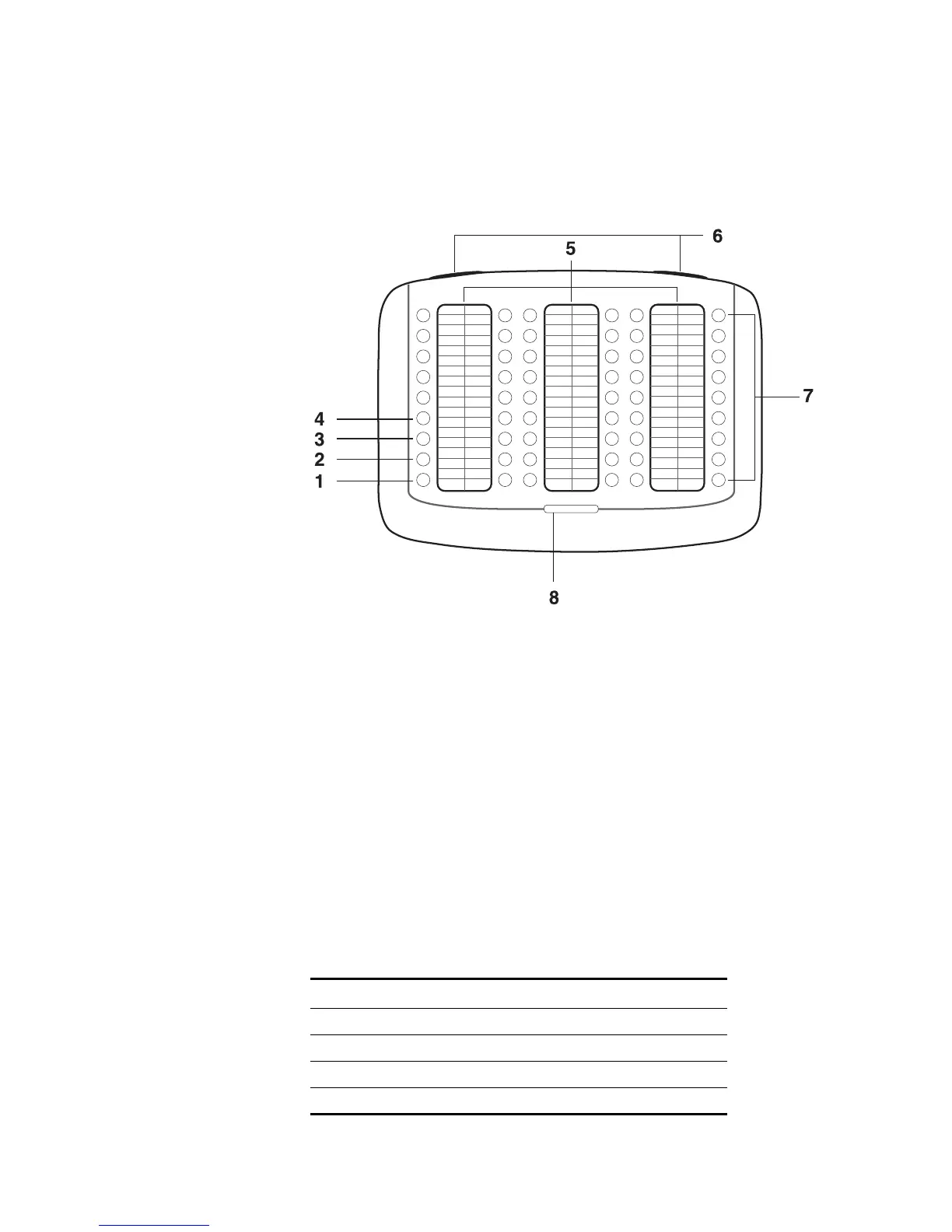3Com Attendant Console 115
Figure 9 3Com 3105 Attendant Console
1 Hold button — Places a caller on hold.
2 Transfer button — Enables you to send a call to another telephone.
3 Direct Mail Transfer button — Allows you to send a caller directly to
another user’s voice mailbox or phantom mailbox.
4 Call Park button — Places a call in a “holding pattern” so that it can be
retrieved from any other telephone on the system.
5Labels — You can print labels for your Attendant Console using the
LabelMaker utility in the NBX NetSet utility or on the NBX Resource Pack
CD.
6 Label cover tabs — Allow you to unsnap the plastic cover to insert
labels.
7 Access buttons — A light next to each button indicates whether the line
is available or in use, or whether assigned features are enabled:
If the light is The line is
Off Available for use
Steady In use
Blinking quickly Ringing
Blinking slowly On hold