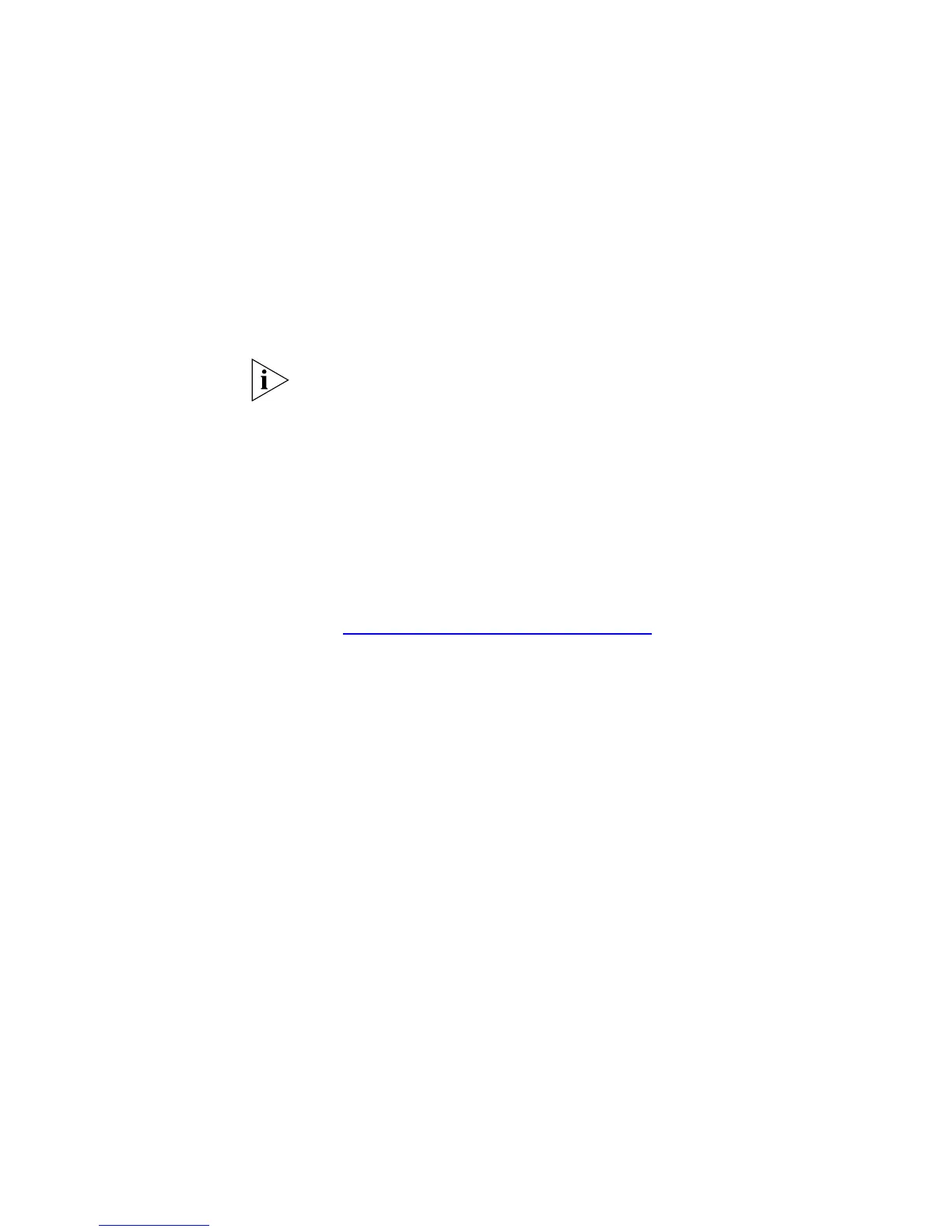Speed Dials 65
Personal Speed Dials You can create a list of up to 99 personal speed dials (using ID numbers
601 through 699) for your telephone. These speed dials are available only
from the telephone for which they were created.
You create, view, and print your personal speed dial list using the NBX
NetSet utility. You can view and dial a personal speed dial number using
the telephone display panel of a 3Com Telephone.
Your first personal speed dial numbers appear on whichever of the Access
buttons at the right of your 3Com Business Telephone are not used for
other purposes.
The bottom 3 buttons on a 3Com Business Telephone are normally
reserved for your extension. On a 3Com 3102 Business Telephone, by
default, your extension appears on the bottom 3 buttons of the left
column of 9 buttons. On the 1102, 2102, and 2102-IR Business
Telephones, your extension appears by default on the bottom 3 buttons
of the column of 12 buttons.
Your administrator may have mapped some of the buttons to features.
See “Special Case: One-Touch Speed Dials”
later in this chapter.
To assign or change a personal speed dial number:
1 Select NBX NetSet > Speed Dials > Personal.
2 In the Personal Speed Dials box, select an unassigned speed dial ID
number, or select the speed dial ID number for which you want to change
the speed dial number.
3 In the Destination Number text box, type the telephone number that
you want the system to dial when you use that ID number.
Include all of the prefix numbers that you would normally dial, such as a 9
or 8 or 1 to access an outside line, and, if necessary, the country code or
area code. Do not use spaces, hyphens, commas, or other nonnumeric
characters.
4 In the Account Code box, type an account code if it is required or useful
for calls to this destination.
5 In the Comment text box, type a brief description, usually a name, that
corresponds to the number.
6 After you have made all of your changes to the personal speed dials, click
Apply, and then click Close.