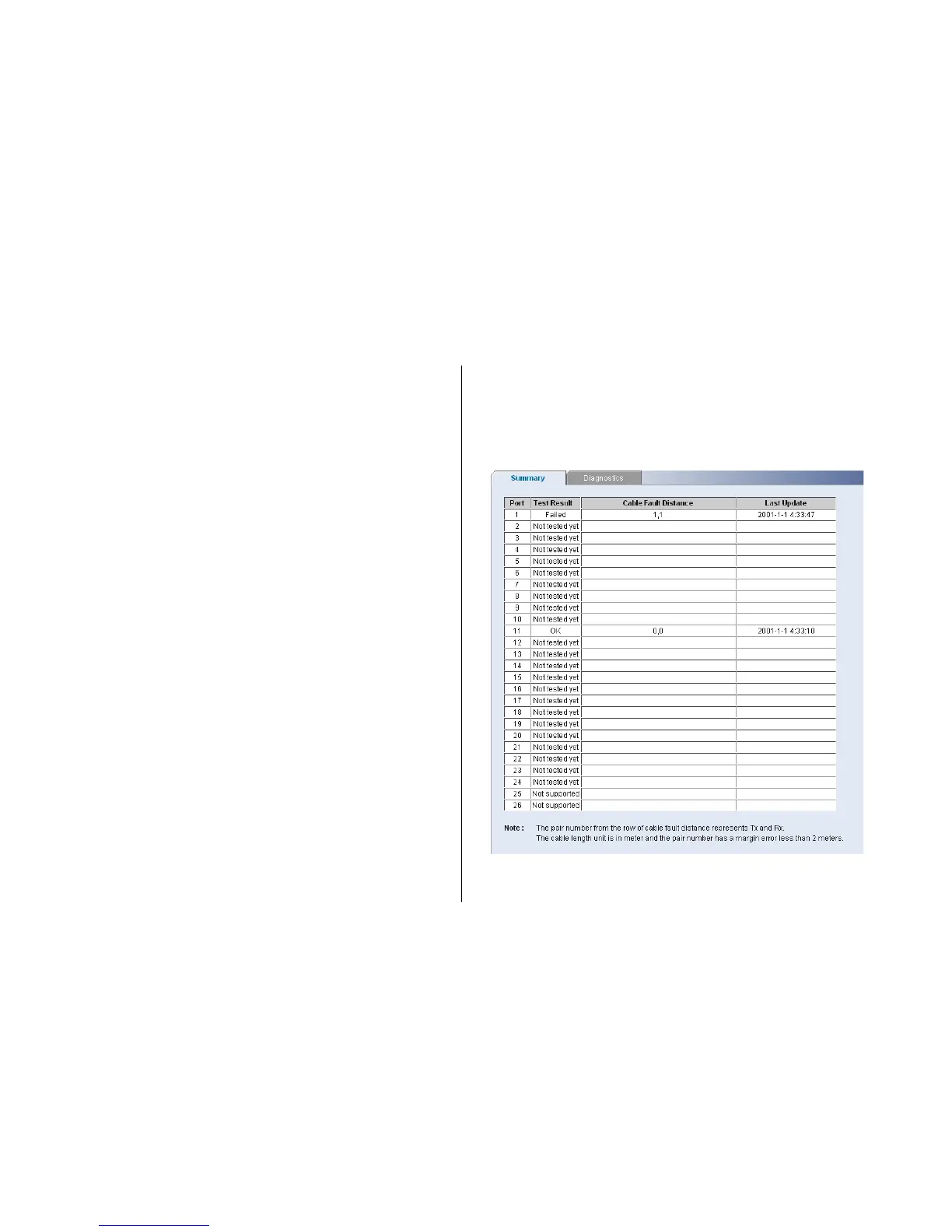72 CHAPTER 4: CONFIGURING THE SWITCH FROM THE WEB INTERFACE
To remove a port mirror session:
1 From the port mirror session list, select the session to
remove.
2 Click Remove.
Cable Diagnostics
The Switch provides a cable diagnostic utility, which
helps you detect and resolve issues with the attached
cables.
The Cable Diagnostics menu includes two tabs:
■ Summary
■ Diagnostics
Summary
Use the Summary tab to display information on Test
Result, Cable Fault Distance, or Last Update for every
port on the switch.
Figure 69 Cable Diagnostic Summary Screen