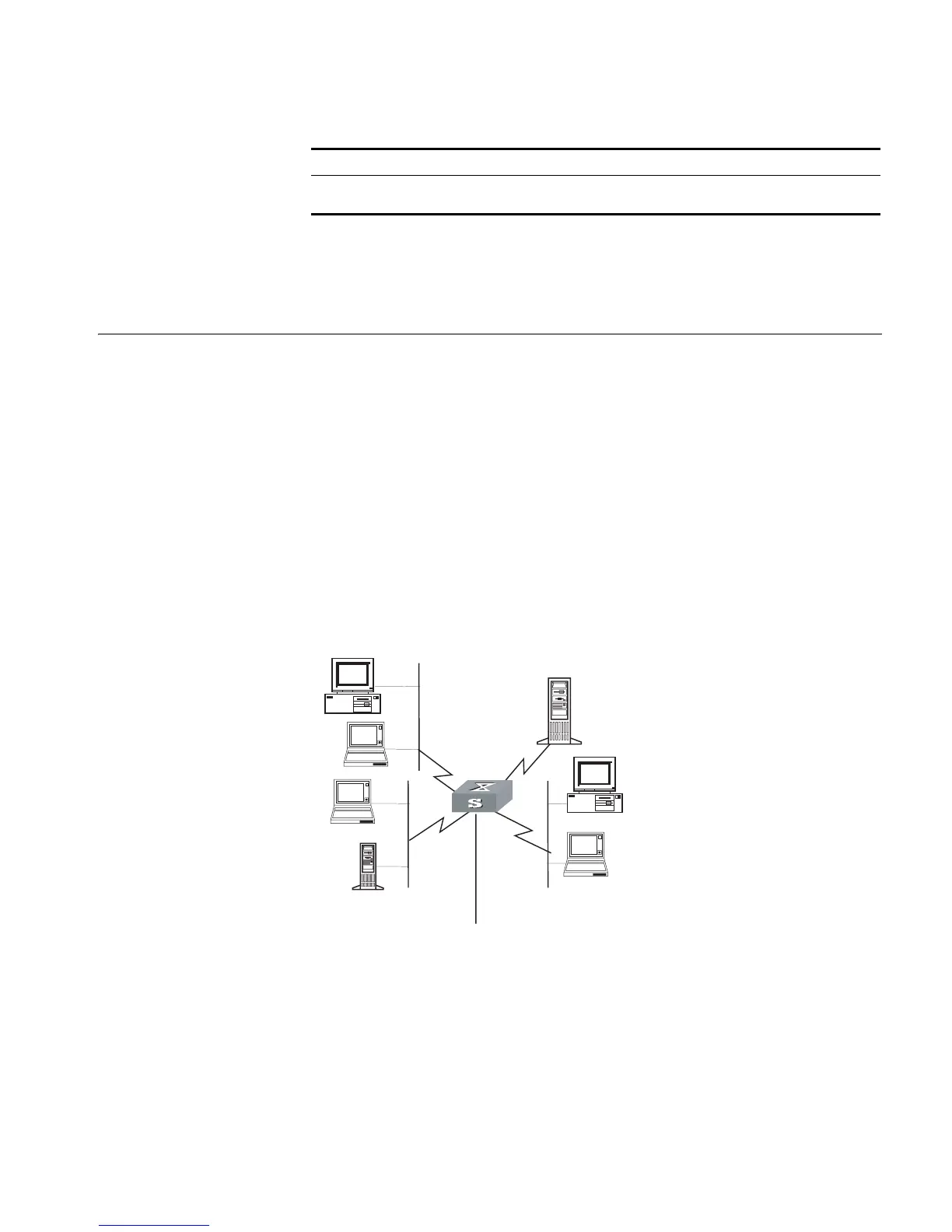ACL Configuration Example 177
The display acl config command only displays the ACL matching information
processed by the CPU.
See the corresponding Command Manual for description of parameters.
ACL Configuration
Example
Advanced ACL
Configuration Example
Network requirements
The departments in the intranet are connected through 100 Mbps ports of the
switches. The research and development (R&D) department is connected through
the port Ethernet2/1/1. The wage server of the financial department is at
129.110.1.2. The requirement is to configure ACLs correctly to limit that the R&D
department can only access the wage server at working time from 8:00 to 18:00.
Network diagram
Figure 38 Network diagram for advanced ACL configuration
Configuration procedure
n
Only the commands concerning ACL configuration are listed here.
1 Define the time range.
# Define the time range from 8:00 to 18:00.
[SW8800] time-range 3Com 8:00 to 18:00 working-day
Clear ACL statistics
reset acl counter { all | acl-number |
acl-name }
Table 156 Display and debug ACL configurations
Operation Command
Administrative Dept
Financial Dept
President's office
129.111.1.2
Wage server
129.110.1.2
Switch
#1
#4
#3
#2
To router