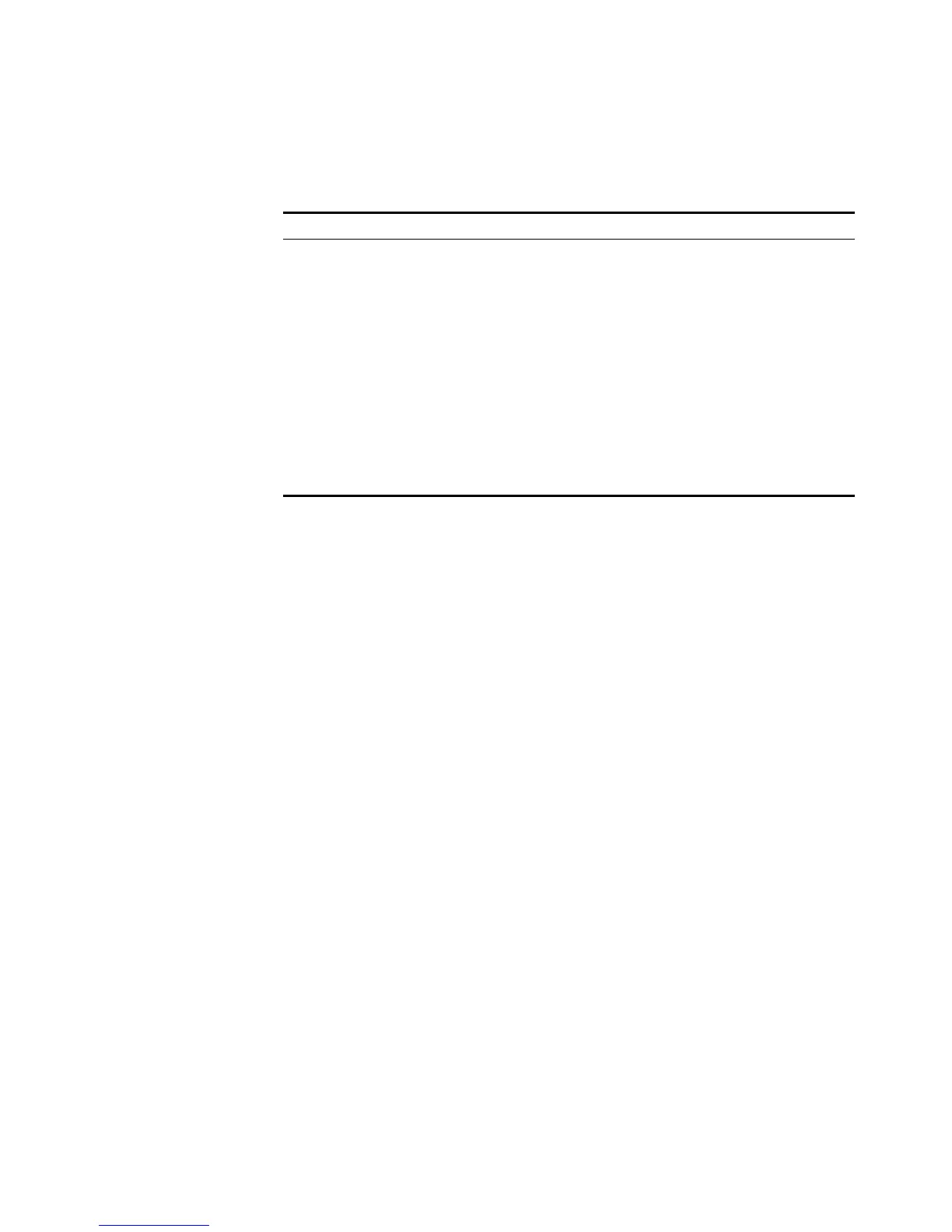676 CHAPTER 55: ARP CONFIGURATION
Execute the reset command in user view to clear ARP mapping table. Execute the
debugging command in user view to debug ARP configuration.
Tabl e 614 Display and debug ARP
Operation Command
Display ARP mapping table
display arp [ ip-address | [ dynamic | static ] [ | { begin |
include | exclude } text ] ]
Display the current setting of the
dynamic ARP aging timer
display arp timer aging
Display multicast ARP
configuration information
display arp multi-port [ ip-address ]
Display ARP proxy information display arp proxy [ vlan vlan-id]
Reset ARP mapping table
reset arp [ dynamic | static | interface { interface-type
interface-number } | all ]
Enable ARP information
debugging
debugging arp { error | info | packet }
Disable ARP information
debugging
undo debugging arp { error | info | packet }