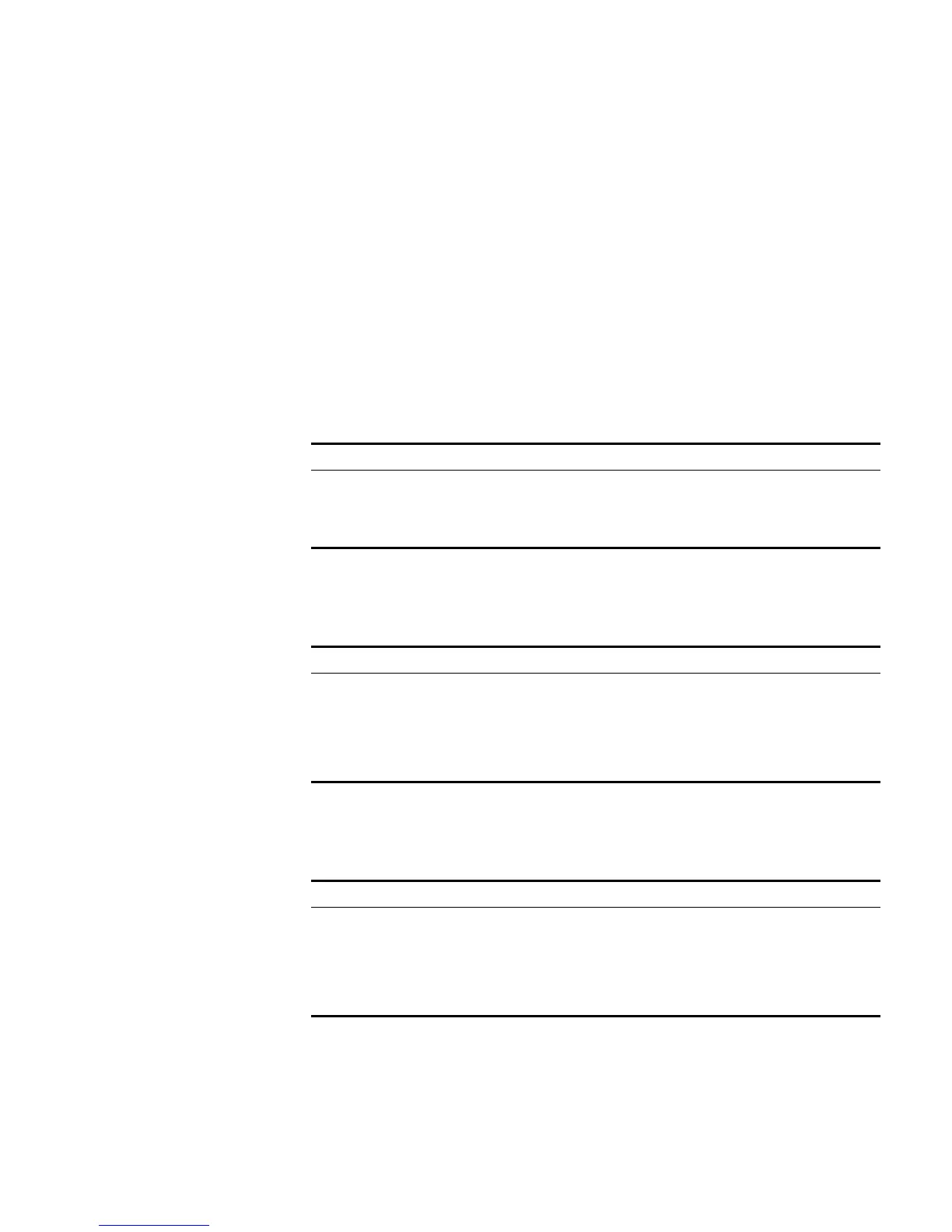Configuring DHCP Server 691
By default, global address pools and VLAN interface address pools are not
configured with any DHCP client domain name.
If you execute the dhcp server domain-name command multiple times, the
newly configured DHCP client domain name overwrites the existing one.
Configuring DNS Server
Address for DHCP
Clients
When a host uses a domain name to access the Internet, the domain name must
be translated into an IP address. Domain name system (DNS) is responsible for the
translation. Therefore, when a DHCP server assigns an IP address to a DHCP client,
it must also send a DNS server address to the client. At present, you can configure
up to eight DNS server addresses for one DHCP address pool.
Configuring DNS server address for a global DHCP address pool
Perform the following configuration in DHCP address pool view.
Configuring DNS server address for current VLAN interface
Perform the following configuration in VLAN interface view.
Configuring DNS server address for multiple VLAN interfaces
Perform the following configuration in system view.
By default, no DNS server address is configured for global and VLAN interface
address pools.
If you execute the dhcp server dns-list command multiple times, the newly
configured IP addresses overwrite the existing ones.
Tab le 633 Configure DNS server address for a global DHCP address pool
Operation Command
Configure one or more DNS server addresses
for a global DHCP address pool
dns-list ip-address [ ip-address ]
Remove one or all DNS server addresses
configured for a global DHCP address pool
undo dns-list { ip-address | all }
Tab le 634 Configure DNS server address for current VLAN interface
Operation Command
Configure one or more DNS server addresses
for the DHCP address pool of the current
VLAN interface
dhcp server dns-list ip-address [ ip-address ]
Remove one or all DNS server addresses
configured for the DHCP address pool of the
current VLAN interface
undo dhcp server dns-list { ip-address | all }
Tab le 635 Configure DNS server address for multiple VLAN interfaces
Operation Command
Configure one or more DNS server addresses
for the DHCP address pools of multiple VLAN
interfaces
dhcp server dns-list ip-address [ ip-address ]
{ interface vlan-interface vlan-id [ to
vlan-interface vlan-id ] | all }
Remove one or all DNS server addresses
configured for the DHCP address pools of
multiple VLAN interfaces
undo dhcp server dns-list { ip-address | all }
{ interface vlan-interface vlan-id [ to
vlan-interface vlan-id ] | all }