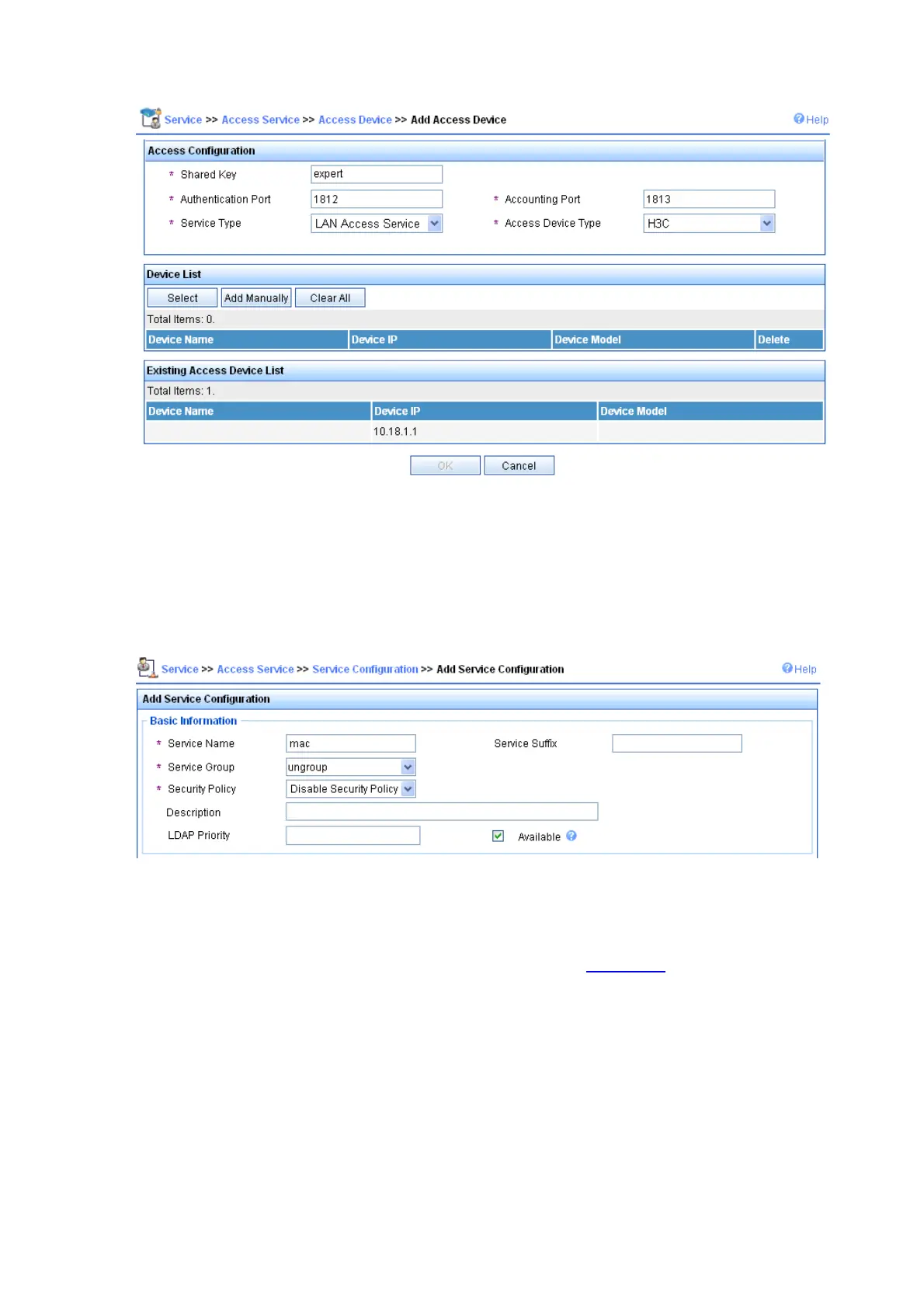3-17
e Figure 3-31 Add access devic
# Add service.
Select the Service tab, and then select Access Service > Service Configuration from the navigation
tree to enter the add service page. Then click Add on the page to enter the following configuration page.
Set the service name as mac, and keep the default values for other parameters.
Figure 3-32 Add service
# Add account.
Select the User tab, and then select User > All Access Users from the navigation tree to enter the user
page. Then, click Add on the page to enter the page as shown in
Figure 3-33.
z Enter username 00146c8a43ff.
z Set the account name and password both as 00146c8a43ff.
z Select the service mac.