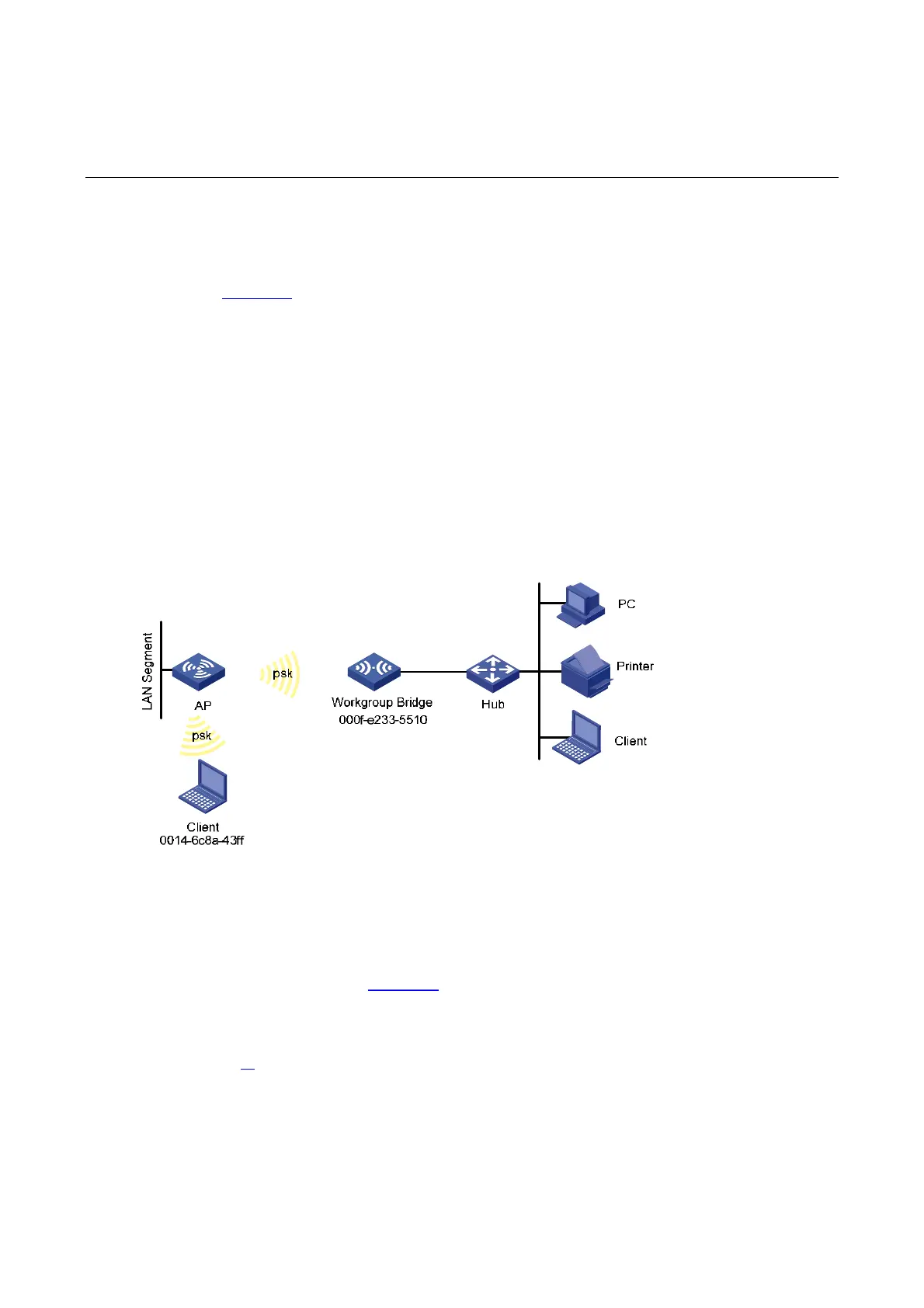6-1
6 ion Workgroup Bridge Mode Configurat
Workgroup Bridge Mode Configuration Example
Network requirements
As shown in Figure 6-1, an AP working as a workgroup bridge accesses the wireless network as a client.
The Ethe
rnet interface of the workgroup bridge connects to multiple hosts or printers in the wired
onnected to the wireless network through the workgroup
The llows:
as a client.
(CCMP)+PSK
ess service psk.
Figure 6-1 Network diagram for workgroup bridge mode configuration
network, and thus the wired network is c
bridge.
detailed requirements are as fo
z The AP accesses the wired LAN, and the workgroup bridge with MAC address 000f-e2333-5510
accesses the AP
z The workgroup bridge accesses the wireless service psk by passing the RSN
authentication.
Client with MAC address 0014-6c8a-43ff also accesses the wirel
z
C
y/Region Code from the navigation tree to enter the page for setting a
onfiguration procedure
1) Select a correct country/region code
Select Advanced > Countr
country/region code, as shown in Figure 3-2.
2) Enable the clien
t mode
Select Wireless Service > Client Mode from the navigation tree and click Connect Setup to enter the
page shown in 1)
.