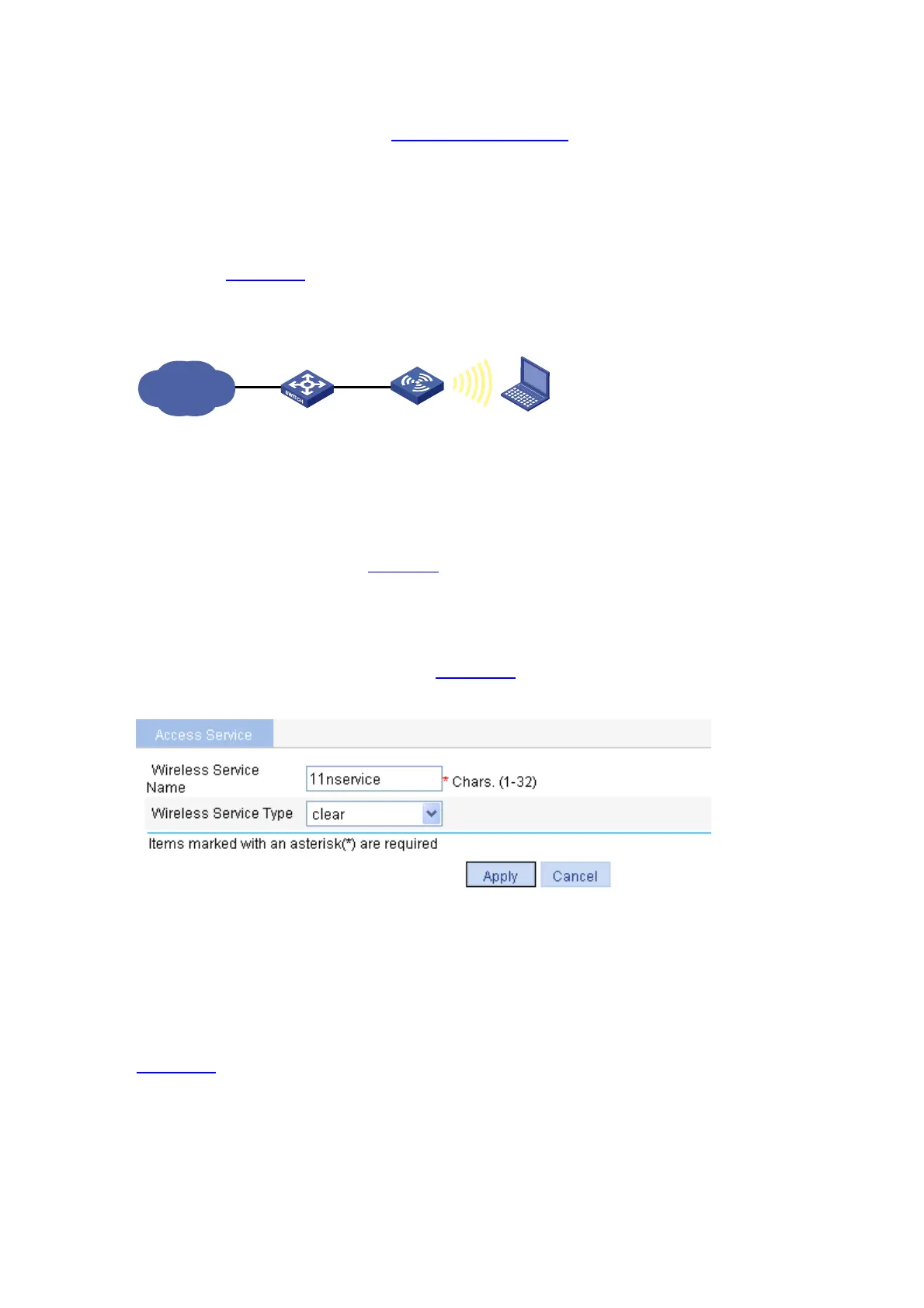3-26
z You can view the online clients by selecting Summary > Client.
Configuration guidelines
When satisfied with the configuration Save Configuration to File to ensure it is not lost when the Access
Point restarts.
802.11n Configuration Example
Network requirements
As shown in Figure 3-47, configure the AP supporting 802.11n to provide wireless access for 802.11n
clients.
Figure 3-47 Network diagram for wireless service configuration
IP network
L2 switch
FAT AP
Client
Configuration procedure
1) Select a correct country/region code
Select Advanced > Country/Region Code from the navigation tree to enter the page for setting a
country/region code, as shown in
Figure 3-2.
2) Configure a wireless service
# Create a wireless service.
Select Wireless Service > Access Service from the navigation tree, and click New to enter the page
for creating a wireless service, as shown in
Figure 3-48:
Figure 3-48 Create a wireless service
z Set the service name to 11nservice.
z Select the wireless service type clear.
z Click Apply.
3) Bind the radio to the wireless service and enable the wireless service
Select Wireless Service > Access Service from the navigation tree to enter the pages as shown in
Figure 3-49: