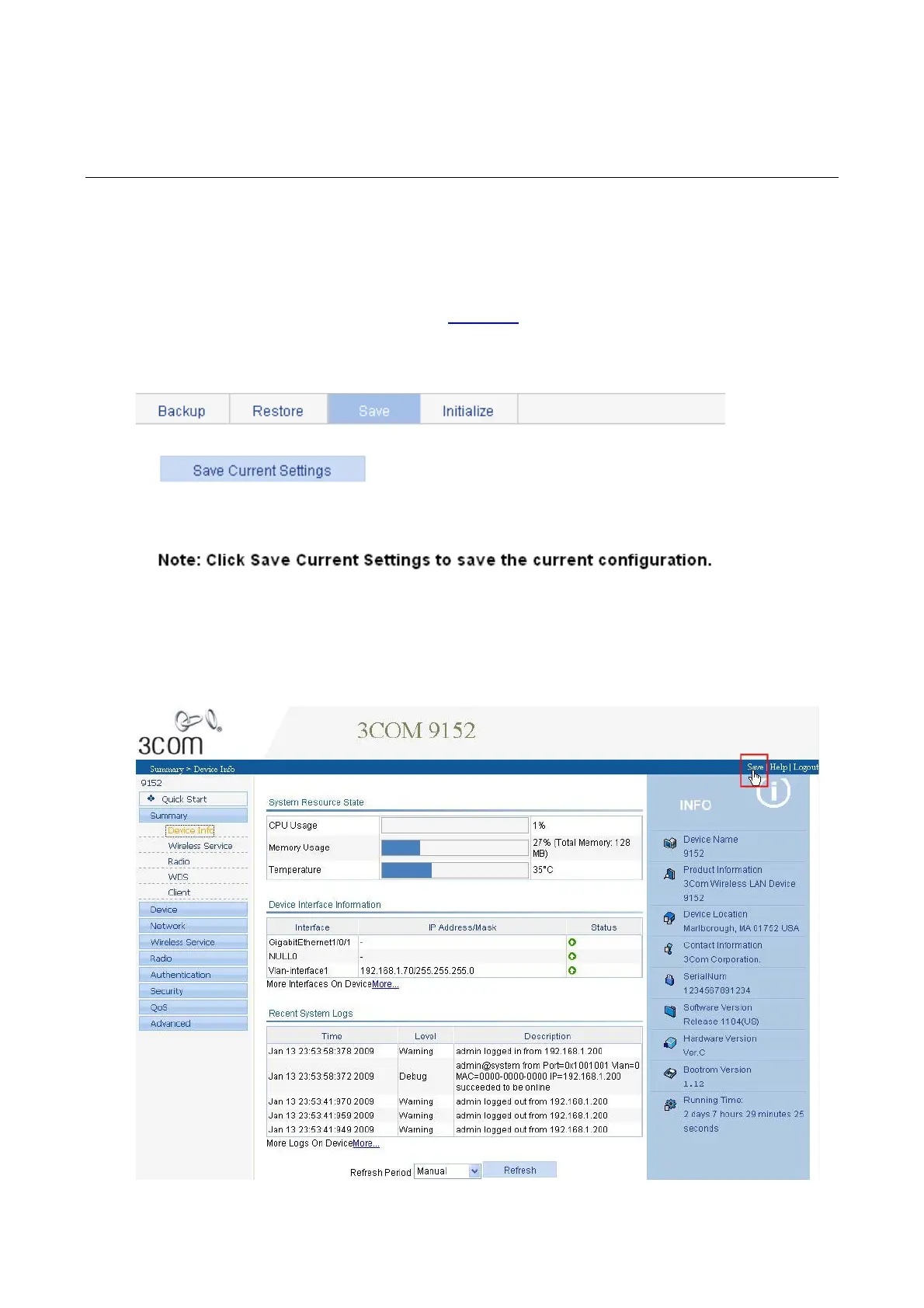7-1
7 n over reboot Save Configuratio
Save
e Access Point reboots:
Figure 7-1
Configuration to File
To avoid losing the applied configuration changes when th
Select Device> Configuration from the navigation tree, and then click the Save tab to enter the save
configuration confirmation page, as shown in .
z nfiguration to the configuration file. Click the Save Current Settings button to save the current co
Figure 7-1 Save configuration confirmation
ht f the title area to save the current configuration to the
z Or Click the Save button on the rig
configuration file.
Figure 7-2 Save configuration confirmation