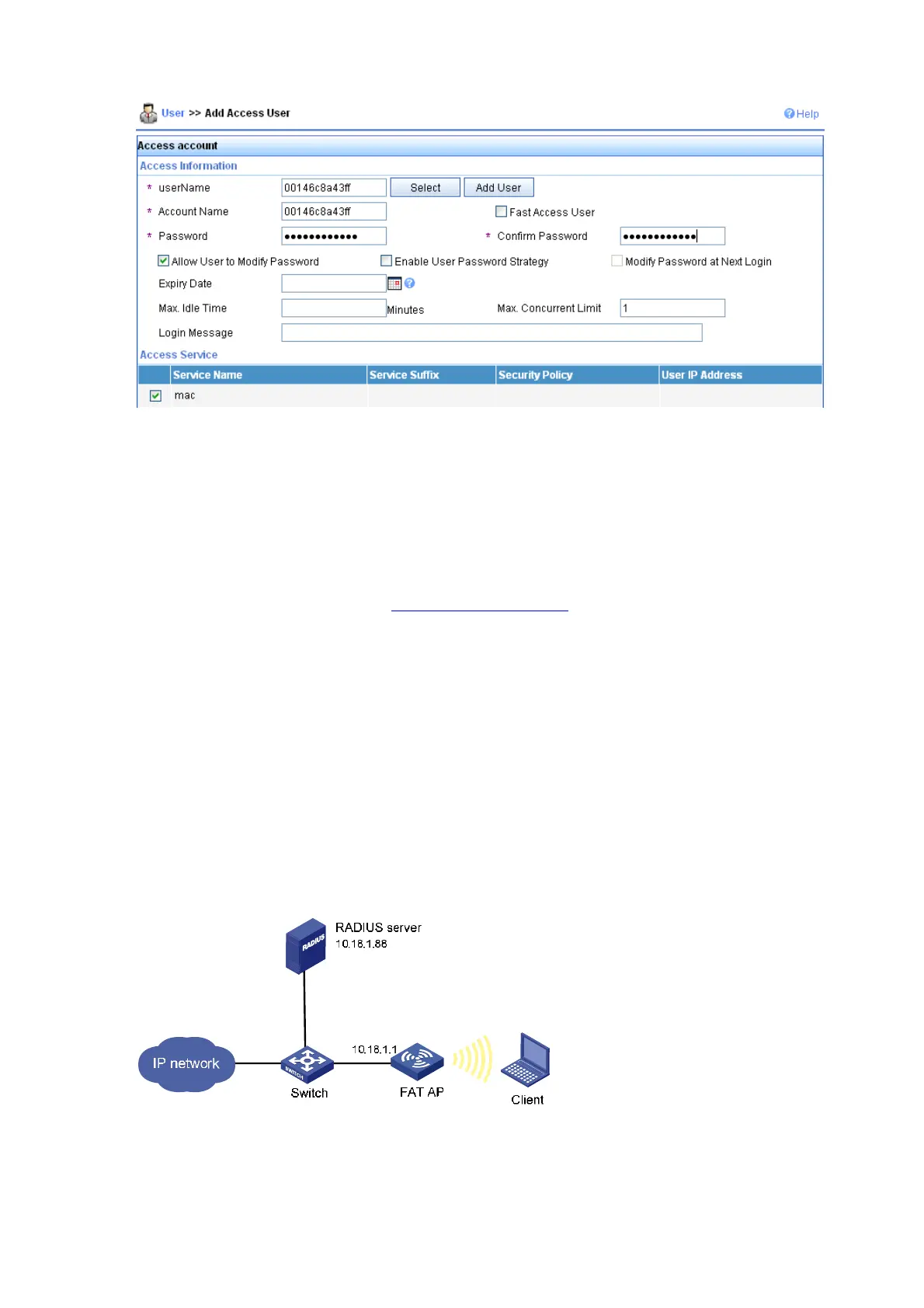3-18
t Figure 3-33 Add accoun
Configuration verification
During authentication, the client does not need to input the username or password. After the client
passes MAC authentication, the client can associate with the AP and access the WLAN. You can view
the online clients by selecting Summary > Client.
Configuration guidelines
When satisfied with the configuration Save Configuration to File to ensure it is not lost when the Access
Point restarts.
Remote 802.1X Authentication Configuration Example
Network requirements
It is required to perform remote 802.1X authentication on the client. More specifically,
z Use the CAMS or iMC as a RADIUS server for AAA. On the RADIUS server, configure the client’s
username as user, password as dot1x, and shared key as expert. The IP address of the RADIUS
server is 10.18.1.88.
z On the AP, configure the shared key as expert, and configure the AP to remove the domain name
of a username before sending it to the RADIUS server. The IP address of the AP is 10.18.1.1.
Figure 3-34 Remote 802.1X authentication
Configuration procedure
1) Configure the IP address of the fat AP