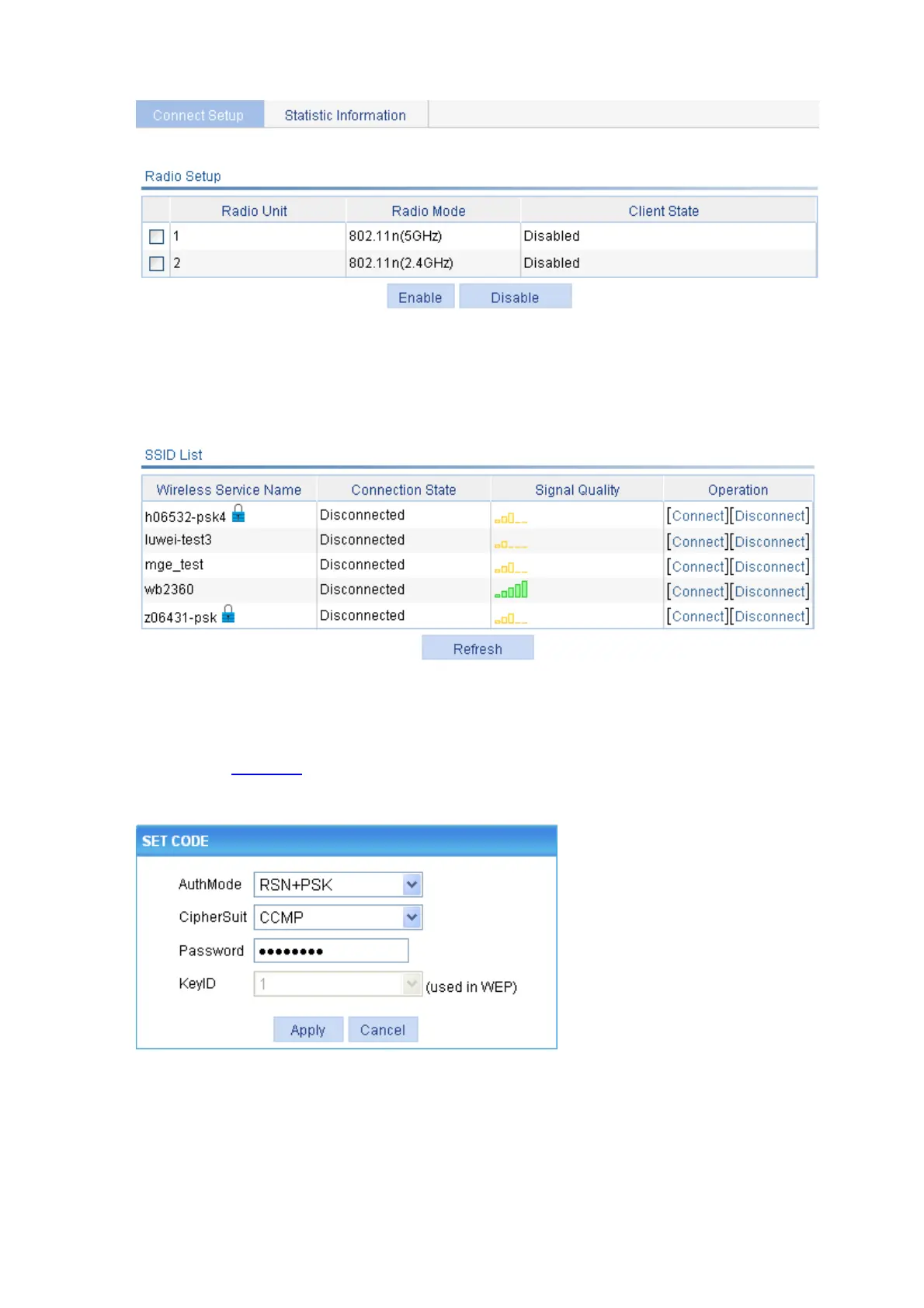6-2
e Figure 6-2 Enable the client mod
Select the check box corresponding to 802.11n (2.4GHz) and click Enable. With the client mode
enabled, you can check the existing wireless services in the wireless service list.
Figure 6-3 Check the wireless service list
3) Connect the wireless service
Click the Connect icon of the wireless service psk in the wireless service list, and a SET CODE dialog
box shown in
Figure 6-4 appears.
Figure 6-4 SET CODE
z Specify the AuthMode as RSN+PSK.
z Specify the CipherSuite as CCMP.
z Set the Password to that on the AP, 12345678.
z Click Apply.