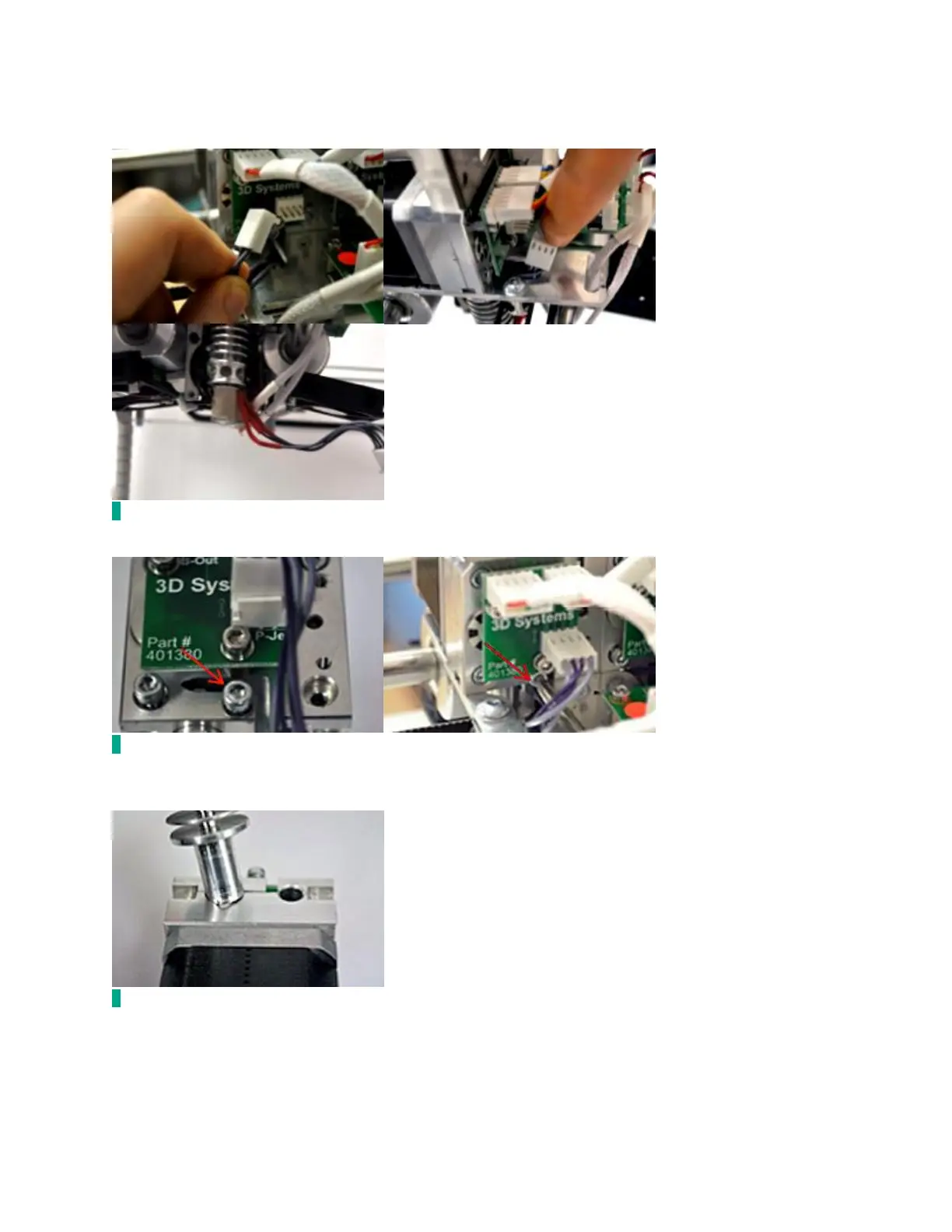Unplug the print tip from the Print jet sensor board and feed the wire down the hole to the print tip.
3
Unfasten the print tip holding bolt.
4
The print tip and print jet are assembled by sliding the print tip into the print jet and twisting it (as
pictured).
5
To remove the print jet you will need to twist it and pull down, eventually you will find the correct
orientation and the print tip should easily slide out.