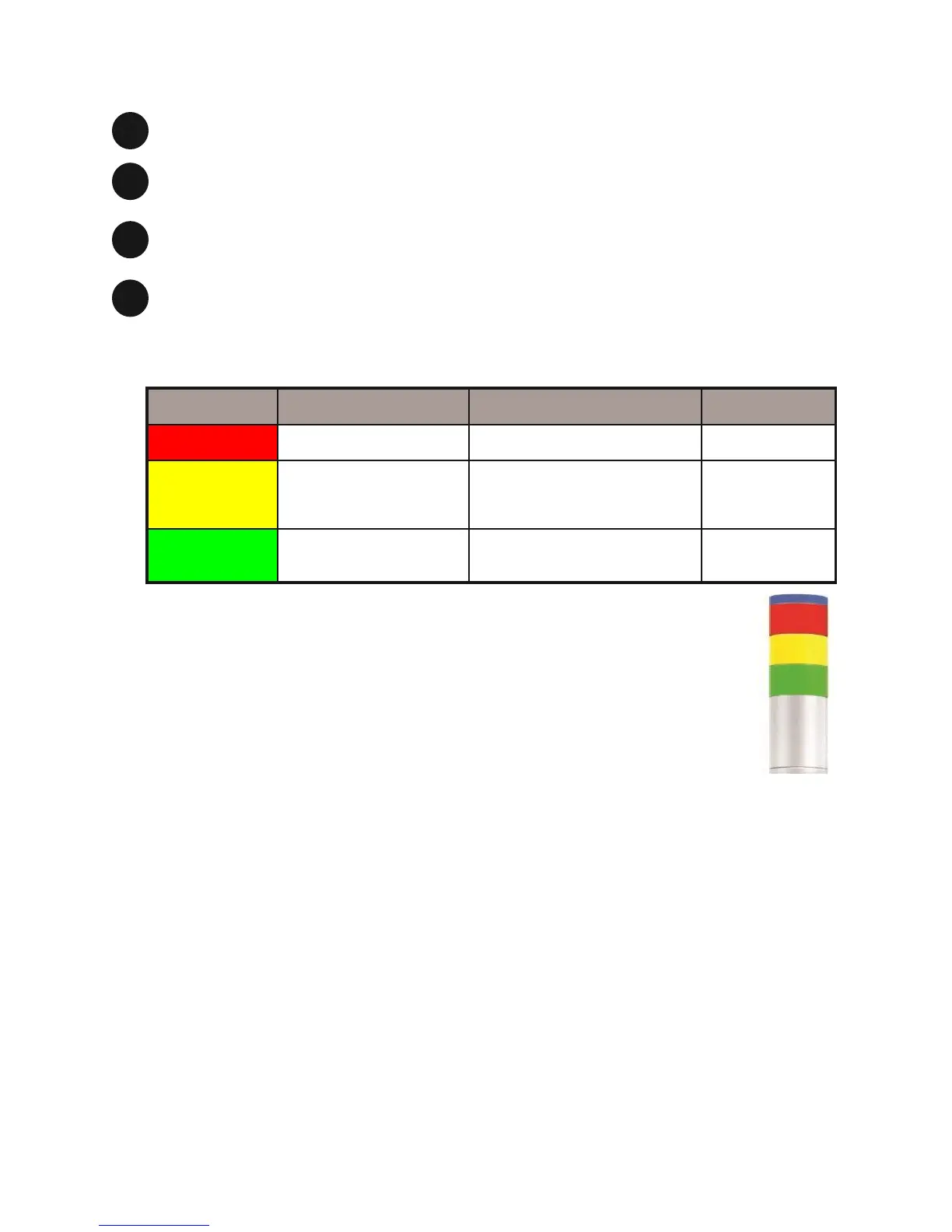3D Systems, Inc. p/n 77-D005 Rev_A
Power Switch: This switch enables and disables power to the ProX® MQC Single Use System.
LED Display: The display is operated using the Control Dial (see below) . It gives the user access to all functionality of
the machine .
Emergency Stop Button: Depress the E-Stop button to cut off all power to the machine . This function is usually
reserved for situations where the machine cannot be stopped normally .
Control Dial: The user selects functions on the LED Display using this dial control .
ProX® MQC Single Use System Stack Light Conditions
Fresh Material Input
The material input hatch takes fresh material from the user and feeds it to the ProX
®
MQC Single Use System . To unlock the
hatch, the user must first swipe the tag of the material container across the tag reader.
