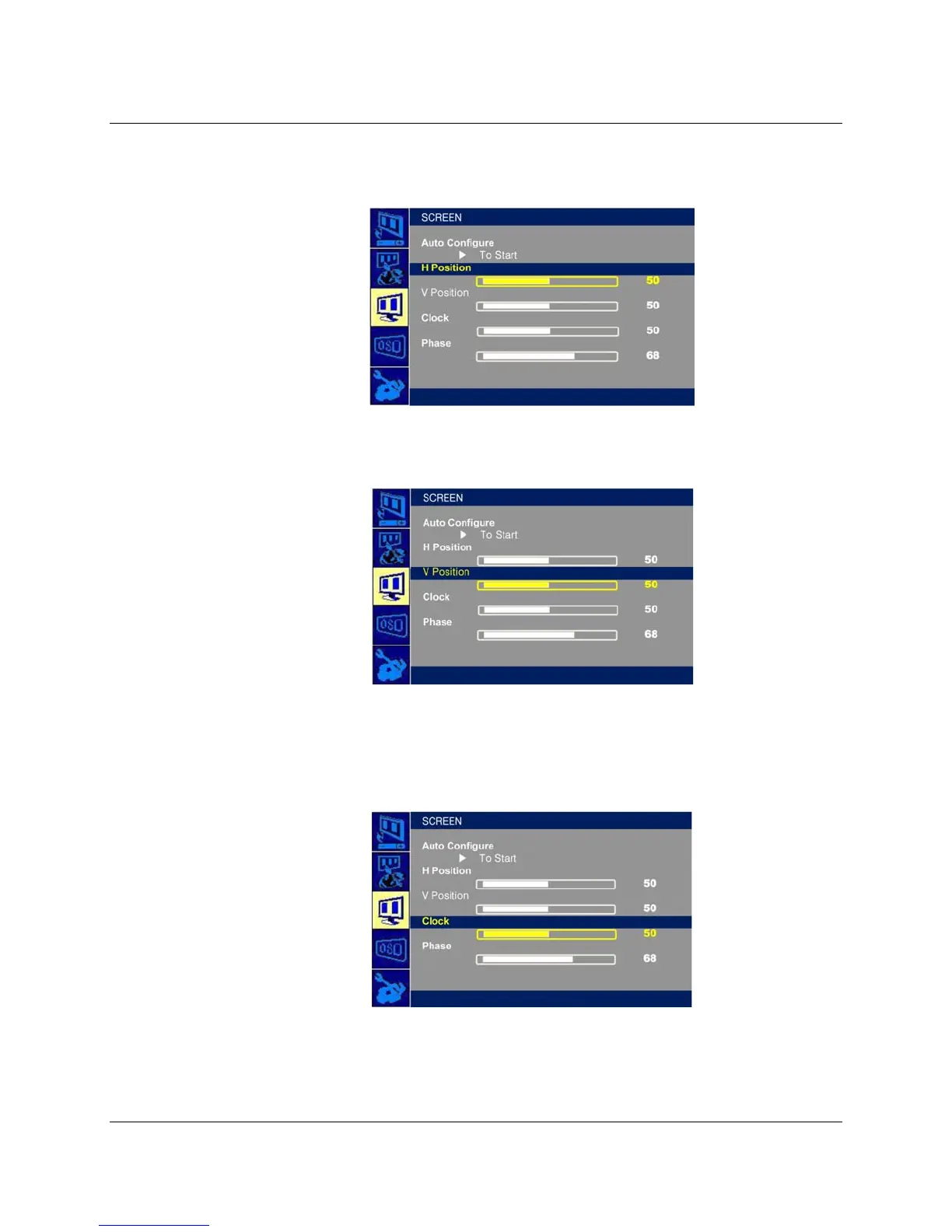3M™ Multi-Touch Chassis Display User Guide 23
3M Touch Systems, Inc. Proprietary Information – TSD-39373B
H Position (Horizontal Position)
Moves image horizontally on screen either left or right. Settings are saved automatically.
V Position (Vertical Position)
Moves images vertically on screen either up or down. Settings are saved automatically.
Clock
If the clock setting is not fine-tuned, you may observe periodic vertical bars of video
noise on your image. These bars of noise are usually adjusted out when an Auto Adjust is
performed. If the bars of noise are still present, this setting can be adjusted manually.
Settings are saved automatically.