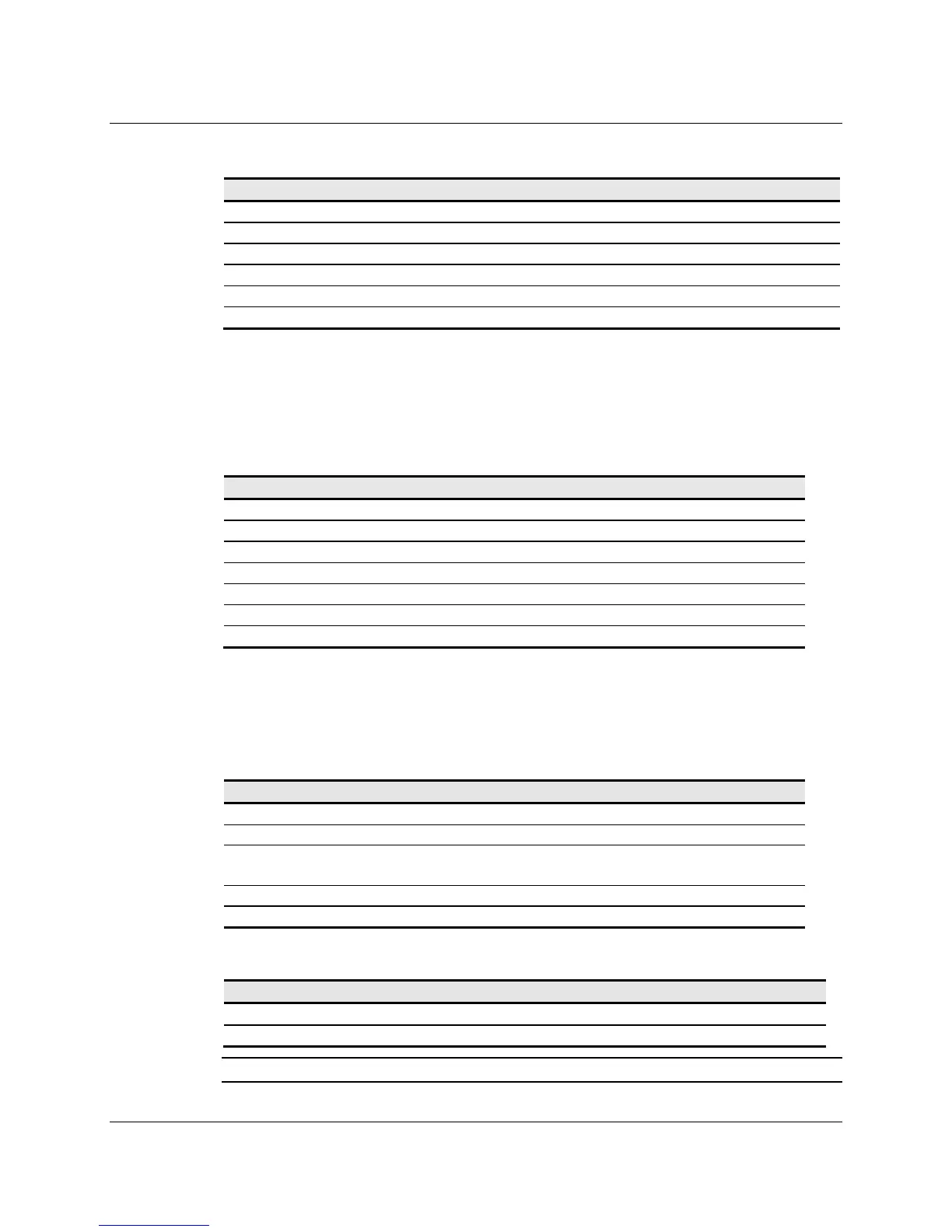3M™ Multi-Touch Chassis Display User Guide 35
3M Touch Systems, Inc. Proprietary Information – TSD-39373B
Table 7. Power On Check Bit Fields
Bit Number Description Notes
0 Not used
1 ROM_ERROR Code area checksum error
2 PWM Error Touch screen not connected or potential problem
3 NOV_ERROR Parameter blocks checksum error
4 HDW_ERROR Problem with ADCs
5--7 Not used
Command Status – The status for the last command request. This field is used to
determine whether the last request was processed successfully. It is also used to track the
progress of a multi-stage request, such as 2 point calibration. The Status Request does not
affect the contents of this field, i.e., successful or unsuccessful processing of a previous
status request does not cause the command status field to be updated.
Table 8. Valid Command Status Field Entries
Response Description
0 Failure in command processing
1 Command being processed
2 Stage 1 processing complete (for multi-stage commands)
3 Command complete
4 Soft Reset Occurred
5 Hard Reset Occurred
6 -- 7 Not used
Get Feature - GetMaxCount
This is a request to send information that indicates the maximum number of simultaneous
touches supported by the controller.
Table 9. Setup Stage
Offset Field Size Value Description
0 bmRequestType 1 0xA1 Class,D2H,Interface
1 bRequest 1 0x01 Get Report
2 wValue 2 0x0312 msb=03=Feature
lsb=12 Feature Report ID
4 wIndex 2 0 Always 0
6 wLength 2 2 Always 2
Table 10. Data Stage (controller response)
Offset Field Size Value Description
0 Report ID 1 0x12 Feature Report ID
1 Max Count 1 0x1E Number of actual fingers supported
Note: The number of actual contacts reported may exceed this number.