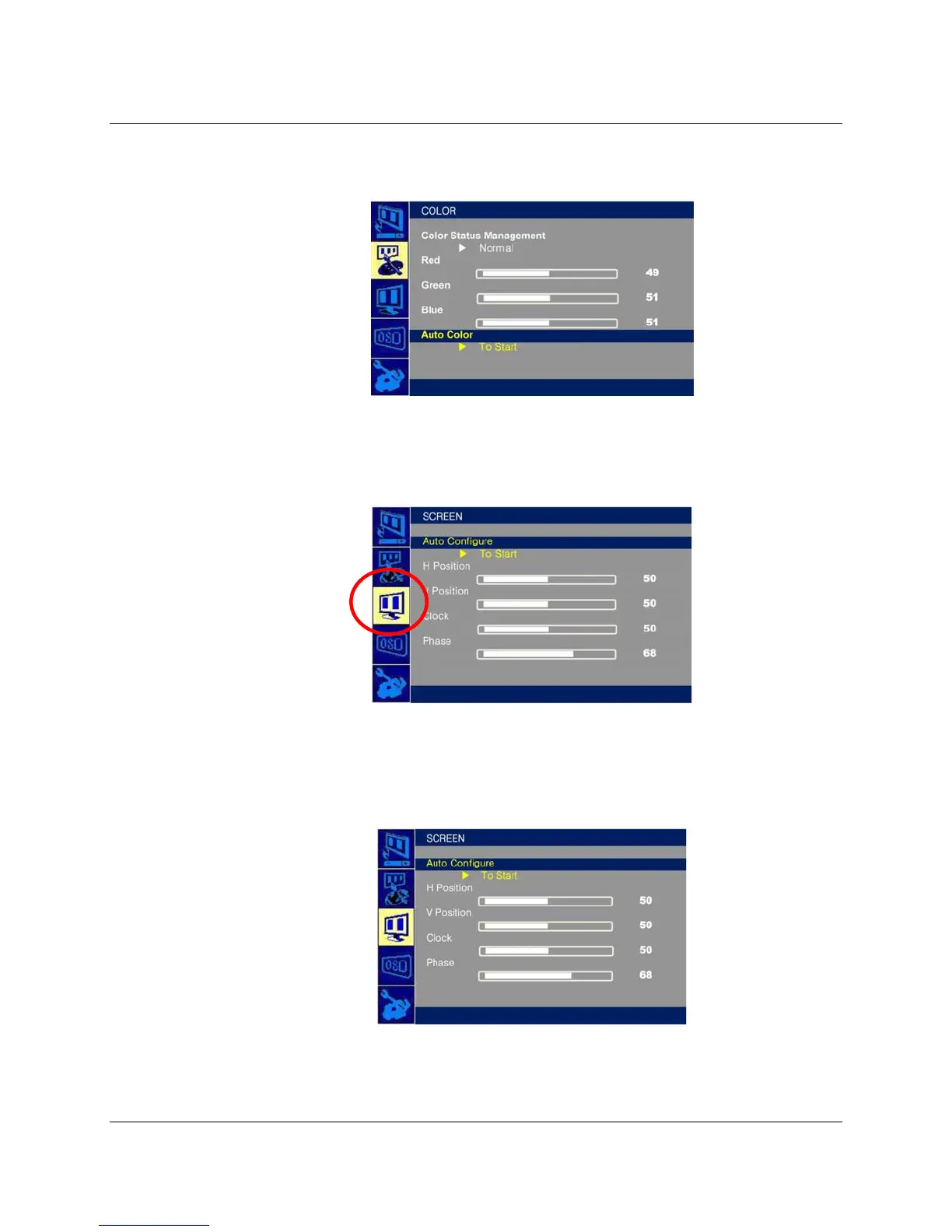22 3M™ Multi-Touch Chassis Display User Guide
3M Touch Systems, Inc. Proprietary Information – TSD-39373B
Auto Color
Adjusts color temperature automatically. Settings are saved automatically.
Screen/Display Menu
Includes choices for Auto Configure, Horizontal Position, Vertical Position, Clock and
Phase.
Auto Configure
Performs automatic configuration of the Clock, Phase, Vertical and Horizontal positions.
If you do an Auto Configure, the display will try to find the best setting. If you are not
satisfied with the auto adjustment, fine-tune the settings manually as described below.
Settings are saved automatically.