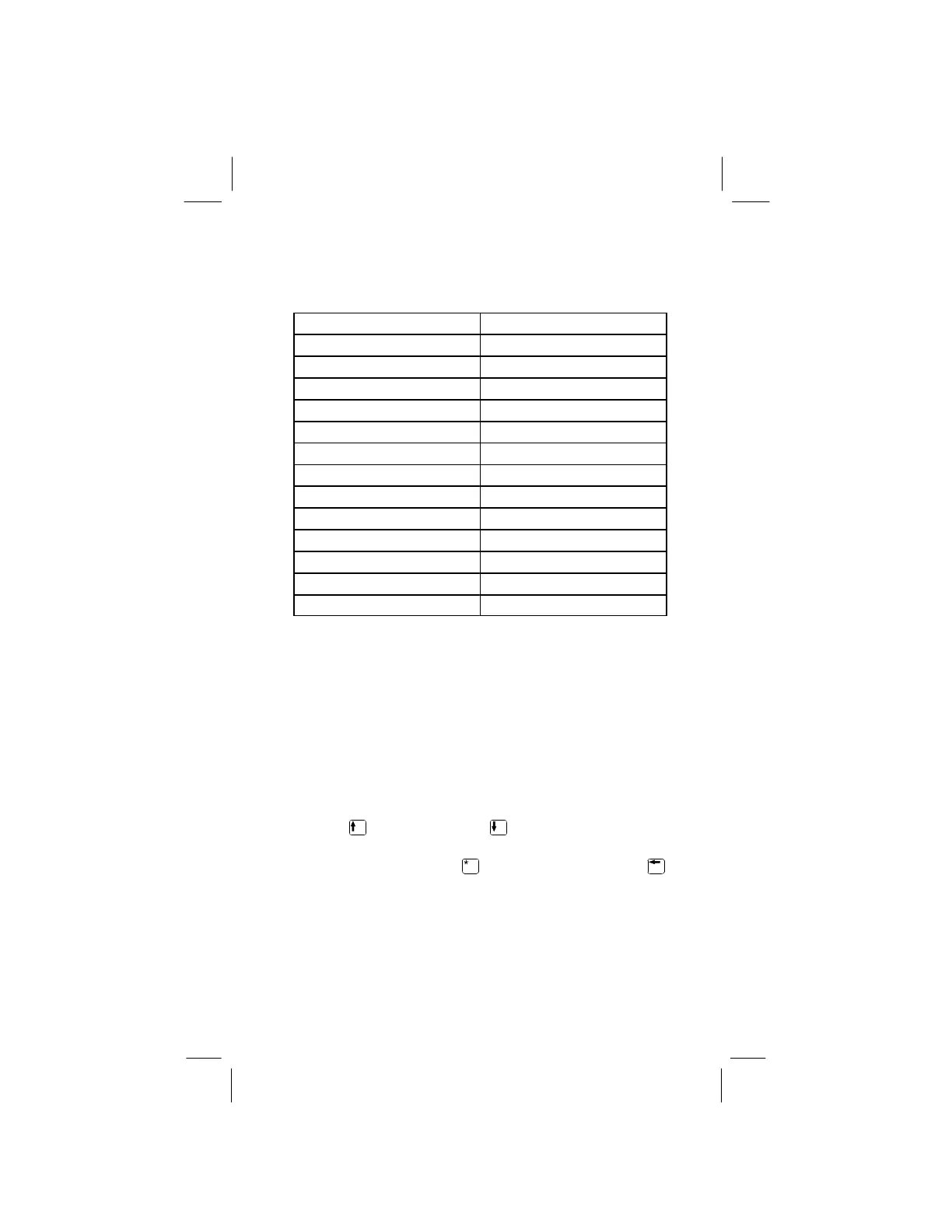Operation
Section 1
Page 4
OHMS TO POINTS
Ohms Points
0 100
6K 95
11K 90
24K 80
40K 70
67K 60
100K 50
150K 40
230K 30
400K 20
900K 10
2M 5
3M 0
2. 900/900M Series TEST SET
2.1 This section of the operators manual contains
operating instructions for 900/900M Series test set
functions, including descriptions of each available test,
hookup instructions, and step-by-step flowcharts of each
test function.
Notes on Using the Test Set
2.2 DISPLAY – Adjust display visibility by pressing
(up-arrow key) or (down-arrow key) when
the unit is first turned on. If your set is equipped with a
backlight, hold down the
(star key) and press the
(left-arrow key) to turn the backlight on and off. For a
900-T series test set, see its accompanying Terminal
Emulation Manual for backlight instructions.
2.3 STORED TELEPHONE NUMBERS – Eight
numbers may be stored under the DIAL key for
general use. Eight numbers each reside under the LOSS