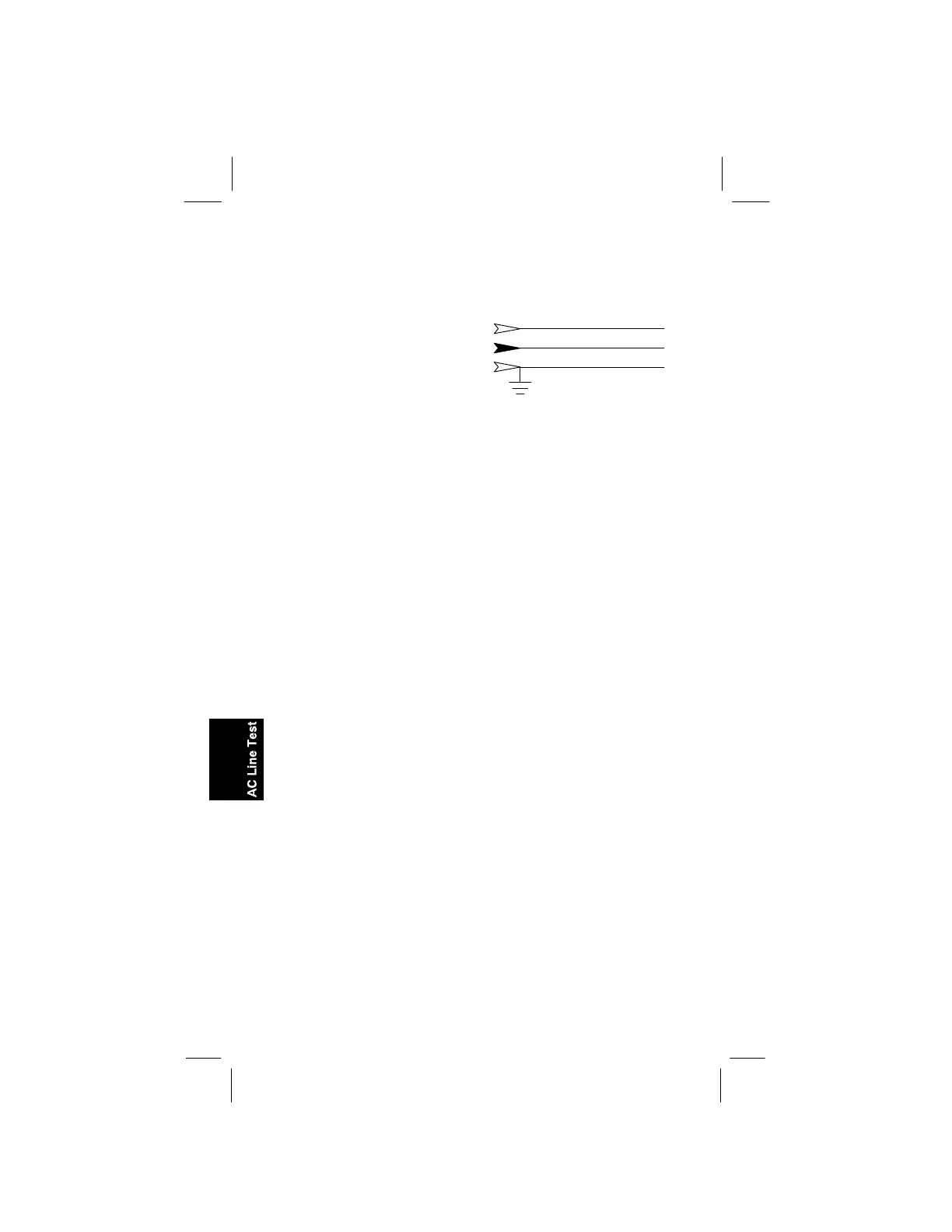Operation
Section 1
Page 48
AC Line Test
RED to RING
BLACK to TIP
GREEN to GROUNDED SHIELD
Hookup:
R
B
G
About the AC Line Test
Use AC LINE TEST to automatically evaluate a working
pair. You can measure slope with a step-tone generator or
a 3M brand 1020B test line or other equipment that
performs two-way loss measurement (not available in the
945/945M). Use the appropriate blue keys to verify
results before taking corrective action.
To be sure you can dial to the farend test lines, learn
about the unit’s LOSS and NOISE functions (found in
this section of the manual) before running AC LINE
TEST.
Attach the leads as shown, then turn the unit on.
At the end of the test, 900-T-series units have the option
of storing the results for later retrieval in the terminal
mode (for more information, see the Terminal Emulation
manual for your unit).
Caution
If hazardous voltage warnings are displayed when the test set is
switched on or reset (or at any time during the testing procedure)
follow standard procedures for de-energizing and discharging
cables.