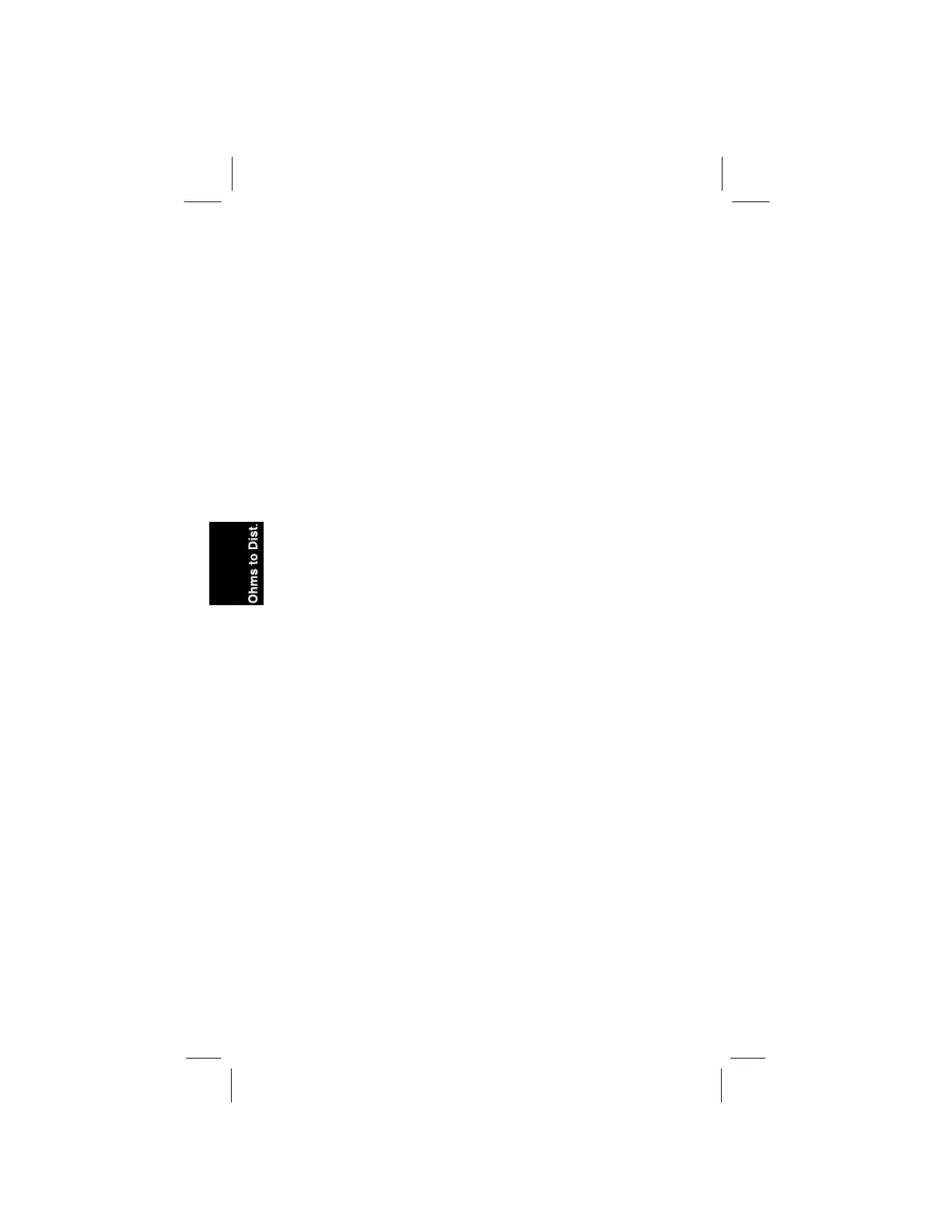Operation
Section 1
Page 18
Ohms to Distance
Hookup: none required
About the Ohms to Distance Conversion
When you encounter a SOLID SHORT (0 Ohms), you can
find the equivalent distance in feet/meters by converting
the ohms value with the OHMS TO DISTANCE key. By
measuring the resistance with the OHMS key first, then
pressing the OHMS TO DISTANCE key, the conversion
is automatically calculated.
Note: When the fault is a SOLID SHORT (0 ohms), divide the
distance by two. You cannot calculate the distance to “light” or
“wet” troubles using the OHMS TO DISTANCE function.
You can also use the keypad to enter the value to be
converted. Remember, this function is a calculator -- it does
not replace the resistance fault locate measurements.
Caution
If hazardous voltage warnings are displayed when the test set is
switched on or reset (or at any time during the testing procedure)
follow standard procedures for de-energizing and discharging
cables.
Temperature is an important factor in ohms-to-distance or
distance-to-ohms conversions. The unit defaults to the
temperature selected in the resistance fault locate function
set-ups; you can also choose to change the temperature
with the OHMS TO DISTANCE key. To enter a
temperature less than zero, type the value, then press the
OHMS TO DISTANCE key to enter the value as a
negative.