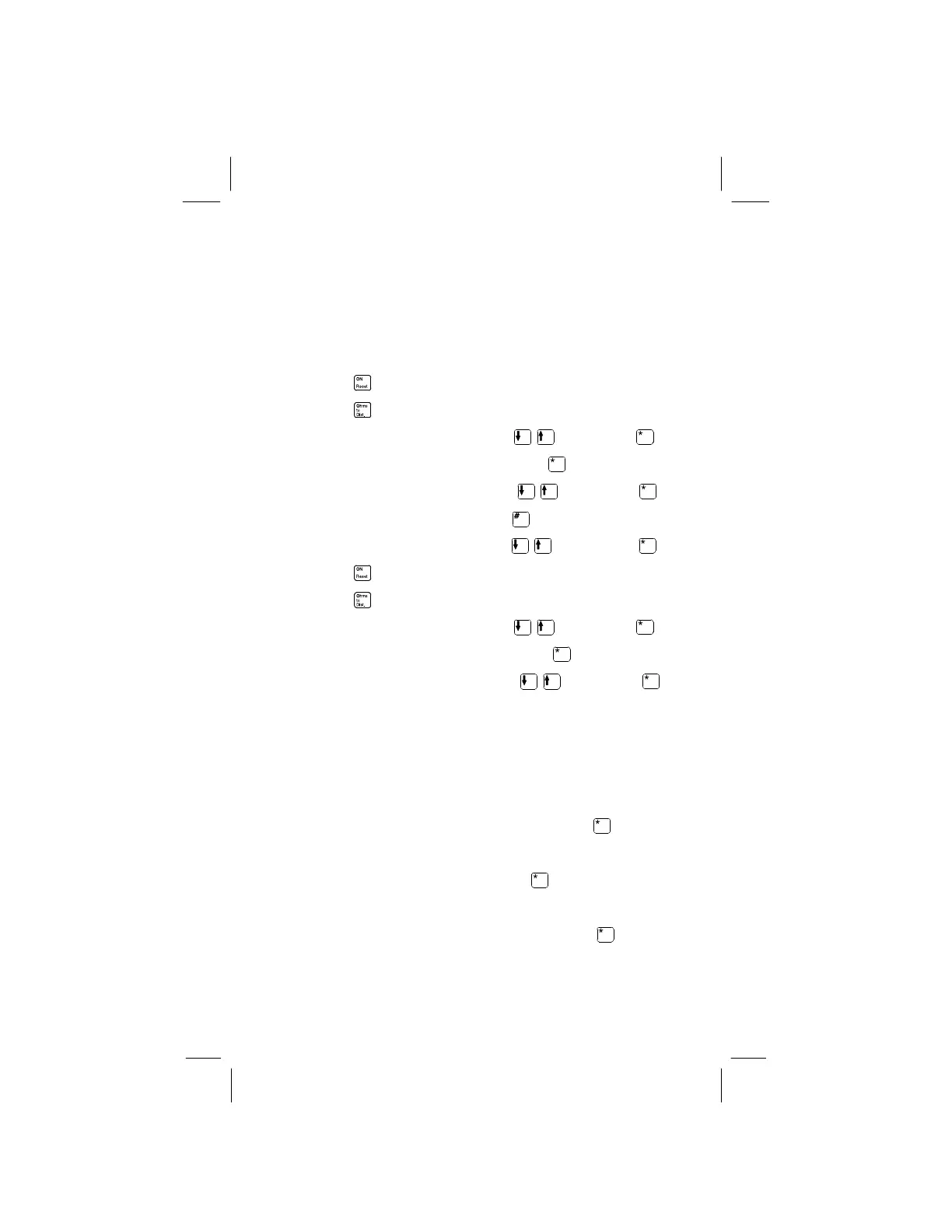Special Applications
Section 2
Page 66
7.1 With a resistance measurement, you can get the
equivalent length in feet for a different temperature,
using the following procedure.
1. Press
to turn unit on.
2. Press
.
3. Select
SET TEMPERATURE using keys. Press .
4. Enter temperature to convert. Press
.
5. Select
DISTANCE TO OHMS using keys; press .
6. Enter length to convert. Press
.
7. Select gauge to convert using
keys. Press .
8. Press
.
9. Press
.
10.Select
SET TEMPERATURE using keys. Press .
11. Enter conversion temperature. Press
.
12.Select
OHMS TO DISTANCE using keys. Press .
13.Display shows converted temperature and footage.
Example:
500 feet of 24 gauge at 50 to convert to 95.
Complete steps 1, 2, and 3.
For step 4, enter temperature as 50, and press
.
Complete step 5.
For step 6, enter 500 feet, and press
.
Complete steps 7 to 10.
For step 11, enter temperature as 95 and press
.
Complete step 12.
Step 13 shows converted length 454 feet at 95.