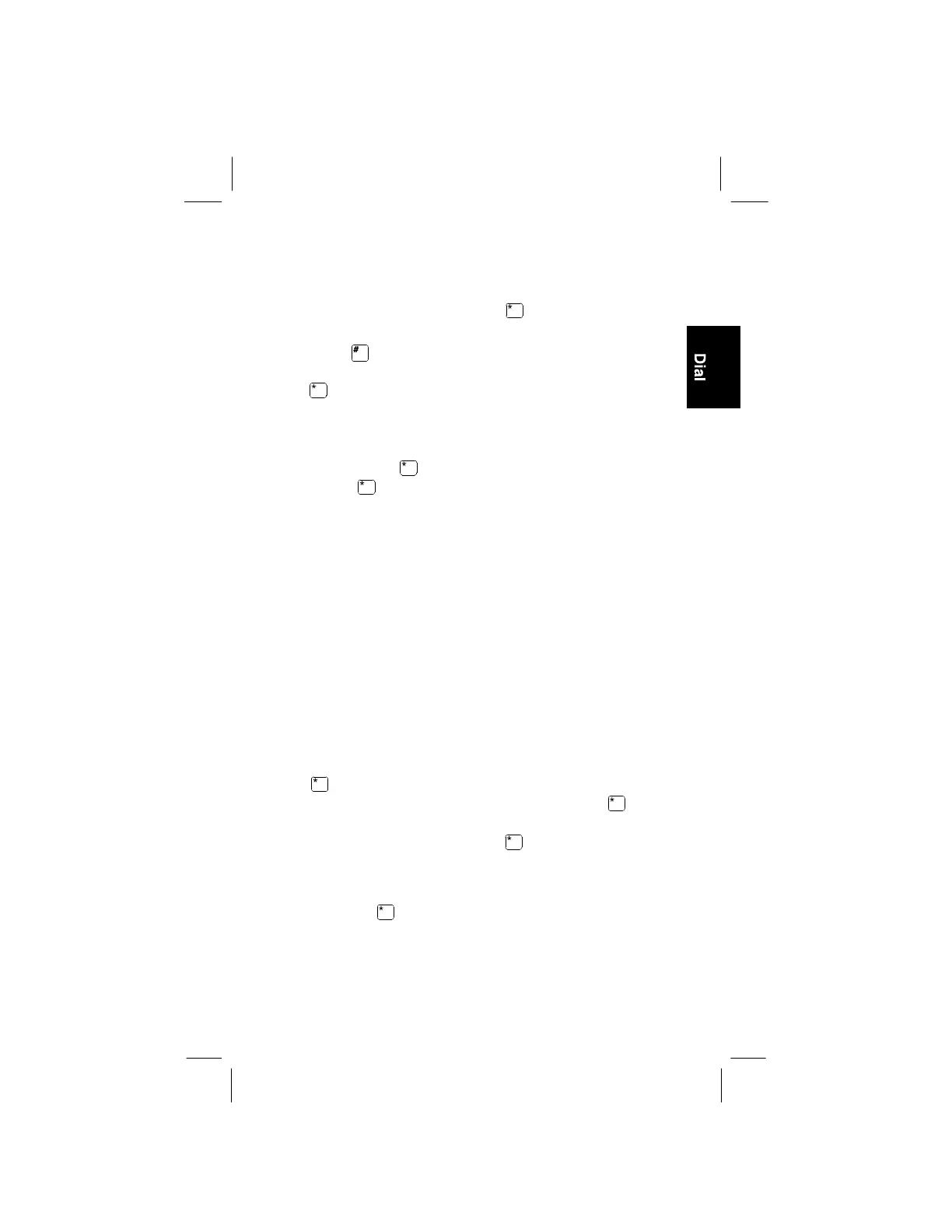Operation
Section 1
Page 7
3.9 To determine a cable’s capacitance, press the
OPENS key. Press the
(star) key to select
NORMAL MODE, then wait. When the display changes,
press the
(pound) key to call up the OPENS menu.
Move the cursor to CALIBRATE TO CABLE and press
the
(star) key. The display tells you to connect the black
and red leads to a reference pair of known length in the
cable, and connect the green lead to grounded shield. You
must be hooked up to a non-standard cable of known
length. Press the
(star) key, then enter the length and
press the
(star) key again. The unit displays the
calibration results. Press the AUTO CAL key and follow
the instructions in para. above, to program the
capacitance under the CUSTOM CABLE option.
G. Other Setups
3.10 Use this option to control the sound of the
keystroke “beeps.” For the 900-T series test
sets, use this option to setup the real-time clock and view
the log which shows information about the last time the
set was on the battery charger.
3.11 To setup the clock, use the arrow key to move the
cursor next to the “setup clock” option, and press
the
(star key). Use the arrow keys or numeric keypad
to edit the number. Enter the time by pressing the
(star
key). Next, use the arrow keys or numeric keypad to edit
the date. Enter the date using the
(star key).
3.12 To view the battery-charge log, use the arrow key
to move the cursor next to the “xxxxxxx” option,
and press the
(star key). The battery-charge log shows
the beginning and ending dates and times of the last
charging. The first charging voltage and current are
displayed, along with the percentage of charge capacity and
the bettery voltage before the charging cycle begins.