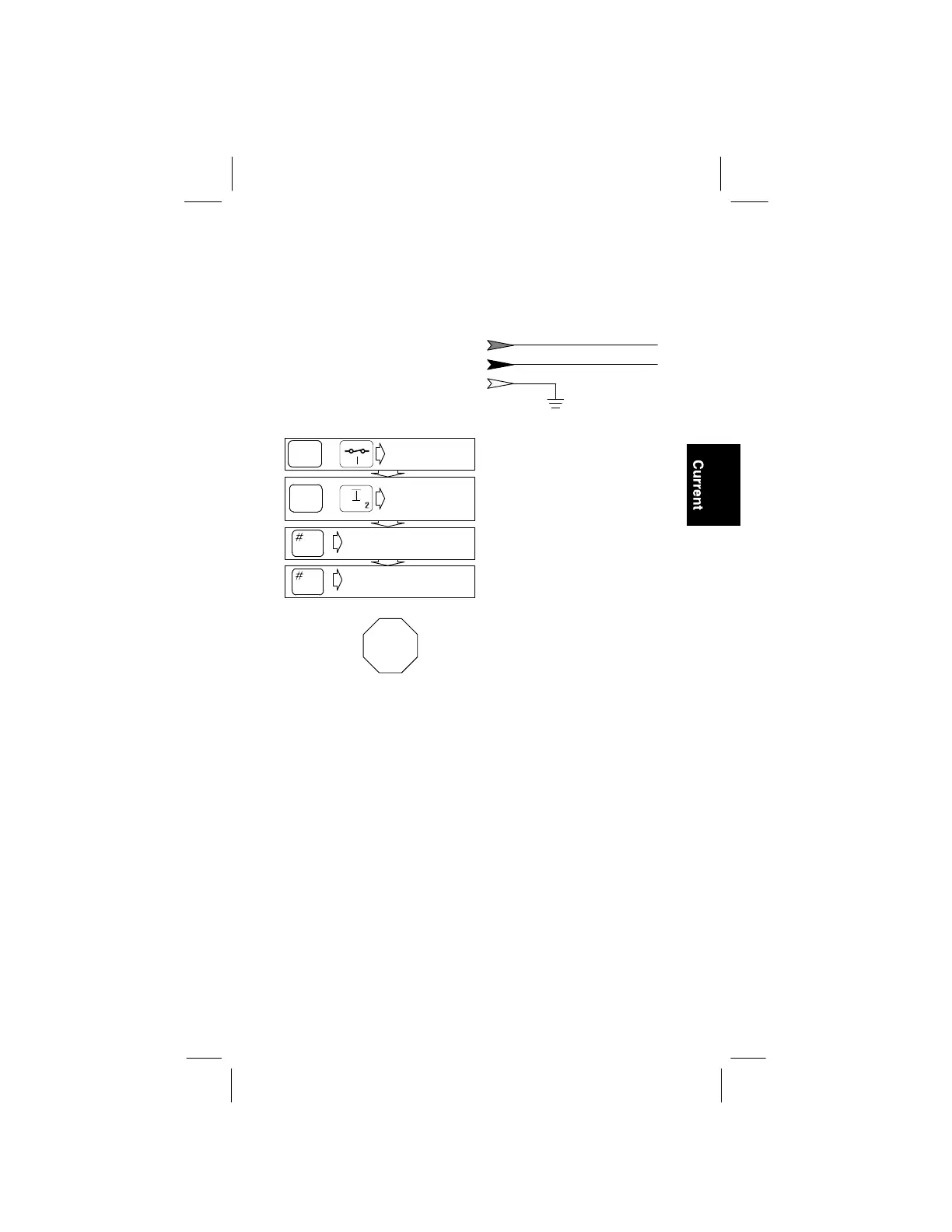Operation
Section 1
Page 15
Current
RED to RING
BLACK to TIP
GREEN to GROUND
Hookup:
R
B
G
On
Reset
Current
Turn unit on.
End
of
Test
Check current,
show loop
current in mA.
1
Show station ground
resistance
Show loop current in
mA.
On the 945/945M and
965/965M units only, you can
press the # (pound key) to
switch the display from loop
current to station ground
resistance and back.
Disregard this step
if the unit is on.
Note:
On some floating-tip switches such as #5 ESS, ground
resistance cannot be measured because the switch operates
on a floating ground.
1
To measure RING TO GROUND current, move the black
lead and connect it to ground. The unit automatically makes
the measurement and displays the result.
OR
OR