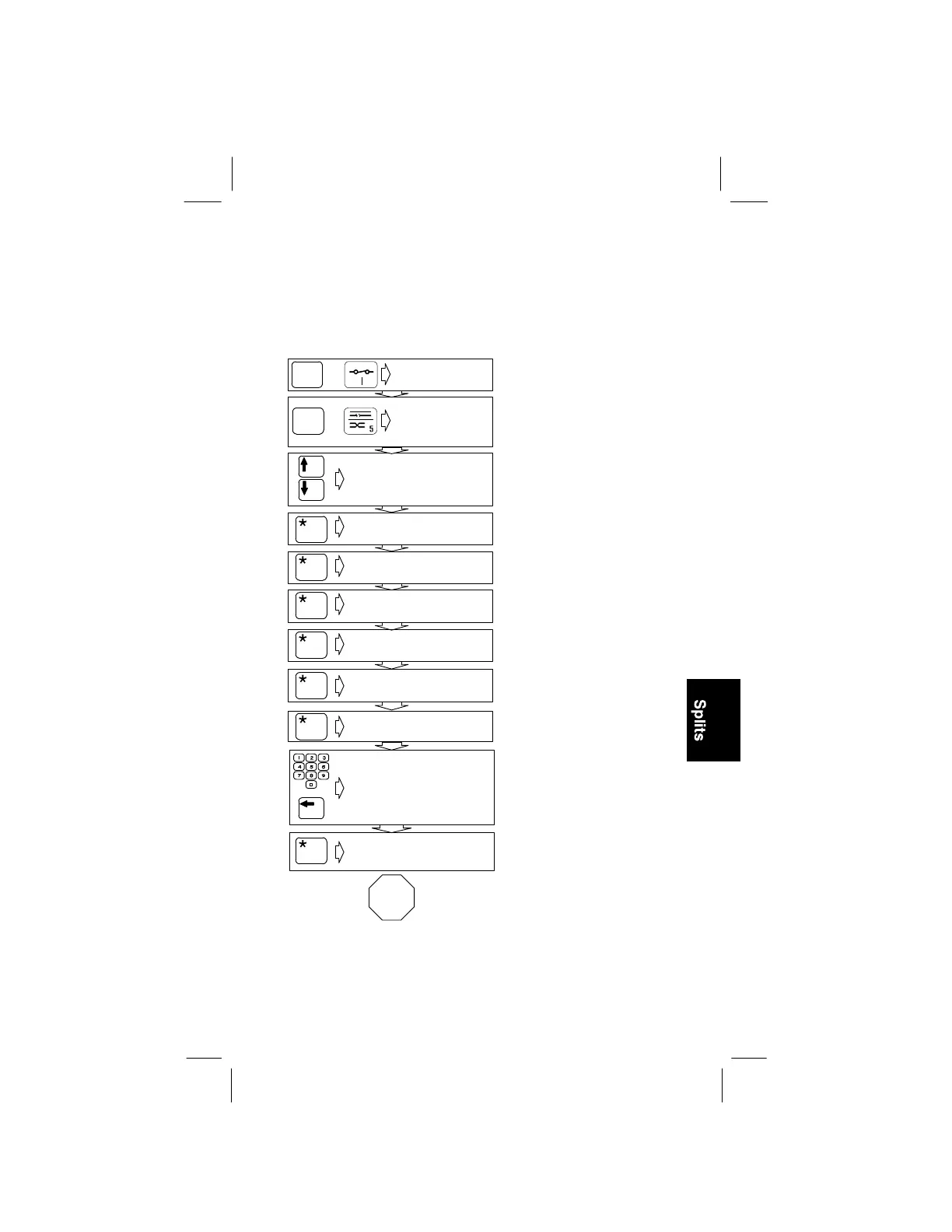Operation
Section 1
Page 45
Splits
Hook-up:
As instructed on the unit’s display screen
– varies by application, see p. 46
On
Reset
Opens
Turn unit on.
Disregard this step
if the unit is on.
Normal, Special,
Split Locate,
Load Coil Count
Use keypad to type
section length. Use arrow
keys to move cursor to
edit or correct number.
Use arrow keys to scroll
display to line up with
Split Locate selection.
Distance to split results,
farend to split results
Check capacitive
balance or bypass
Hookup 1 instructions
for balance check
Balance check results
Section length
Move clips as instructed
for Hookup 2
End
of
Test
See examples on the next
page for Hookup 1 and 2.
If capacitance balance is
poor, press the
✽
(star key)
to determine which
conductor causes the
imbalance. Correct the
problem before continuing
the test.
Hookup as instructed
for split locate
OR
OR