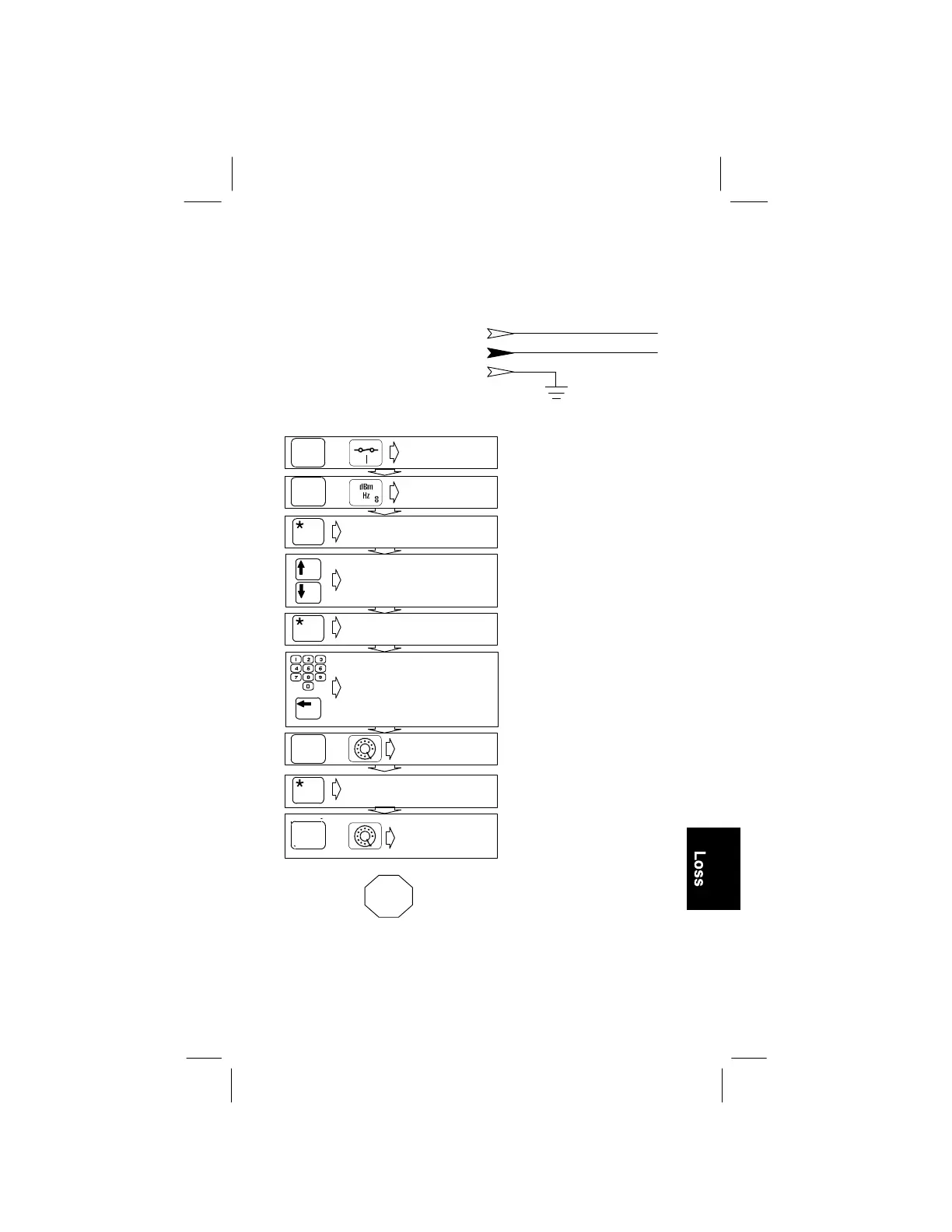Operation
Section 1
Page 55
Loss
RED to RING
BLACK to TIP
GREEN to GROUND
Hookup:
R
B
G
Dial
Dial
On
Reset
Disregard this step if the
unit is on.
Loss
End of
Test
You can hear the unit
dialing the number,
testline going off-hook,
and the test tones.
Note: If the milliwatt number dials to a combination line (10
seconds of milliwatt tone followed by quiet line), you can
press the NOISE key after the loss measurement to perform a
noise test and power influence calculation on this line.
The unit measures
voltage on the line. If the
display shows “VOLTAGE
LOW,” as on a vacant
pair, you can press the
✽
(star key) to measure loss
from a tone source
connected at the far end.
Turn unit on.
Dial types selection
Use arrow keys to move
cursor;
Use keypad to type in
new number, if needed
Move ✽ to select type
Telephone number to
select or edit
Listen for dial tone
Unit dials number
and displays
tests results
Select to dial
or measure.
You can press the #
(pound key) to bypass the
dial routine.
Select ground
start or continue
OR
OR
OR
OR