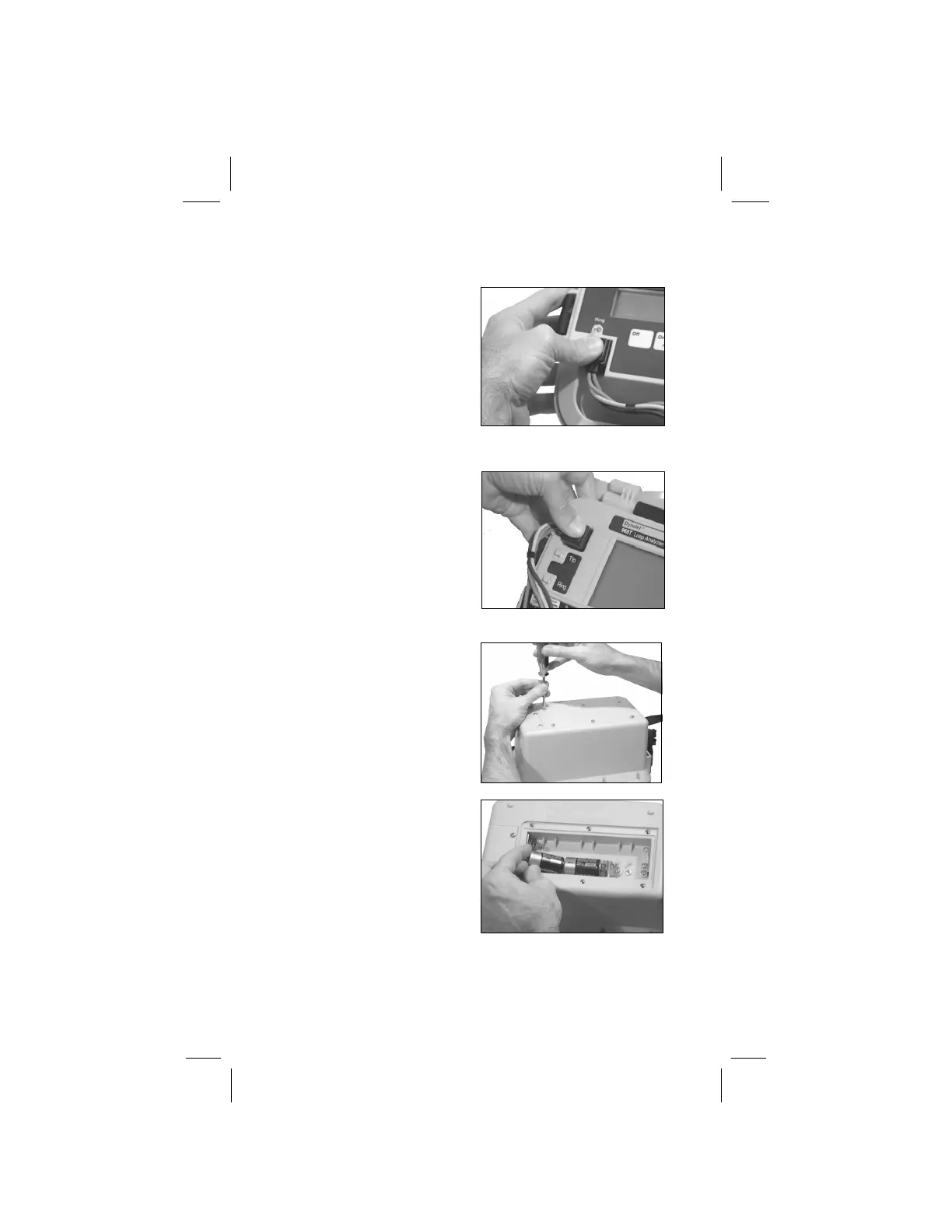Care & Maintenance
Section 4
Page 78
Step 2 Press down
firmly. Test leads are now
installed.
Step 3 Invert case
and remove the battery
cover by loosening the six
screws with a flat-blade
screwdriver.
Step 4 Install
batteries, matching the
polarity markings (+ and –)
on the batteries with those
in the bottom of the battery
box.
Note: Some models are equipped with battery “sticks” to
prevent data interruption in the units. Do not separate the
batteries.
900-T-Series Test Set
900 /900M Series Test
Set