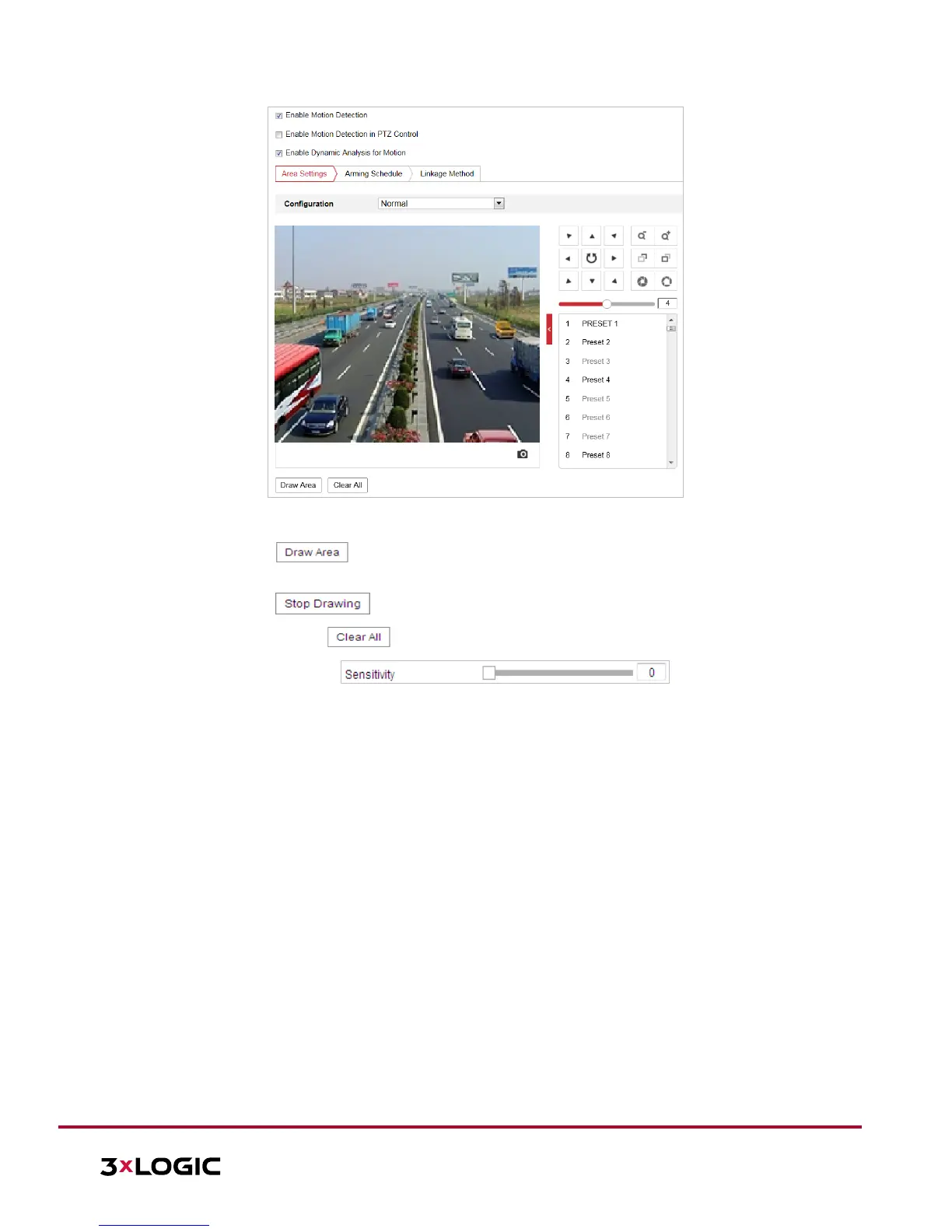10385 Westmoor Drive, Suite 210, Westminster, CO 80021 | www.3xlogic.com | (877) 3XLOGIC
Figure 5-9 Motion Detection Settings-Normal
Steps:
(1) Click and drag the mouse on the live video image to draw a motion detection
area.
(2) Click to finish drawing.
NOTE: The user can click to clear all motion areas.
(3) Move the slider to set the sensitivity
of the detection mechanism.
Expert
