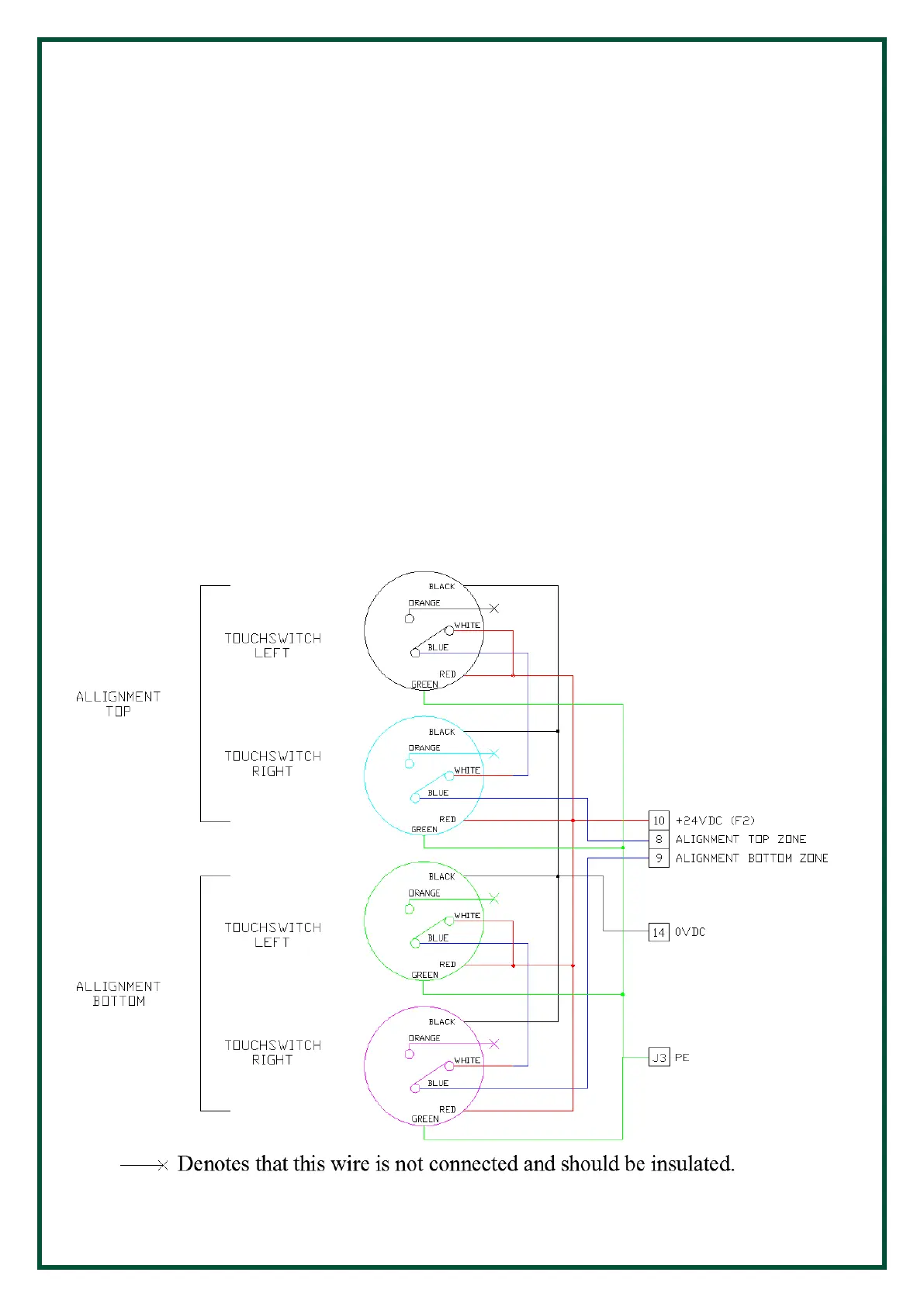4B - W4005 BÜHLER ELEVATOR MONITORING SYSTEM R9.6 – 22 May 2020
Page 20 of 48
9.6.2. Testing and Commissioning
TouchSwitch
TM
has a unique self-test feature which allows verifying that the system wiring is correct without
the need of removing the sensor. The system has an active self-checking mechanism between the sensors
and the controller; however, 4B would still recommend checking if the Stop signal from the W4005NV46AI
/B controller shuts down the elevator and that the alarm/fault relay signal is visible to the operators at least
annually. The test procedure is given below.
1) Observe that the red output LED on the sensor housing (see Figure 8) is ON and the belt or pulley are
not touching the sensor
2) Slowly turn the test knob (see Figure 7) clockwise by hand, until the LED goes OFF
3) Check that the alarms and shutdowns of the overall system work as expected (see Figure 9)
4) Once completely satisfied that the system can be stopped and that the alarm is processed correctly
turn the test knob back to its original position (about 1 turn) and make sure that it is loose
5) Observe that the LED is now ON
9.6.3. TouchSwitch Electrical Wiring
Figure 10- TouchSwitch Wiring Diagram