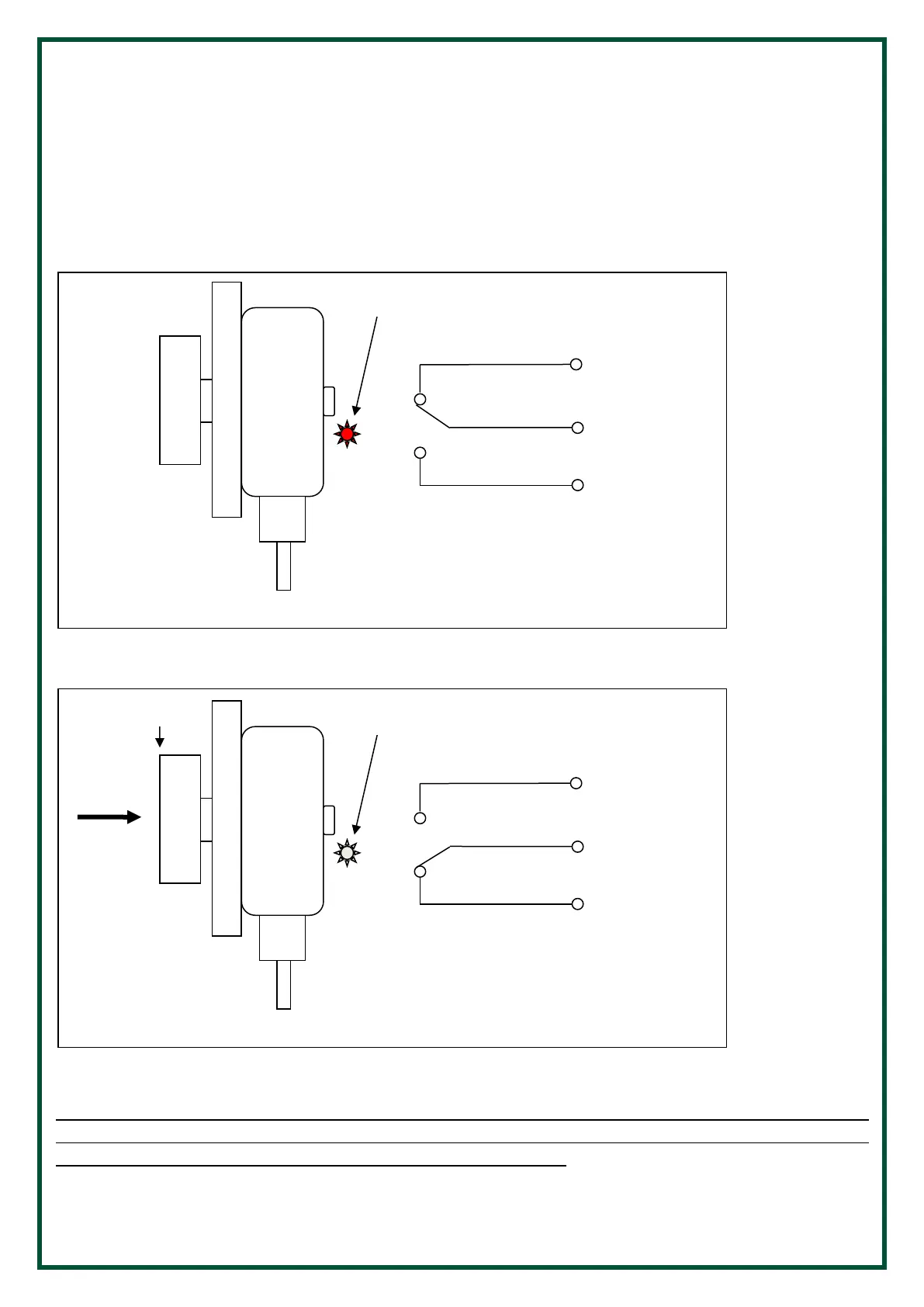4B - W4005 BÜHLER ELEVATOR MONITORING SYSTEM R9.6 – 22 May 2020
Page 19 of 48
9.6.1. Sensor Operation
This is an electronic limit switch. The sensor reacts to pressure applied to the sensor face. If the pressure is
higher than 3.6kg, then the sensor switches the relay to an alarm condition (see Figure 9). If the sensor is
correctly powered, working and no pressure is applied to the sensor face then the sensor will energize the
relay and indicate the OK state by a lit-up LED (see Figure 8).
NOTE: TouchSwitch
TM
is delivered factory pre-calibrated and no sensitivity adjustment is possible. The sensor
is calibrated to switch to the alarm state when pressure exceeds 3.6kg. Should you require adjusting this
value, please contact your 4B Representative for more information.