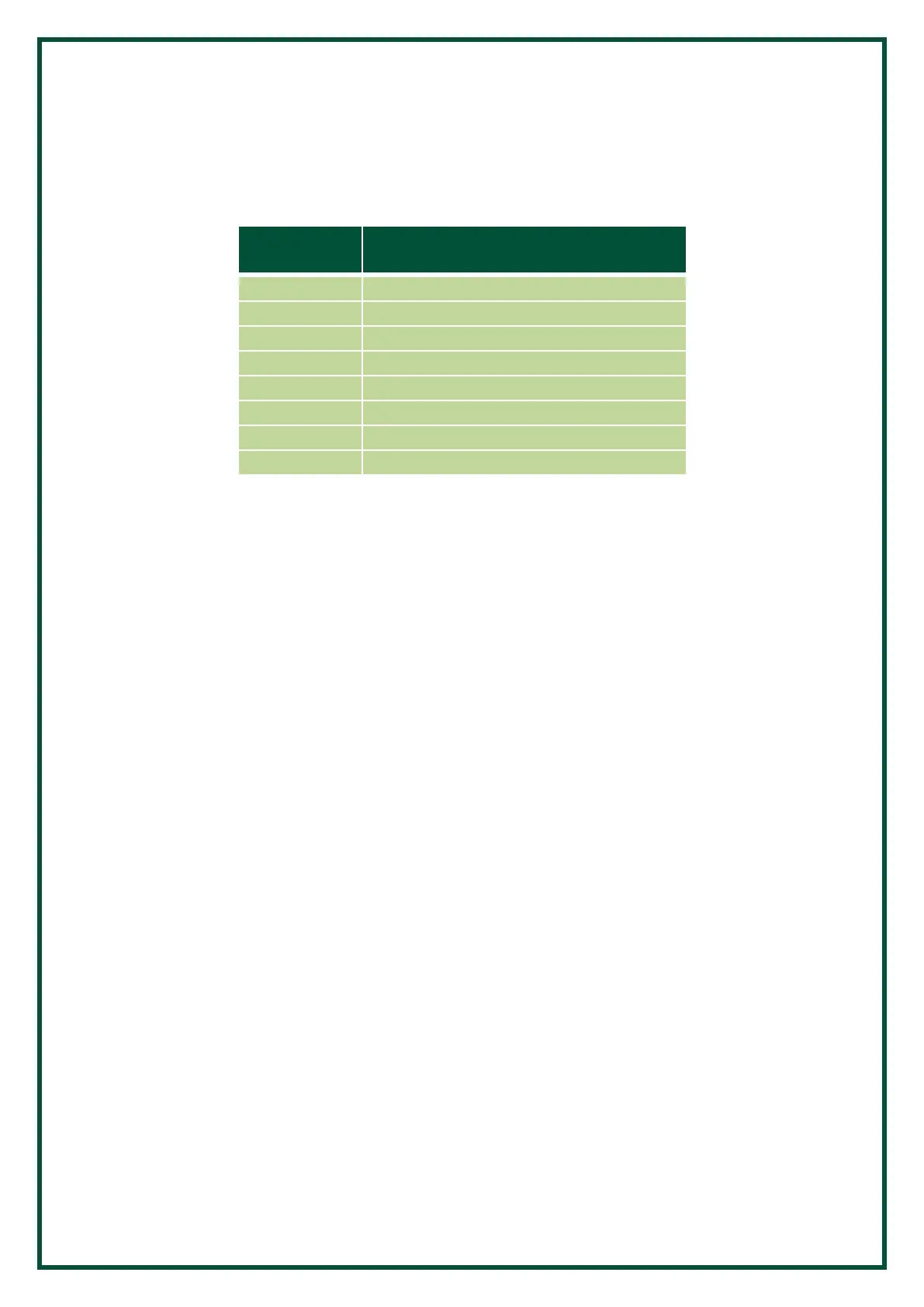4B - W4005 BÜHLER ELEVATOR MONITORING SYSTEM R9.6 – 22 May 2020
Page 39 of 48
12.19.18. Settings – SW2
This is a BYTE length bit field. Below is the bit decoding information. See Table 13 – SW2 W4005NV46AI /B
Settings for more information on settings controlled by SW2.
Table 27 – Ethernet – Switches
12.19.19. W4005NV46AI /B Main Processor Firmware Version
This field contains the Main Processor firmware version. The data is encoded as an integer value. For example
a value of “100” should be decoded as V1.0.0.
12.19.20. Elevator Start Lock Out Remote Clear
The W4005NV46AI /B controller supports the remote clearing of a start lock out state which happens after a
shut down because of an alarm and prevents further starts until this fault state is cleared. For more information
please refer to section 10.18 – Alarm Shutdown Restart.
In order to clear this fault condition and allow further restarts the following procedure must be followed:
a) PLC must set the Special Command Number byte field (Input Data, offset = 0) to 0x01
b) PLC must wait for the Start Lock Out bit to clear. The PLC can either wait for the Special Command
Acknowledge byte to be set to the received command number (1) or check that the Lock Out bit has
been cleared directly. Please see Table 22 – Ethernet – Flags for more information.
c) PLC must set the Special Command Number byte field (Input Data, offset = 0) back to 0x00
d) Any unsupported commands will return a value of 255 (0xFF) in the Special Command Acknowledge
field