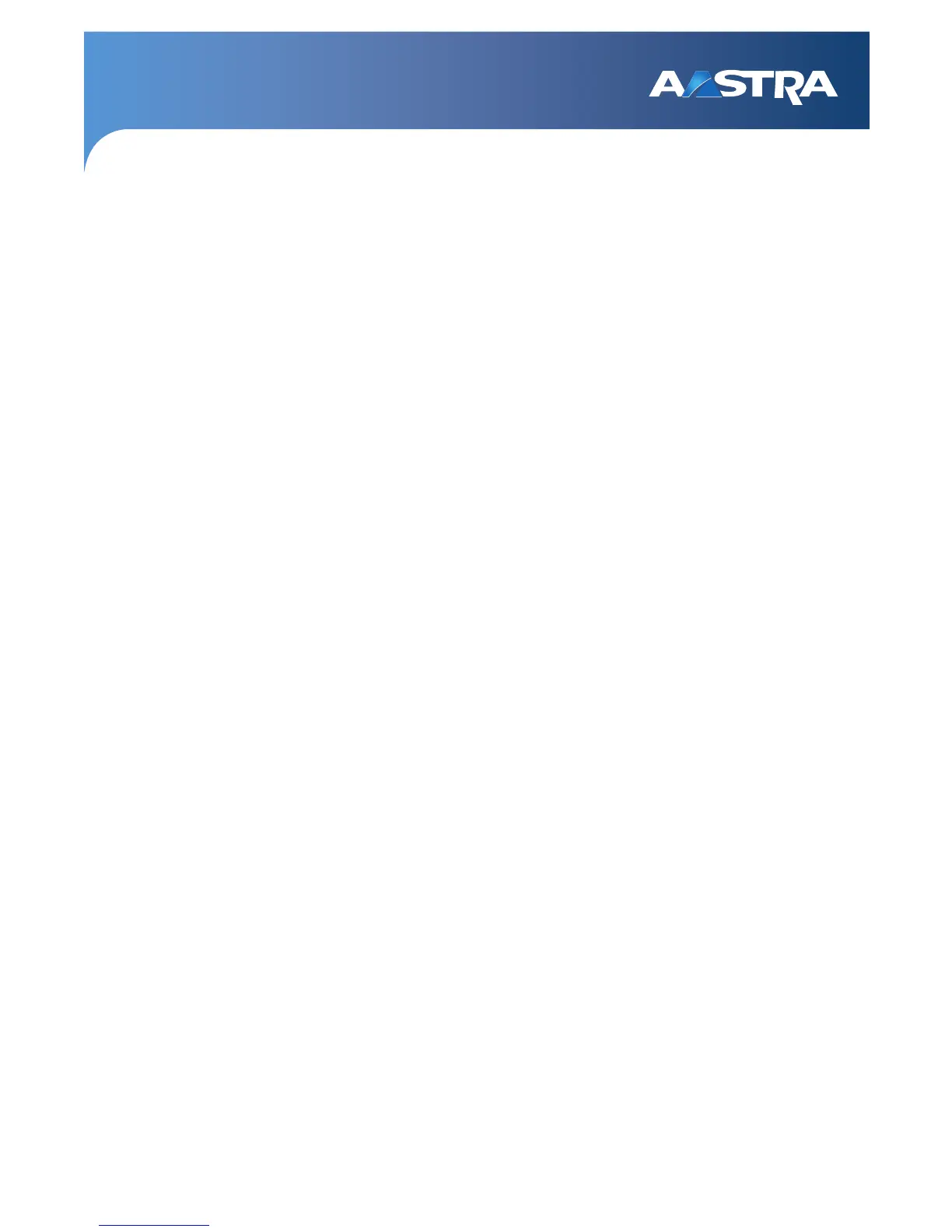41-001368-00 Rev 02 – 03.2012 1
Aastra Model 6725ip Work Smart User Guide
Aastra 6725ip Essentials
Welcome to the new world of the Aastra 6725ip Phone with Lync™ 2010 communications software. With Lync, you have
voice communication capabilities not available with your traditional desk phone. For example, with Lync, you can view call
logs, join meetings, and make Voice over Internet Protocol (VoIP) calls. In short, you can do everything that you can do
today with your regular phone and more.
Lync for the Aastra 6725ip phone is designed to be used by information workers. For more information and technical
details about the Aastra 6725ip phone, see the Aastra website at www.aastra.com/lyncphones.
In this guide, you will learn how to use the Aastra 6725ip to:
• Make a Call
• View a Contact Card
• Receive a Call
• Use Call Controls
• Change Your Status
• View Call Logs
• Check Voice Mail
• Manage Multiple Calls
• Escalate a Call to a Conference Call
• Transfer a Call
• Join a Meeting from the Calendar
• Access Phone Settings and Help