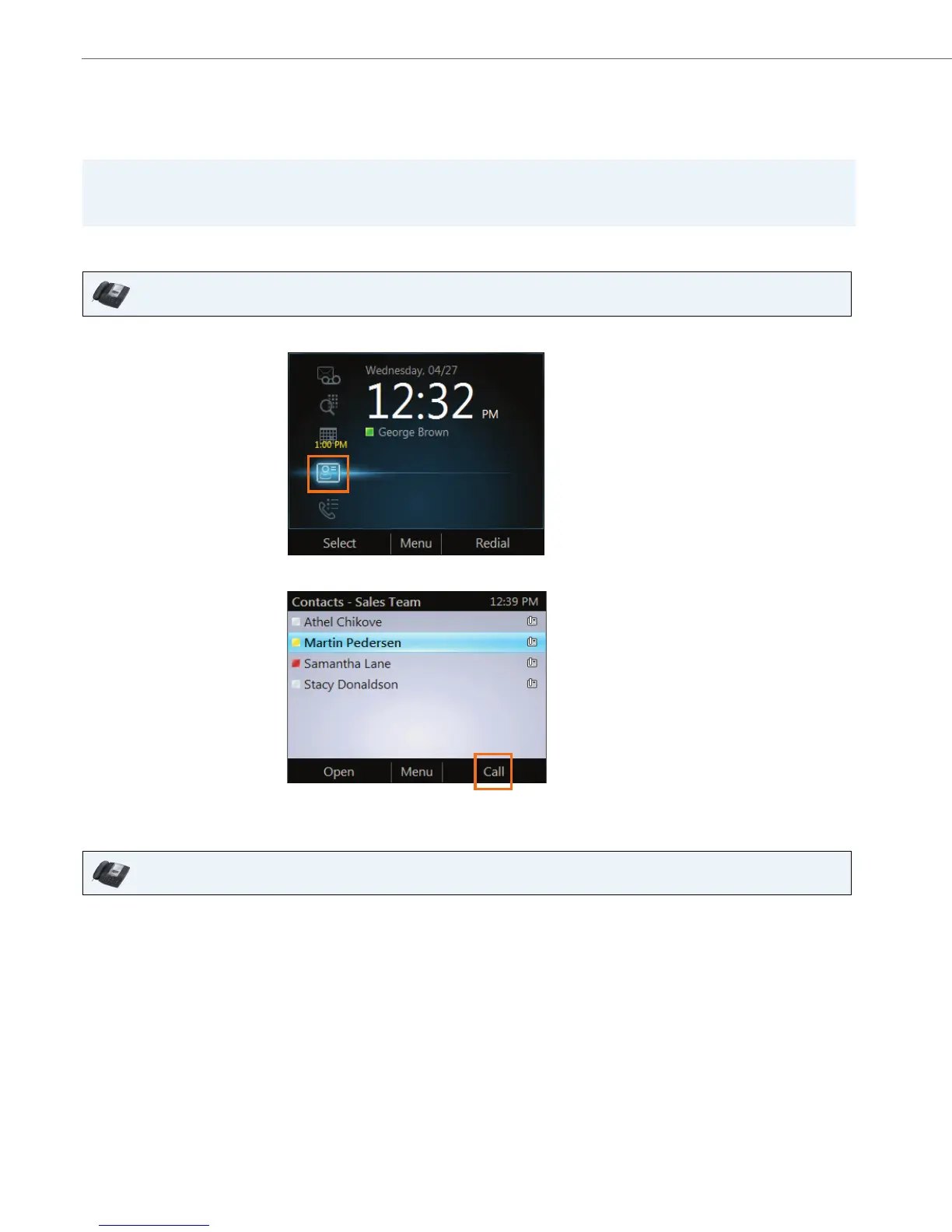Aastra Model 6725ip Work Smart User Guide
2 41-001368-00 Rev 02 – 03.2012
Make a Call
In addition to the standard way of making a phone call (by picking up the handset and dialing), you can make calls as fol-
lows:
To make a call from the Contacts screen on your phone
To make a call by searching for a contact from the keypad
Notes:
• If the phone is locked, unlock it by selecting the Lock icon, and then selecting Unlock.
• Press and hold the 0 key to dial a plus (i.e. +) sign when making international calls.
IP Phone UI
1. From your phone's Home screen, select the Contacts icon, and then select the contact group the user is in.
2. Use the up and down arrow buttons on the phone to select the contact, and then select Call.
IP Phone UI
1. Press the numbers on the phone keypad that correspond to the contact’s name or phone extension. For example,
to find "Tony Smith" press 8669*76484, where "*" is the space between the first and last name.
2. When you find the contact you want to call, select Call.