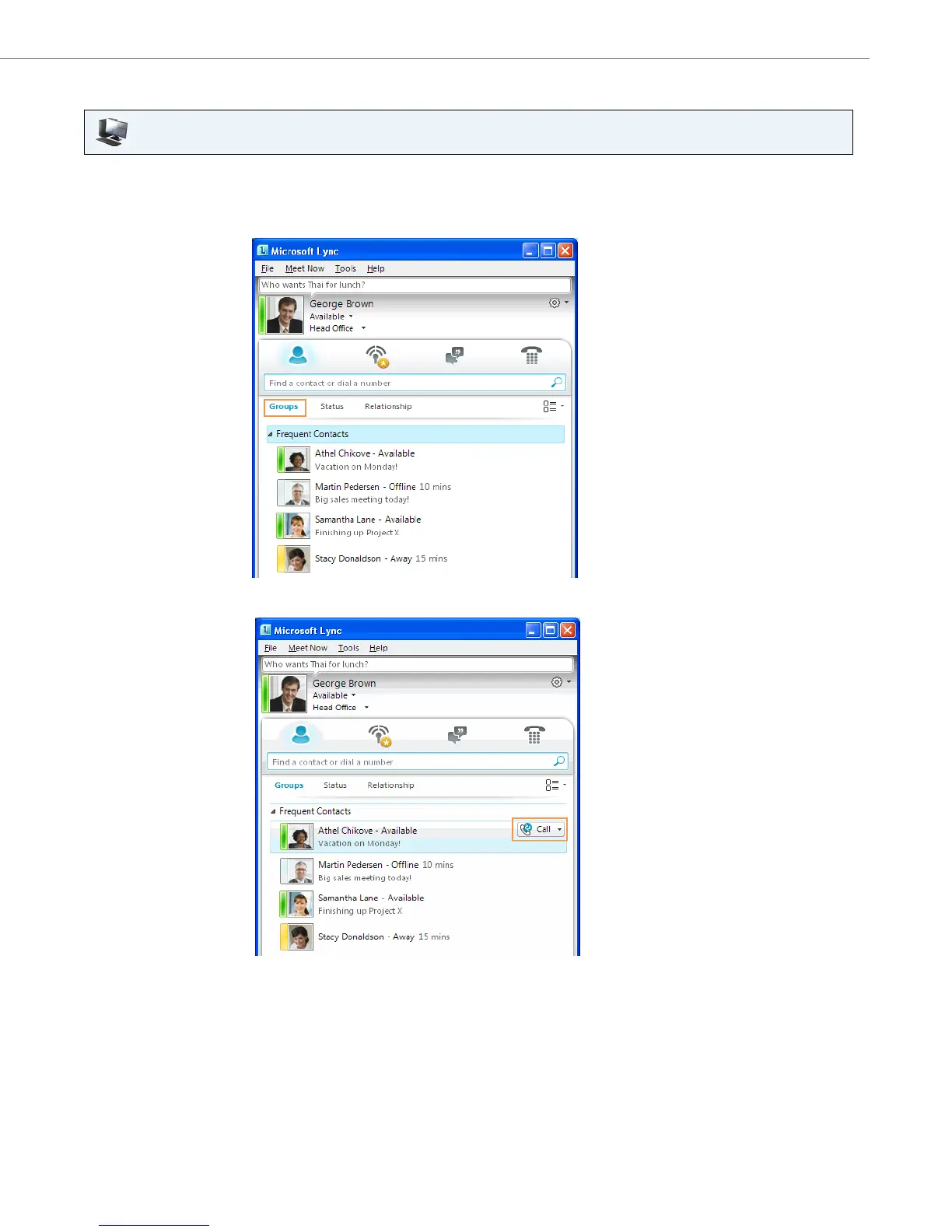Aastra Model 6725ip Work Smart User Guide
41-001368-00 Rev 02 – 03.2012 3
To make a call from Lync 2010 on your computer
Application UI
Important:
The USB cable connecting the phone to your computer must be plugged in.
1. Open Lync 2010. In the Lync main window, click Group, and then click the group that the contact is in.
2. Click the Call button next to the contact that you want to call.
