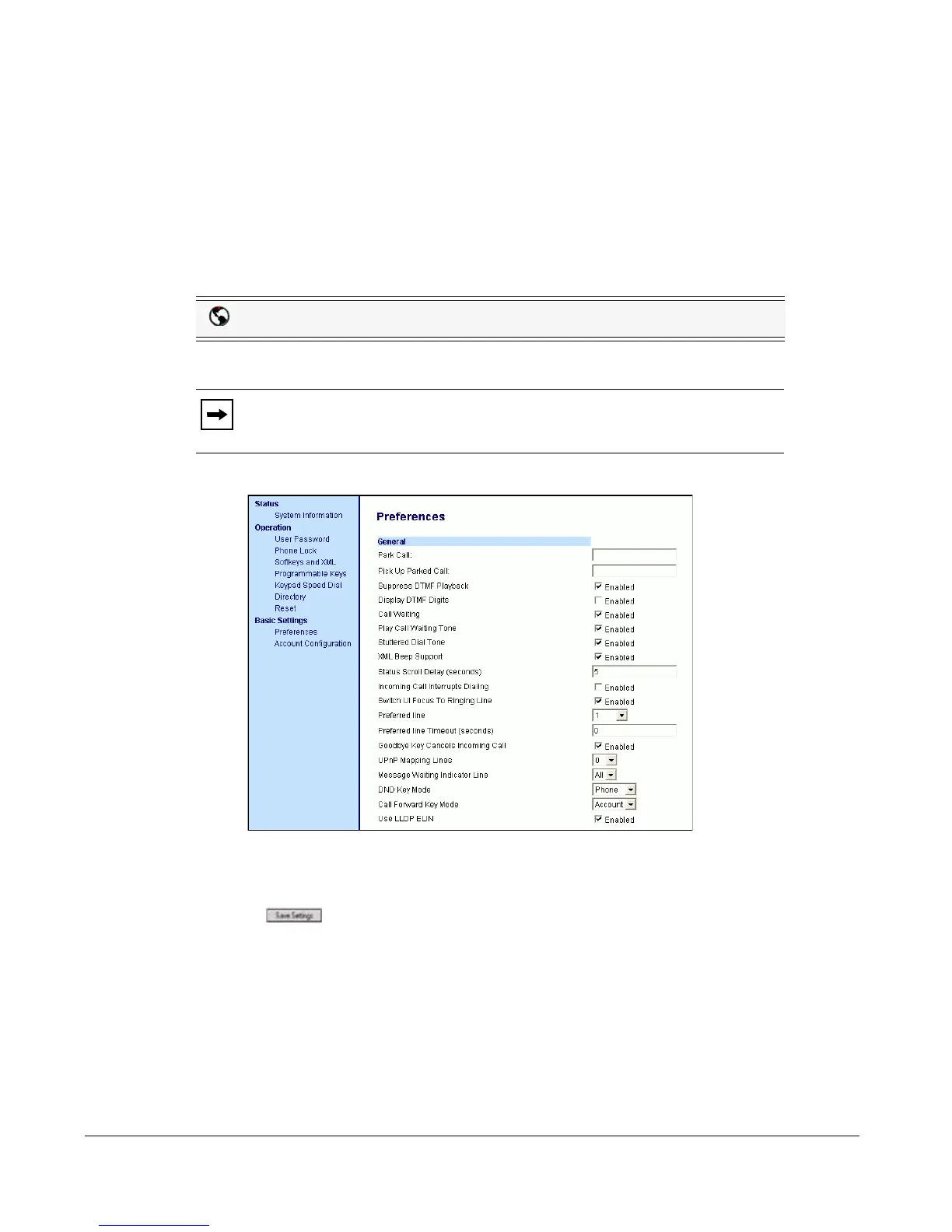218 Model 6755i IP Phone User Guide
Additional Features
Stuttered Dial Tone
You can enable or disable the playing of a stuttered dial tone when there is a message waiting on
the IP phone.
You can configure this feature using the Aastra Web UI.
Configuring Stuttered Dial Tone
Use the following procedures to configure stuttered dial tone on the IP phone.
1. Click on Basic Settings->Preferences->General.
2. The “Stuttered Dial Tone” field is enabled by default. To disable this field, uncheck the
box.
3. Click to save your settings.
Aastra Web UI
Note: "Stuttered Dial Tone" is enabled by default.
