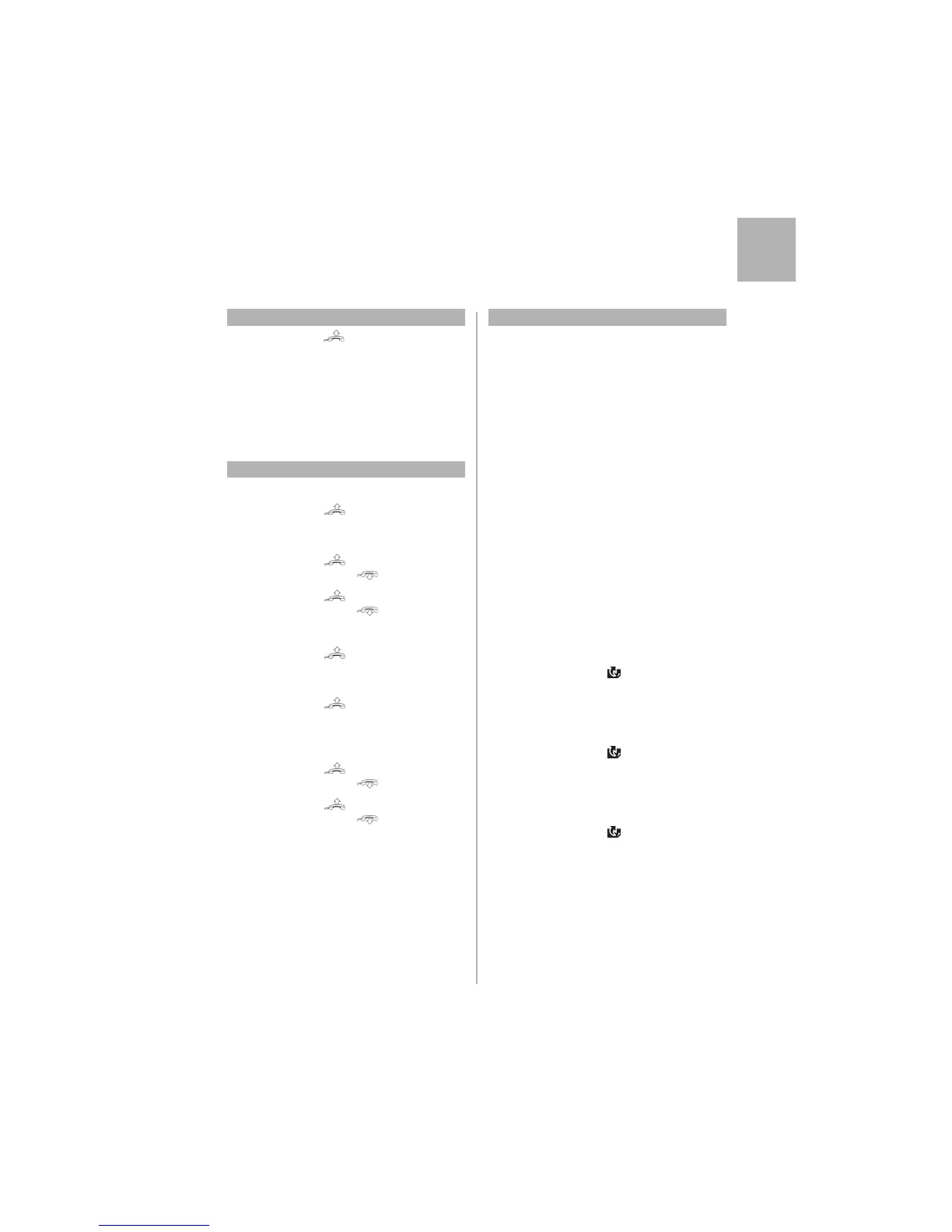13
MX-ONE – Aastra7444ip Business
Aastra 7444ip Business Quick Reference Guide
English
Account Code
New external call: *61* Account code #
external number.
Norway and Finland: *71*
Ongoing
external call:
Press Hold.
Dial
*61* Account code #
Press the line key that holds the call.
Norway and Finland: *71*
Authorization Code
Common Authorization Code
Dialing:
*72* Authorization
code
# and wait for verification
tone. Dial external number.
Locking extension:
*73* Authorization
code
#
Unlocking extension: #73* Authorization
code
#
Individual Authorization Code
Dialing from own
extension:
*75* Authorization
code
# and wait for verification
tone. Dial external number.
Dialing from other
extension:
* 75 * Authorization code
* own extension number # and
wait for verification tone. Dial
external number.
Locking extension:
*76* Authorization
code
#
Unlocking extension: #76* Authorization
code
#
Shortcut Keys
Some shortcuts can be programmed by the user, while
others require administrator rights. Shortcuts that the
user can program are phone numbers and service codes.
All keys on the optional Key Panel Unit and Display Panel Unit can be used as
shortcuts.
Program a shortcut: Press and hold the shortcut key you
wish to program. Press Ye s if the
following message is displayed:
Not programmed! Program
shortcut?
Add new
manual input:
Enter a number and name and
press Done.
Note: When you program a shortcut on the
display panel unit (DPU), the shortcut will be
displayed as a label on the DPU.
Add new from
Call List:
Press more… - Add new from
Call List. Select an entry from the
call list and press Add and Done.
Add new from
Contacts:
Press more… - Add new from
Contacts. Select a contact, and
press Add and Done.
Edit a shortcut: Press , press more... - Edit
shortcut. Press the shortcut you
wish to edit. Make the desired
changes, and press Done to
confirm.
Delete shortcut: Press , press more... - Edit
shortcut. Press the shortcut you
wish to delete and press more...
and select Delete. Press Ye s to
confirm.
Delete all shortcuts: Press , press more... - Edit
shortcut. Press more... and select
Delete all Shortcuts. Press Ye s to
confirm.
Note: To delete several but not all shortcuts,
deselect the shortcuts you wish to keep
before pressing Ye s to confirm.
Aastra7444ip_QRG_MX-ONE.book Page 13 Friday, July 30, 2010 3:18 PM
